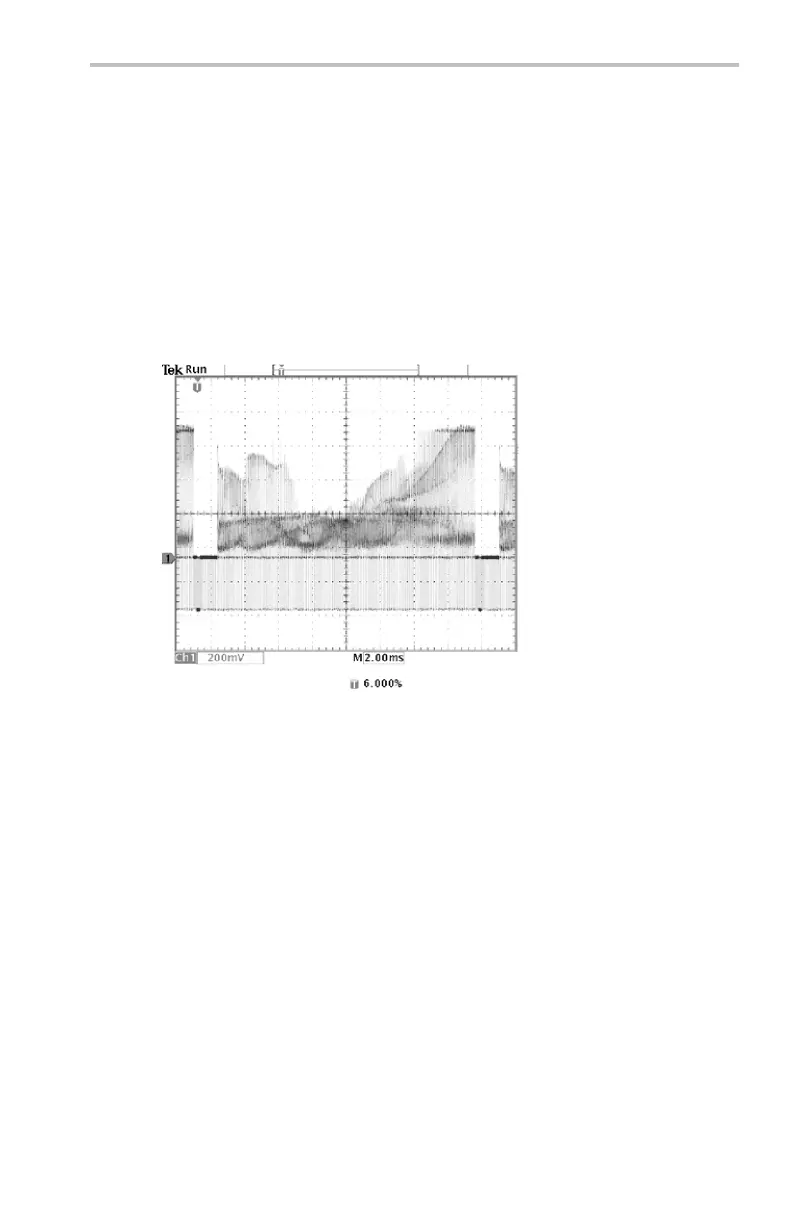Application Examples
5. Select Odd.
6. Adjust the horizontal Scale to see a complete field across the screen.
7. Push th e Acquire Menu button.
8. Push the Horizontal Resolution screen butto n.
9. Select Normal acquisition resolution.
Normal acquisition resolution is the best choice to acquire a video field
signal because the signal contains a great amount of horizontal detail.
If the signal had been noninterlaced, y ou could choose to trigger on
All Fields.
Triggering on Line s. You can also look at the v ideo lines in the field. To
trigger on the lines, follow these steps:
1. Push the Trigger On screen button.
2. Select All Lines.
3. Adjust the h or izon tal Scale to see a complete video line across
the screen.
TDS3000C Series O scilloscope User Manual 49
