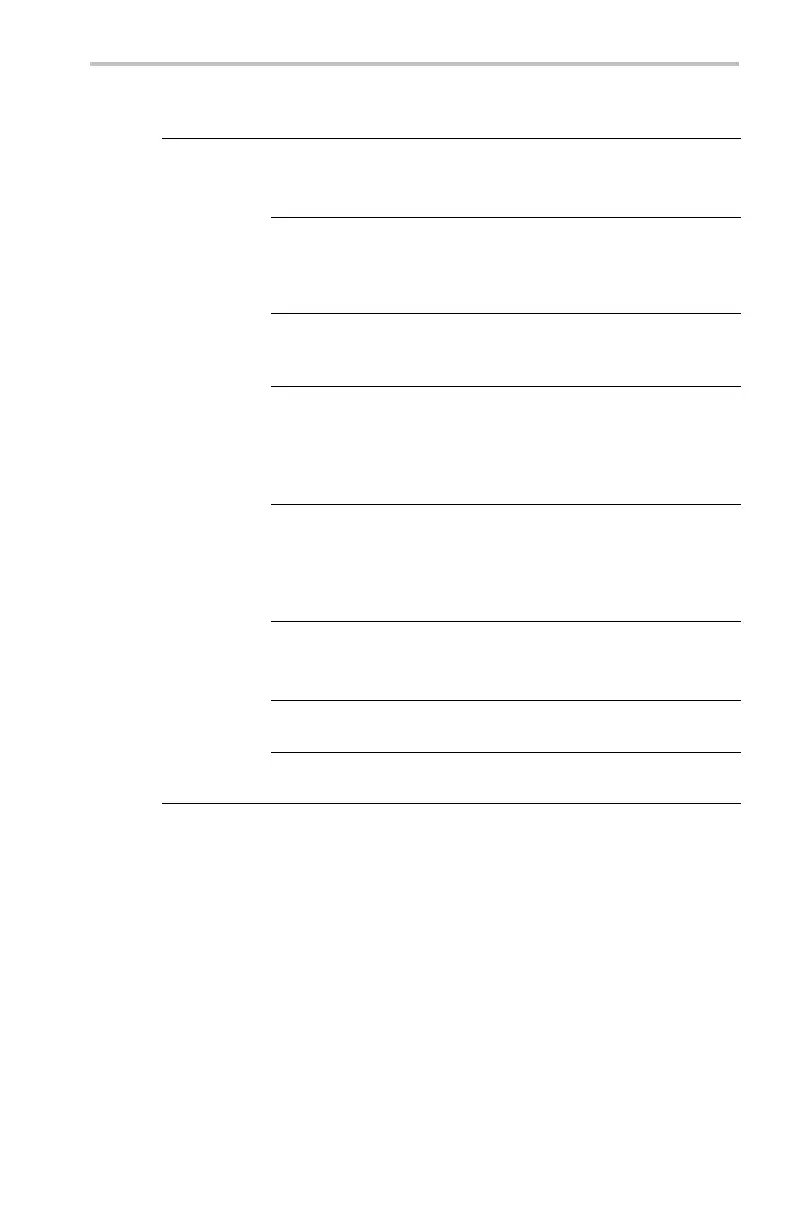Reference
Bottom Side Description
Wfm Anomaly
Detection
On Off
Enables or disables the WaveAlert
function. (See page 68, WaveAlert
Waveform Anomaly Detection.)
Sensitivity nn.n% Sets the WaveAlert sensitivity. Use
the general purpose knob to set
sensitivity from 0% (least sensitive)
to 1 00% (most sensitive).
Beep On Anomaly
On Off
When On, the oscilloscope beeps
when it detects a waveform anomaly
on any active channel.
Stop On Anomaly
On Off
When On, the oscilloscope stops
waveform acquisition when there is a
waveform anomaly on any channel.
The input wavefo rms and anomalies
remain displayed on the screen.
Hard Copy O
n
Anomaly
On Off
When On, th
e oscilloscope sends an
image of th
e screen to the hard copy
device or
USB flash drive fi le when
there is
a waveform anomaly on any
channel
.
Wfms To Disk On
Anomaly
On Off
When On, the oscilloscope saves
the anomalous waveform(s) data to
a file on a USB flash drive.
Highlight Entire Wfm
Highlights the entire anomalous
waveform.
WaveAlert
Highlight Anomalies Highlights just the anomalous data
in a waveform.
Key Points
Vertical a nd Horizontal Preview. The vertical and h orizontal preview
functions let you change the vertical an d horizontal controls while the
acquisition is stopped or while it is waiting for the next trigger. The
oscilloscope rescales and reposition s the cu rrent acquisition in response
to the new control settings, and then uses the new settings for the next
acquisition.
TDS3000C Series O scilloscope User Manual 63
