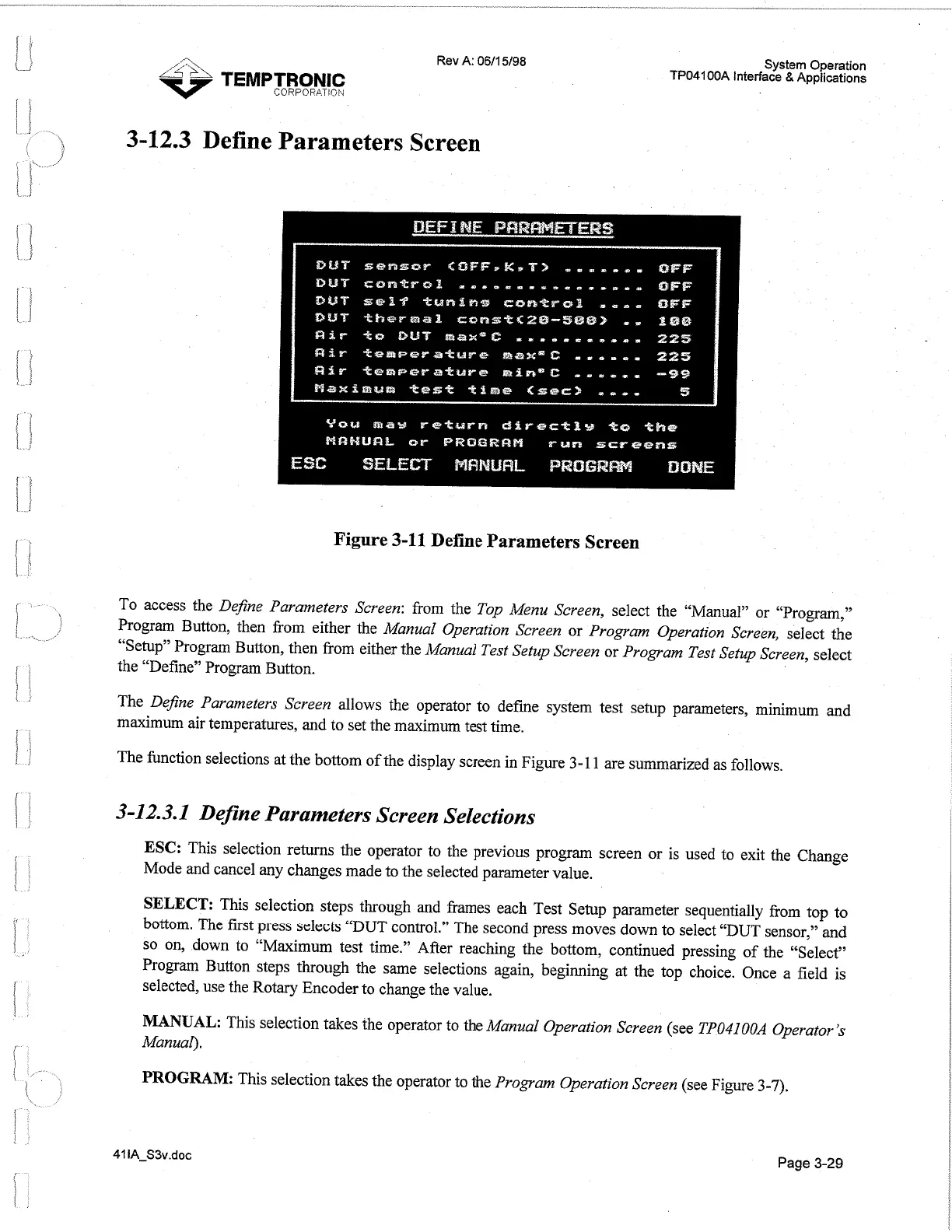TEMPTRONlC
CORPORATION
Rev
A:
0611
5/98
System Operation
TP04100A Interface
&
Applications
3-12.3
Define Parameters Screen
Figure
3-11
Define Parameters Screen
To access the DeJine Parameters Screen: from the Top Menu Screen, select the 'cManual" or "Program,"
Program Button, then from either the Manual Operation Screen or Program Operation Screen, select the
"Setup" Program Button, then from either the Manual Test Setup Screen or Program Test Setup Screen, select
the "Define" Program Button.
The DeJine Parameters Screen allows the operator to define system test setup parameters, minimum and
maximum air temperatures, and to set the maximum test time.
The function selections at the bottom of the display screen in Figure
3-1
1
are summarized as follows.
3-1
2.3.1
Define Parameters Screen Selections
ESC:
This selection returns the operator to the previous program screen or is used to exit the Change
Mode and cancel any changes made to the selected parameter value.
SELECT:
This selection steps through and frames each Test Setup parameter sequentially from top to
bottom. The first press selects "DUT control." The second press moves down to select "DUT sensor," and
SO
on, down to "Maximum test time." After reaching the bottom, continued pressing of the "Select"
Program Button steps through the same selections again, beginning at the top choice. Once a field is
selected, use the Rotary Encoder to change the value.
MANUAL:
This selection takes the operator to the Manual Operation Screen (see TP04100A Operator's
Manual).
PROGRAM:
This selection takes the operator to the Program Operation Screen (see Figure
3-7).
Page
3-29
Artisan Technology Group - Quality Instrumentation ... Guaranteed | (888) 88-SOURCE | www.artisantg.com