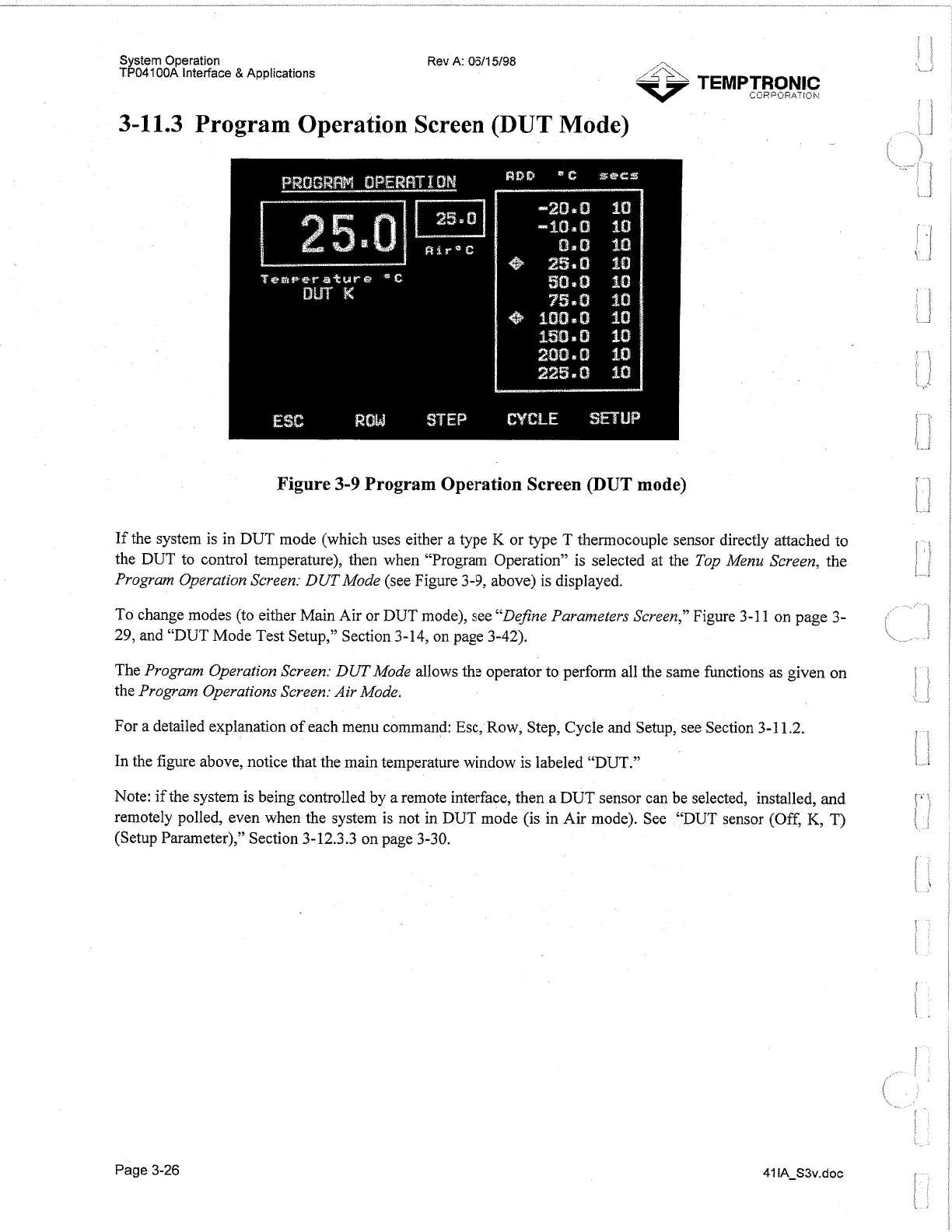System Operation
TP04100A Interface
&
Applications
Rev
A:
0611 5/98
"
,;y&
d
v
TEMPTRONIC
SOF?PORCTICjN
3-1
1.3
Program Operation Screen
(DUT
Mode)
Figure
3-9
Program Operation Screen
(DUT
mode)
If the system is in DUT mode (which uses either a type K or type T thermocouple sensor directly attached to
the DUT to control temperature), then when "Program Operation" is selected at the
Top Menu Screen,
the
Program Operation Screen: DUT Mode
(see Figure 3-9, above) is displayed.
To change modes (to either Main Air or DUT mode), see
"DeJine Parameters Screen,"
Figure
3-1
1
on page
3-
29, and "DUT Mode Test Setup," Section 3-14, on page 3-42).
The
Program Operation Screen: DUT Mode
allows the operator to perform all the same functions as given on
the
Program Operations Screen: Air Mode.
For a detailed explanation of each menu command: Esc, Row, Step, Cycle and Setup, see Section 3-1 1.2.
In the figure above, notice that the main temperature window is labeled "DUT."
Note: if the system is being controlled by a remote interface, then a DUT sensor can be selected, installed,
and
remotely poIled, even when the system is not in DUT mode (is in Air mode). See "DUT sensor (Off, K, T)
(Setup Parameter)," Section 3-12.3.3 on page 3-30.
Page
3-26
Artisan Technology Group - Quality Instrumentation ... Guaranteed | (888) 88-SOURCE | www.artisantg.com