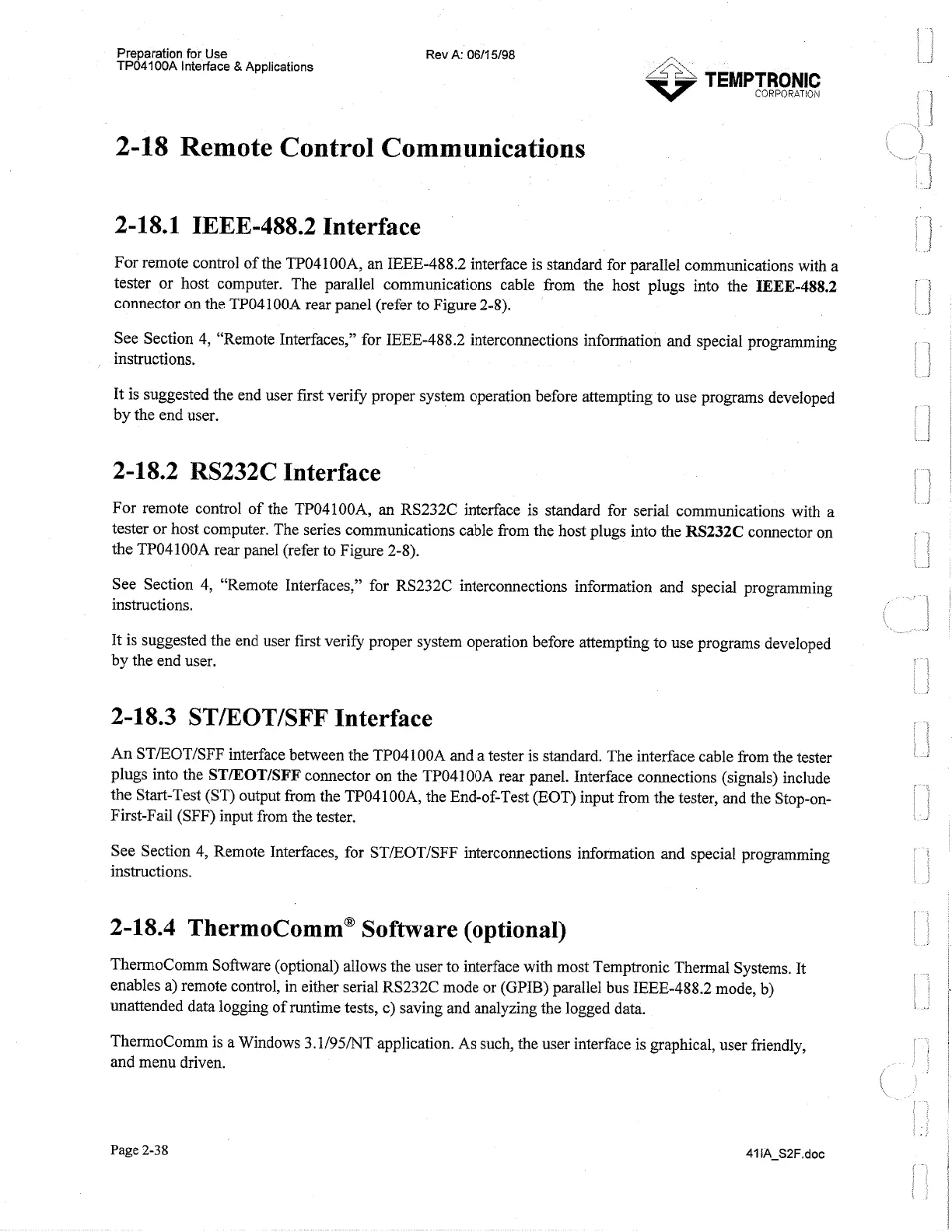Preparation for Use
TP04100A
Interface
&
Applications
Rev A:
0611
5/98
,-
,,'P..\
TEMPTRONIC
v
CORPOR4TION
2-18
Remote Control Communications
2-1 8.1 IEEE-488.2 Interface
For remote control of the TP04100A, an IEEE-488.2 interface is standard for parallel communications with a
tester or host computer. The parallel communications cable from the host plugs into the
IEEE-488.2
connector on the TP04 100A rear panel (refer to Figure 2-8).
See Section 4, "Remote Interfaces," for IEEE-488.2 interconnections infomation and special programming
instructions.
It is suggested the end user first verify proper system operation before attempting to use programs developed
by the end user.
2-18.2 RS232C Interface
For remote control of the TP04100A,
an
RS232C interface is standard for serial communications with a
tester or host computer. The series communications cable from the host plugs into the
RS232C
connector on
the TP04100A rear panel (refer to Figure 2-8).
See Section 4, "Remote Interfaces," for RS232C interconnections information and special programming
instructions.
It is suggested the end user first verify proper system operation before attempting to use programs developed
by the end user.
2-18.3
ST/EOT/SFF
Interface
An ST/EOT/SFF interface between the TP04100A and a tester is standard. The interface cable from the tester
plugs into the
ST/EOT/SFF
connector on the TP04100A rear panel. Interface connections (signals) include
the Start-Test (ST) output from the TP041 OOA, the End-of-Test (EOT) input from the tester, and the Stop-on-
First-Fail (SFF) input from the tester.
See Section 4, Remote Interfaces, for STEOTISFF interconnections information and special programming
instructions.
2-18.4
ThermoComd
Software (optional)
,
ThermoComm Software (optional) allows the user to interface with most Temptronic Thermal Systems. It
enables a) remote control, in either serial RS232C mode or (GPIB) parallel bus IEEE-488.2 mode, b)
unattended data logging of runtime tests, c) saving and analyzing the logged data.
ThermoComm is a Windows 3.1/95/NT application. As such, the user interface is graphical, user friendly,
i
and menu driven.
I
Page
2-38
Artisan Technology Group - Quality Instrumentation ... Guaranteed | (888) 88-SOURCE | www.artisantg.com