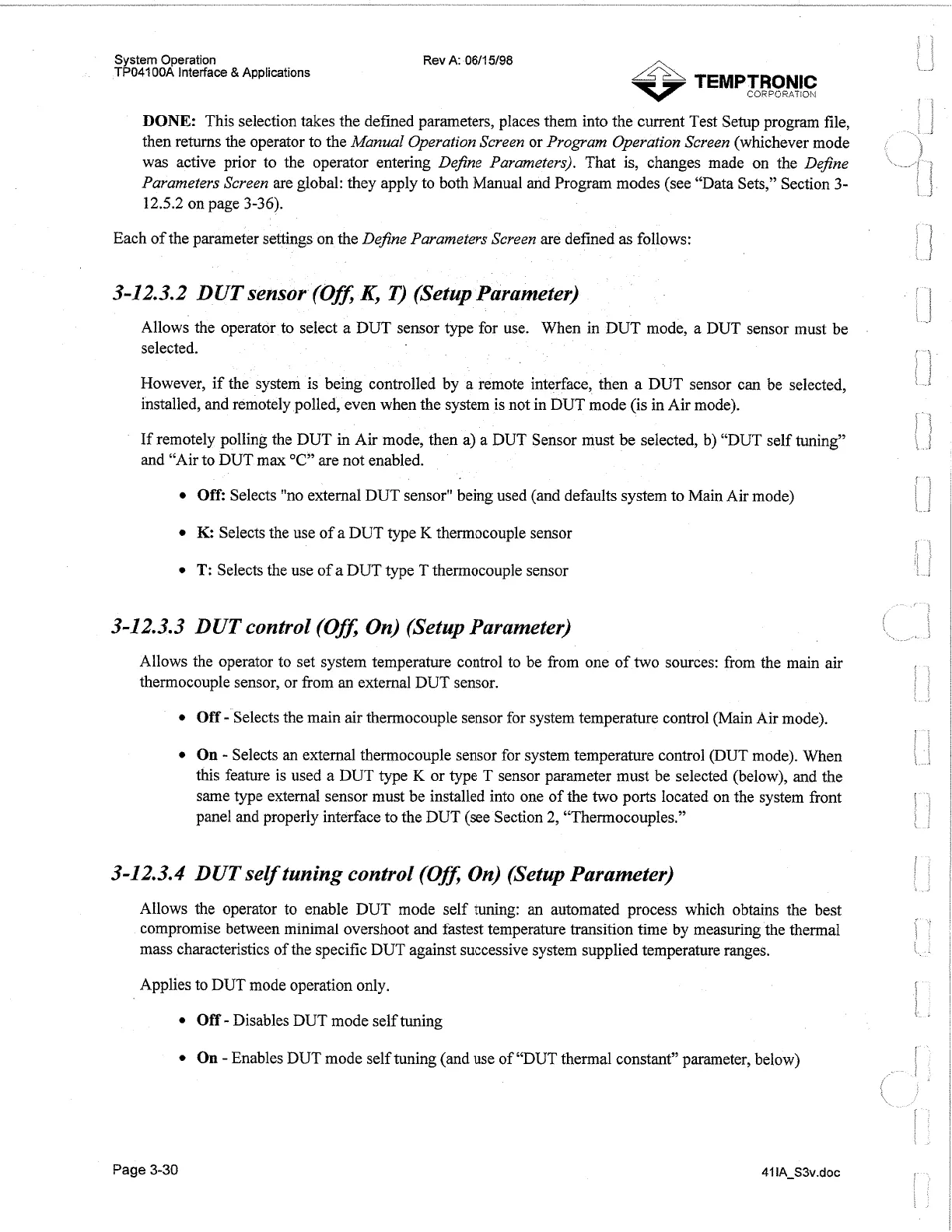System Operation
TP04100A InteFface
&
Applications
Rev A:
0611
5/98
CORPORATION
DONE:
This selection takes the defined parameters, places them into the current Test Setup program file,
then returns the operator to the
Manual Operation Screen
or
Program Operation Screen
(whichever mode
was active prior to the operator entering
Define Parameters).
That is, changes made on the
DeJine
Parameters Screen
are global: they apply to both Manual and Program modes (see "Data Sets," Section 3-
12.5.2 on page 3-36).
Each of the parameter settings on the
Define Parameters Screen
are defined
as
follows:
3-1 2.3.2 D UT sensor (Of5
K,
T)
(Setup Parameter)
Allows the operator to select a DUT sensor type for use. When in DUT mode, a DUT sensor must be
selected.
However, if the system is being controlled by a remote interface, then a DUT sensor can be selected,
installed, and remotely polled, even when the system is not in DUT mode (is in Air mode).
If remotely polling the DUT in Air mode, then a) a DUT Sensor must be selected, b) "DUT self tuning"
and "Air to DUT max
"C"
are not enabled.
Off:
Selects "no external DUT sensor" being used (and defaults system to Main Air mode)
K:
Selects the use of a DUT type
K
thermocouple sensor
T:
Selects the use of a DUT type
T
thermocouple sensor
3-12.3.3 DUT control (Of5 On) (Setup Parameter)
Allows the operator to set system temperature control to be from one of two sources: from the main air
thermocouple sensor, or from an external DUT sensor.
Off
-
Selects the main air thermocouple sensor for system temperature control (Main Air mode).
On
-
Selects
an
external thermocouple sensor for system temperature control (DUT mode). When
this feature is used a DUT type
K
or type
T
sensor parameter must be selected (below), and the
same type external sensor must be installed into one of the two ports located on the system front
panel and properly interface to the DUT (see Section 2, "Thermocouples."
3-1 2.3.4 D UT self tuning control (Of5 On) (Setup Parameter)
Allows the operator to enable DUT mode self tuning: an automated process which obtains the best
compromise between minimal overshoot and fastest temperature transition time by measuring the thermal
mass characteristics of the specific DUT against successive system supplied temperature ranges.
Applies to DUT mode operation only.
Off
-
Disables DUT mode self tuning
On
-
Enables DUT mode self tuning (and use of "DUT thermal constant" parameter, below)
Page
3-30
Artisan Technology Group - Quality Instrumentation ... Guaranteed | (888) 88-SOURCE | www.artisantg.com