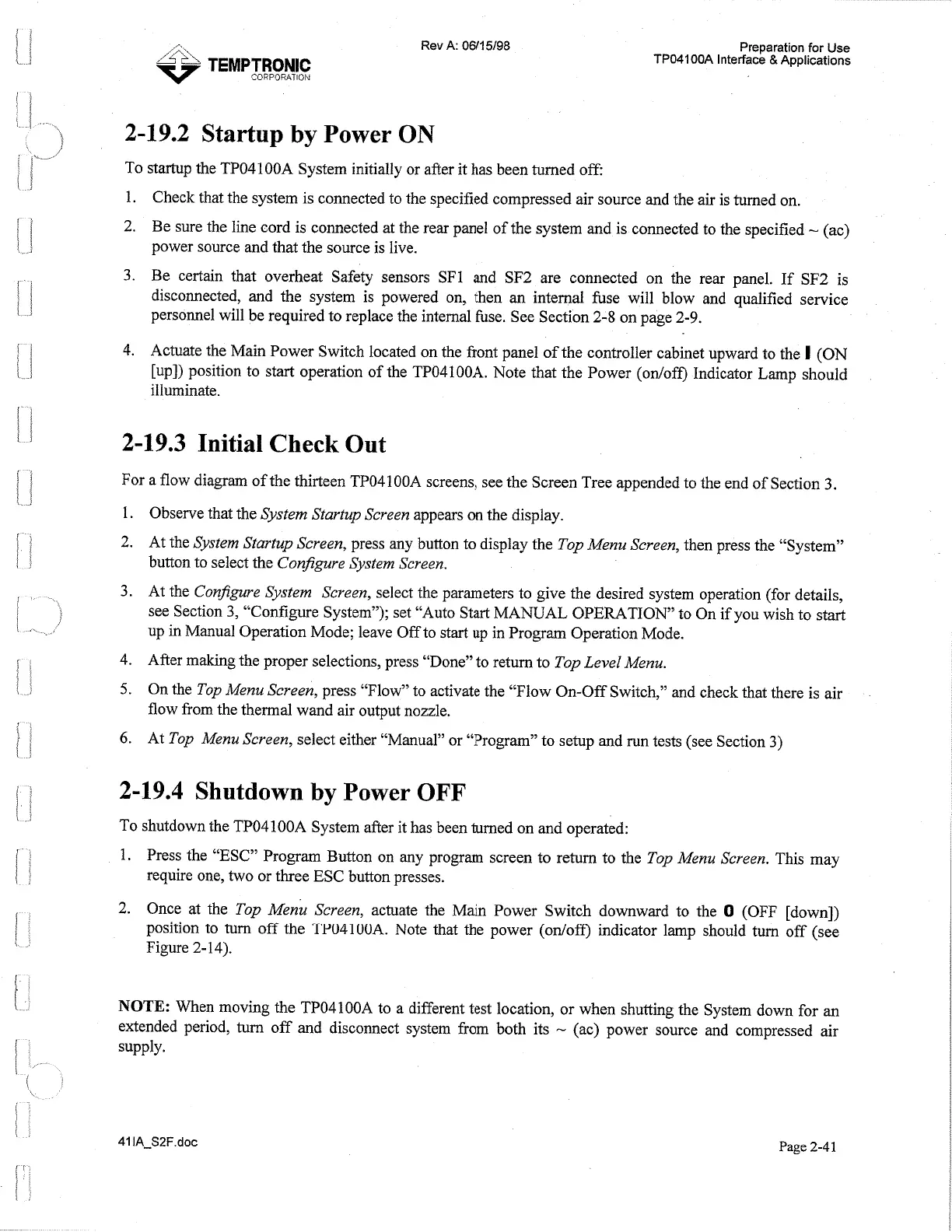,-~
,,
,".
~,
Rev
A: 0611
5/98
TEMPTRONIC
CORPORATION
Preparation for
Use
TP04100A Interface
&
Applications
2-19.2 Startup
by
Power
ON
To startup the TP04 100A System initially or after it has been turned off:
Check that the system is connected to the specified compressed air source and the air is turned on.
Be sure the line cord
is
connected at the rear panel of the system and is connected to the specified
-
(ac)
power source and that the source is live.
Be certain that overheat Safety sensors SF1 and SF2 are connected on the rear panel. If SF2 is
disconnected, and the system is powered on, then an internal fuse will blow and qualified service
personnel will be required to replace the internal fuse. See Section 2-8 on page 2-9.
Actuate the Main Power Switch located on the front panel of the controller cabinet upward to the
1
(ON
[up]) position to start operation of the TP04100A. Note that the Power (odoff) Indicator Lamp should
illuminate.
2-19.3 Initial Check
Out
For a flow diagram of the thirteen TP04100A screens, see the Screen Tree appended to the end of Section 3.
Observe that the System Startup Screen appears on the display.
At the System Startup Screen, press any button to display the Top Menu Screen, then press the "System"
button to select the ConJigure System Screen.
At the Configure System Screen, select the parameters to give the desired system operation (for details,
see Section
3,
"Configure System"); set "Auto Start MANUAL OPERATION to On if you wish to start
up
in
Manual Operation Mode; leave Off to start up in Program Operation Mode.
After making the proper selections, press "Done" to return to Top Level Menu.
On the Top Menu Screen, press "Flow" to activate the "Flow On-Off Switch," and check that there is air
flow from the thermal wand air output nozzle.
At Top Menu Screen, select either "Manual" or "Program" to setup and run tests (see Section 3)
2-19.4 Shutdown
by
Power
OFF
To shutdown the TP04100A System after it has been turned on and operated:
1. Press the
"ESC"
Program Button on any program screen to return to the Top Menu Screen. This may
require one, two or three ESC button presses.
2.
Once at the Top ~enu Screen, actuate the Main Power Switch downward to the
0
(OFF [down])
position to turn off the TP04100A. Note that the power (odoff) indicator lamp should turn off (see
Figure 2- 14).
NOTE:
When moving the TP04100A to a different test location, or when shutting the System down for an
extended period, turn off and disconnect system from both its
-
(ac) power source and compressed air
supply.
Page
2-41
Artisan Technology Group - Quality Instrumentation ... Guaranteed | (888) 88-SOURCE | www.artisantg.com