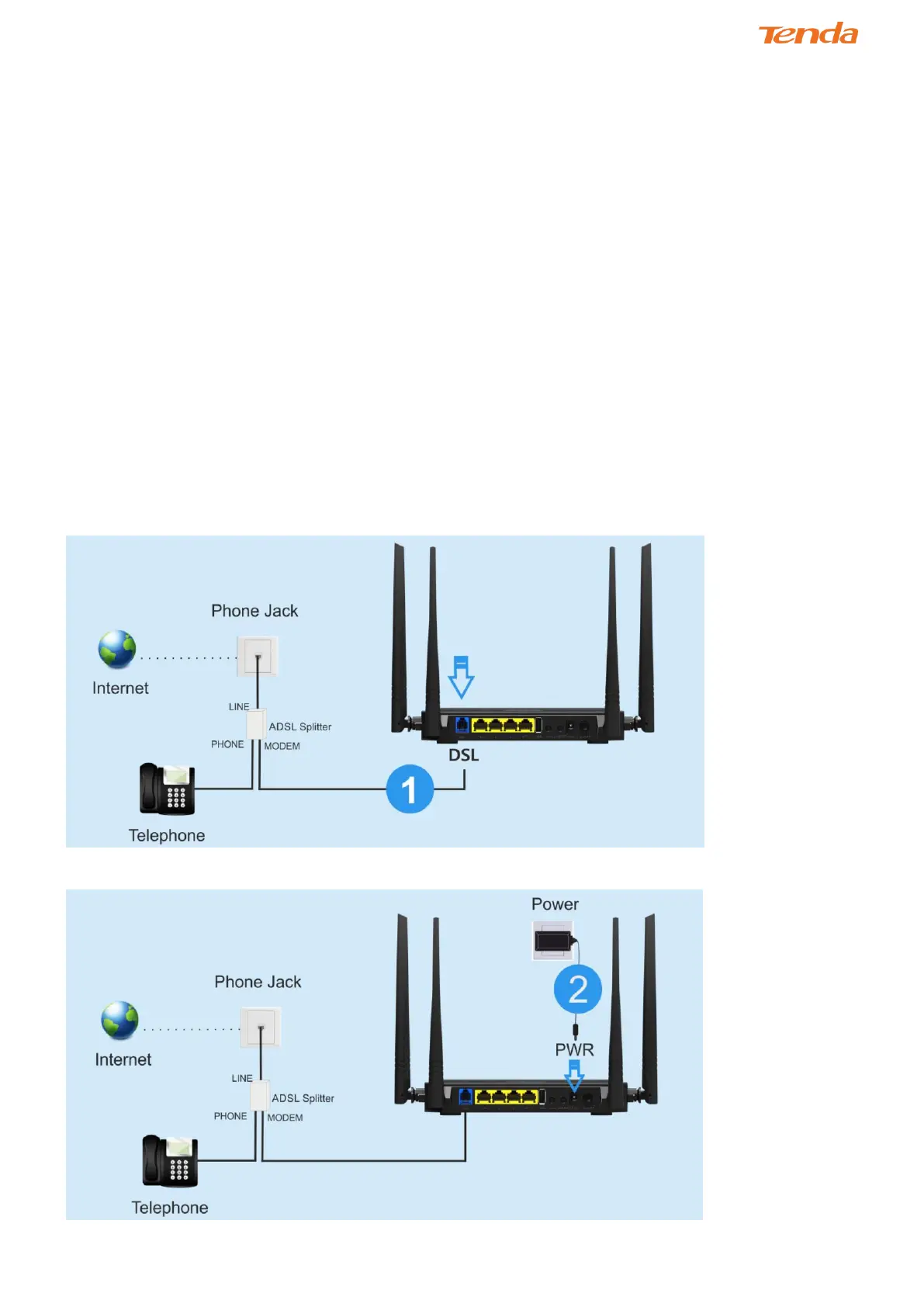5
Chapter 2 Hardware Installation
Before you start to cable the modem router, you should figure out your Internet access type. Cable you modem router
correctly, and make sure it works well. It supports two types of access, DSL access and Ethernet access. Choose your
access type and cable your device and modem router.
This part includes the following:
2.1 DSL Access
2.2 Ethernet Access
2.1 DSL Access
DSL access cabling is detailed below. Cable the modem router and your computer following the steps ① →②→③.
① Insert the telephone line provided by your ISP into the DSL port of the modem router. (If you are using
telephone service and Internet service simultaneously, cable the ADSL spillter as the diagram below shows.)
② Connect the modem router to the power supply with the attached power adapter.
