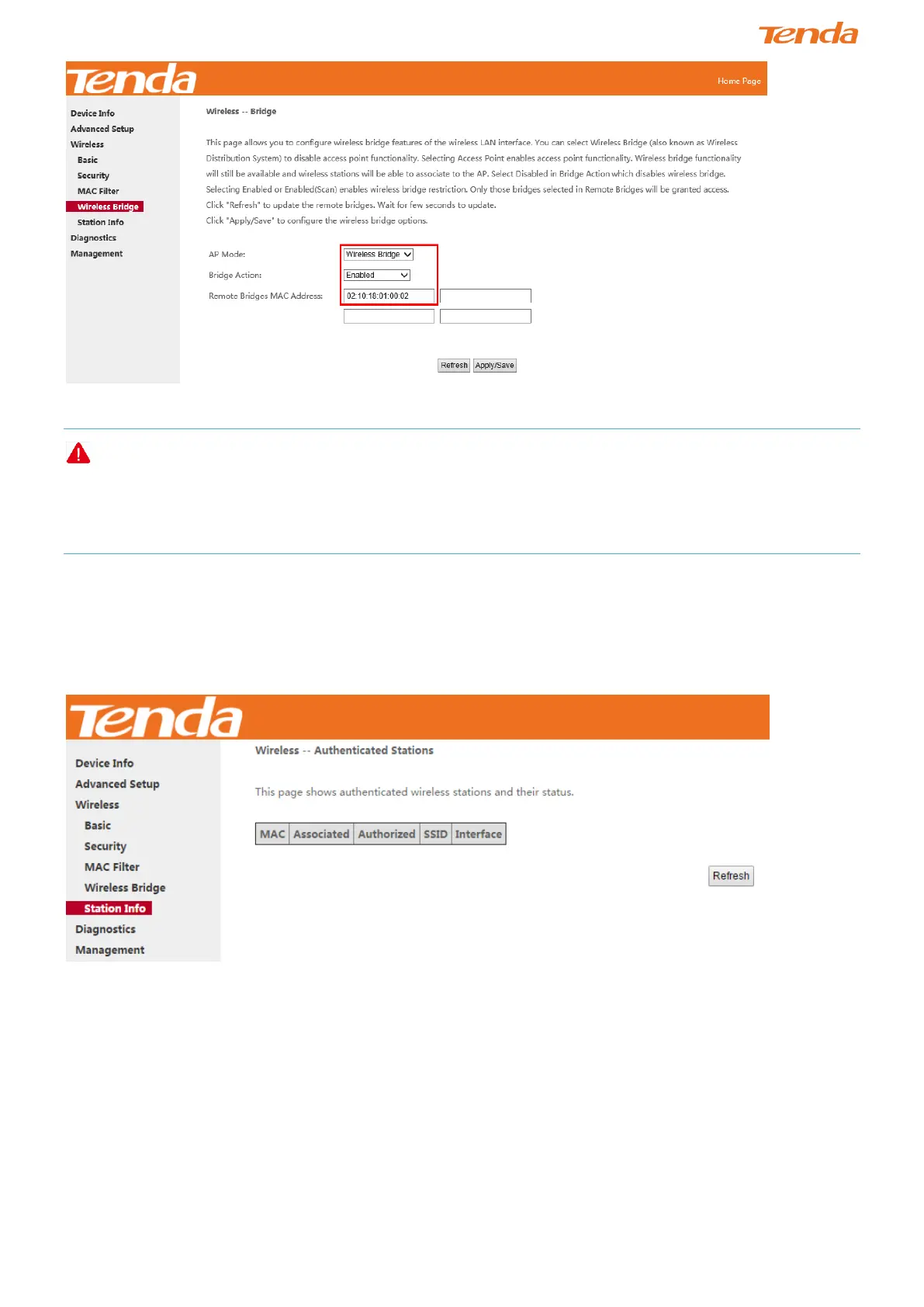125
The configuration is finished. Then the devices can only connect Router 2 via Ethernet cables.
NOTE
The WDS feature (also known as Wireless Bridge) can only be implemented between 2 WDS-capable wireless devices.
Plus, SSID, channel, security settings and security key must be exactly the same on both such devices.
4.3.5 Station Info
This page shows authenticated wireless stations and their status.
4.4 Diagnostics
this part includes the following information:
Diagnostics
Ping test
