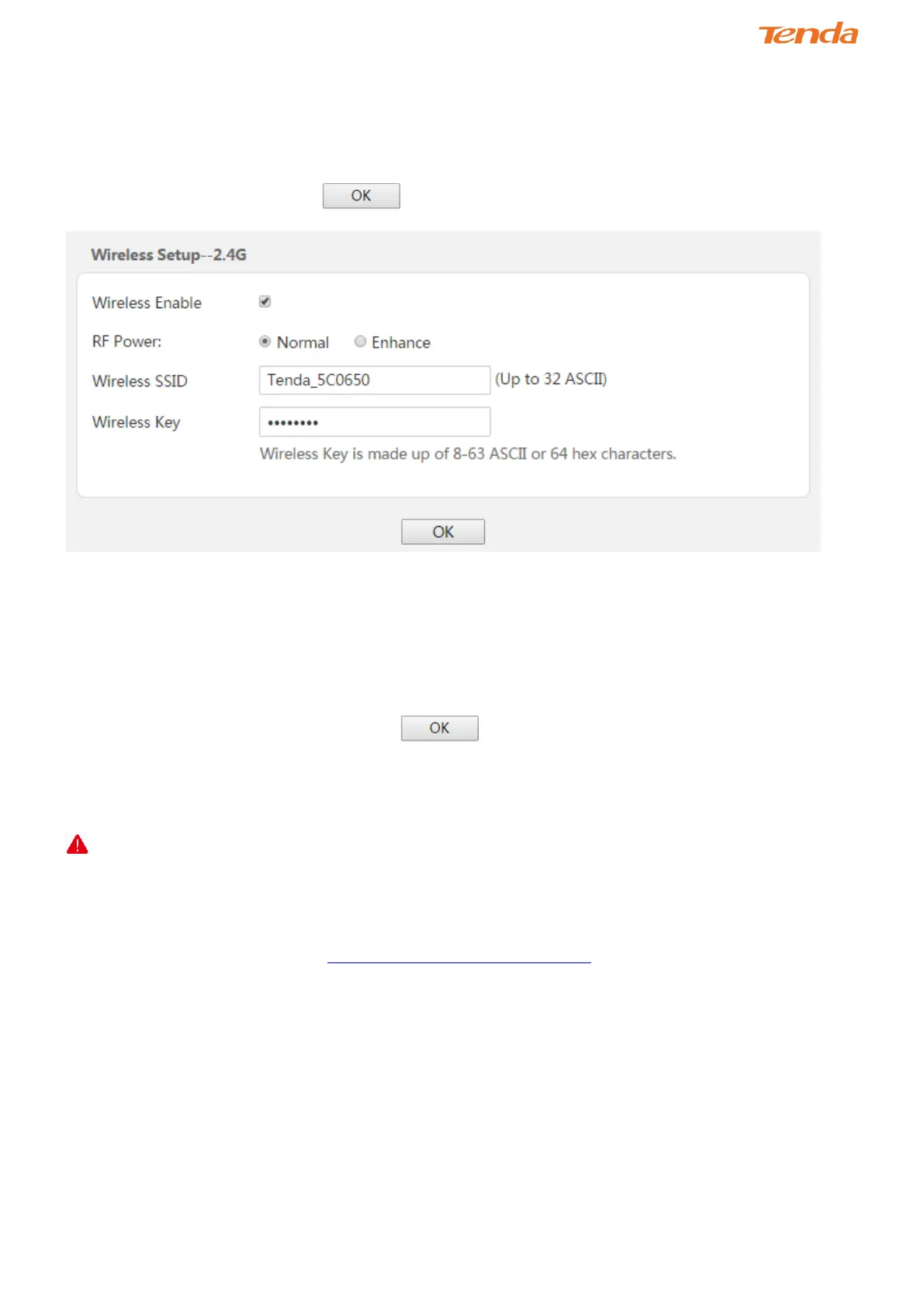18
3.3 Quick Wireless Security Setup
On Home Page, you can set up the basic wireless parameters, like wireless SSID, wireless key and RF Power (namely
signal strength). Also, you can disable or enable wireless feature here.
After you have finished settings, click to save and apply them.
Wireless Enable: Check it to enable wireless feature.
RF Power: Namely signal strength. It includes Normal and Enhance options. Enhance means stronger signal.
Wireless SSID: It is the name of your WiFi. Set it as you like.
Wireless Key: It is the key of your WiFi. The WiFi is unencrypted by default, but there is a preset key in the wireless
key field. The preset key will work after you click .
_________________________________________________________________________________________________
NOTE
1. If you change a new wireless key, the current WiFi connection will be stopped. You may try to connect the WiFi
with the new wireless key.
2. To join your wireless network, see Appendix 3 Join Your Wireless Network.
_________________________________________________________________________________________________
