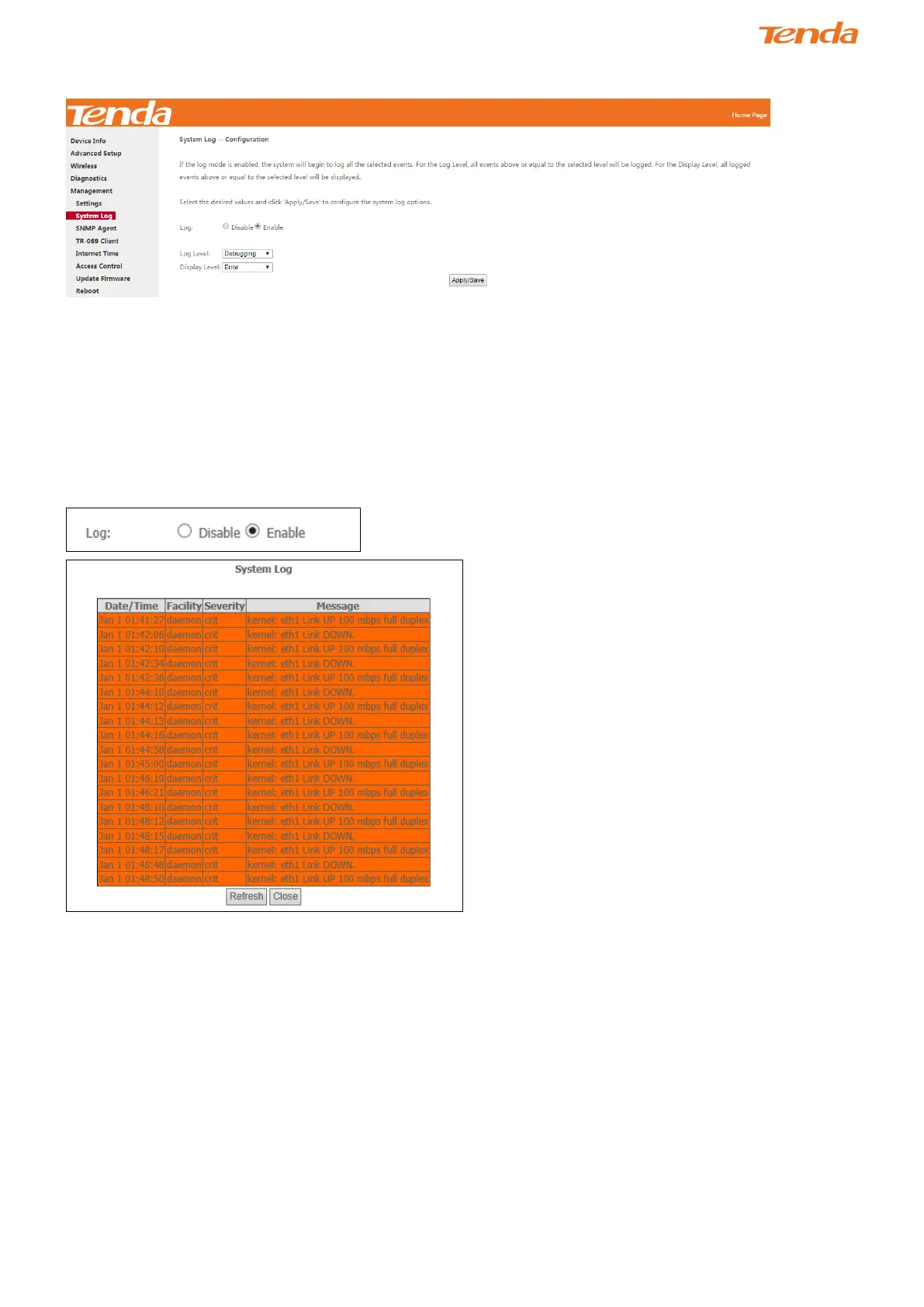129
To configure the system log, click Configure System Log.
Log: If Enable is selected, the system will begin to log all the selected events.
Log Level: Set the log level. All events above or equal to the selected level will be logged.
Display Level: Set the log display level. All logged events above or equal to the selected level will be displayed.
Apply/Save: click to apply and save the system log settings.
To view the system log, firstly ensure log is enabled, otherwise you cannot read any log.
4.5.3 SNMP Agent
Simple Network Management Protocol (SNMP) allows a management application to retrieve statistics and status from
the SNMP agent in this device.
