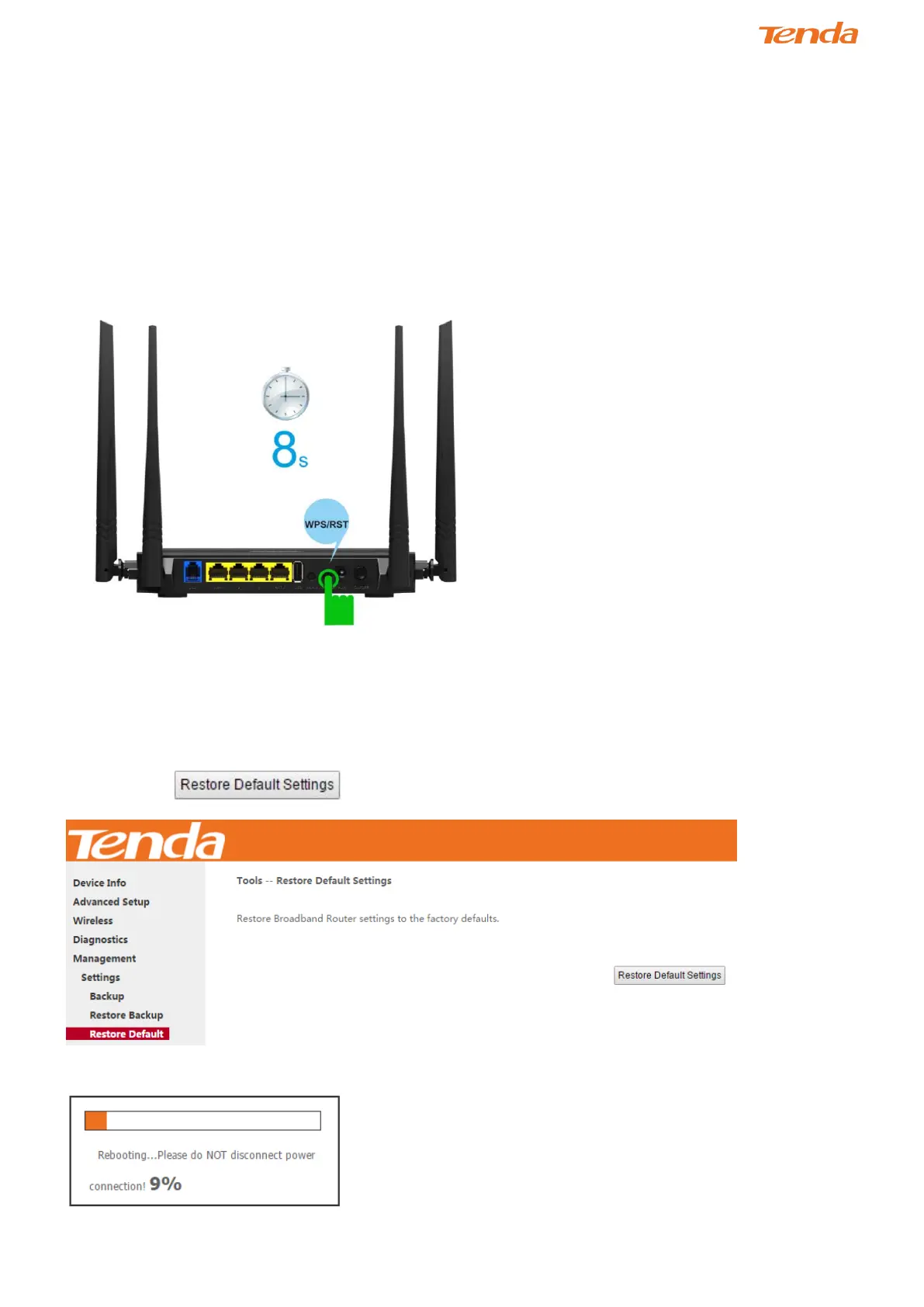138
Application 2: How to reset the modem router?
The device supports two methods to reset to factory defaults. Note that after you reset the device, you should reconfigure
it for Internet service.
Method 1: WPS/RST button
Press the WPS/RST button on the back of the modem router for about 8 seconds to reset it to factory defaults.
Method 2: Restore Default Settings from User Interface
① Go to Management > Settings > Restore Default to enter the interface below.
② Click icon to start resetting. And wait for the processing bar completing…
