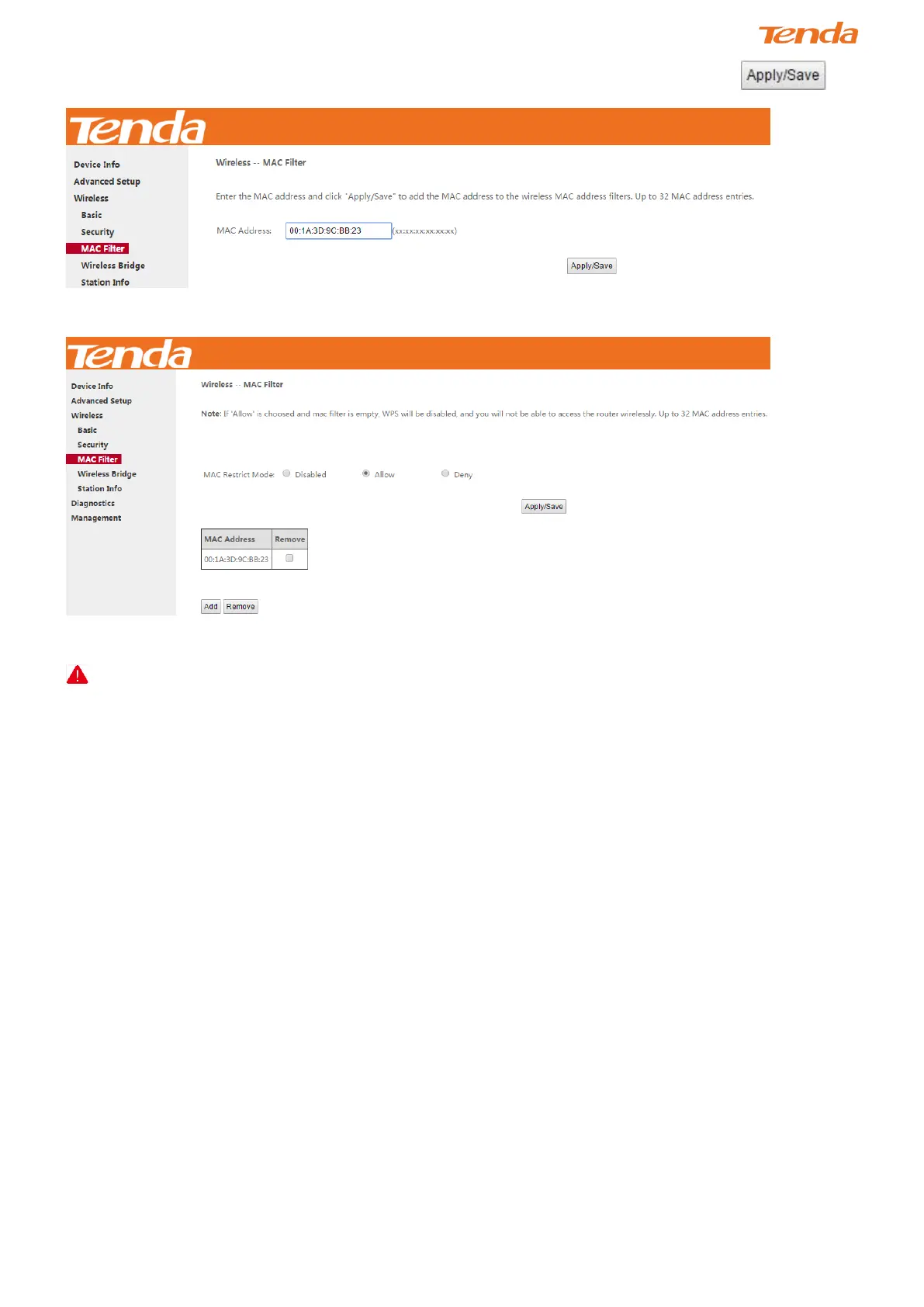117
③ Enter 00:1A:3D:9C:BB:23 in the MAC address box as shown in the figure below, and click
Set up successfully!
________________________________________________________________________________________________
NOTE
If “Allow” mode is activated with no MAC address being limited, WPS feature will be disabled. Go to Wireless >
Security to check WPS status).
________________________________________________________________________________________________
4.3.4 Wireless Bridge
This page allows you to configure wireless bridge (also known as Wireless Distribution System) features of the wireless
interface.
Wireless distribution system (WDS) is a system enabling the wireless interconnection of access points in an IEEE 802.11
network. It allows a wireless network to be expanded using multiple access points without the traditional requirement for
a wired backbone to link them.
