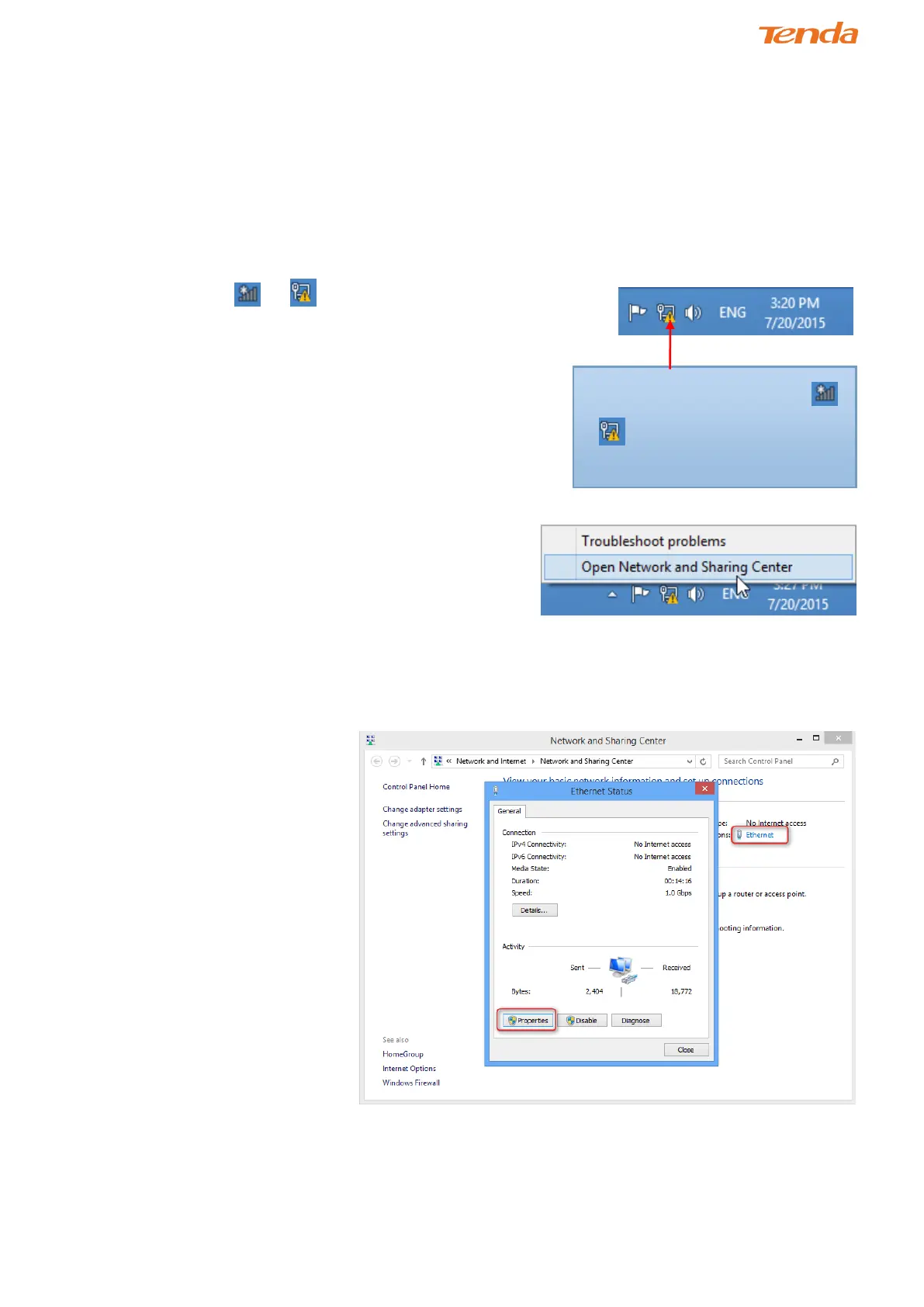139
Appendix 2 Configure Your PC
This part is just for your references when your computer connecting to the modem router cannot get an IP address.
Screens to configure TCP/IP properties in other Operating Systems are similar to those below.
Windows 8
1. Right click the icon or on the bottom right corner of your desktop.
2. Click Open Network and Sharing Center.
3. Click Ethernet > Properties.
TIP: If you cannot find the icon
or , go to Control Panel and find
Network and Internet.
