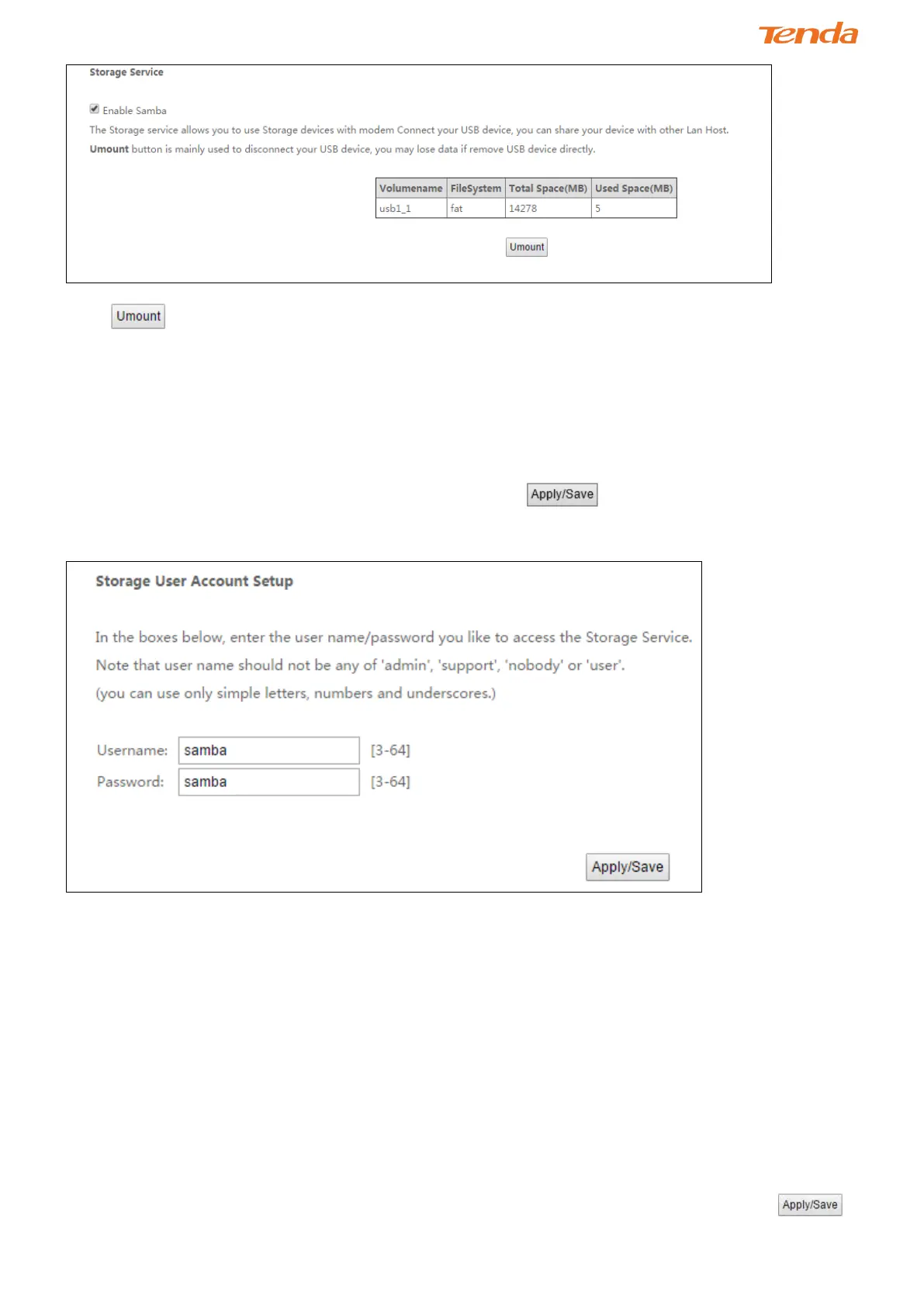101
Click and then uplug your USB device. Removing directly may damage your USB storage device.
User Account
Accessing the USB storage device requires an account. You can click to use the default account or you can
customize a new one. Pay attention to that your computer system will record the account you used at the first time.
Application: How to access the USB storage device attached to the
modem router?
Step 1: Plug USB storage device.
Plug your USB storage device into the USB port, and make sure the USB LED indicator is on.
Step 2: Create an account.
Go to User Account interface, and set up your account. Here the default account “samba” is kept. And click
