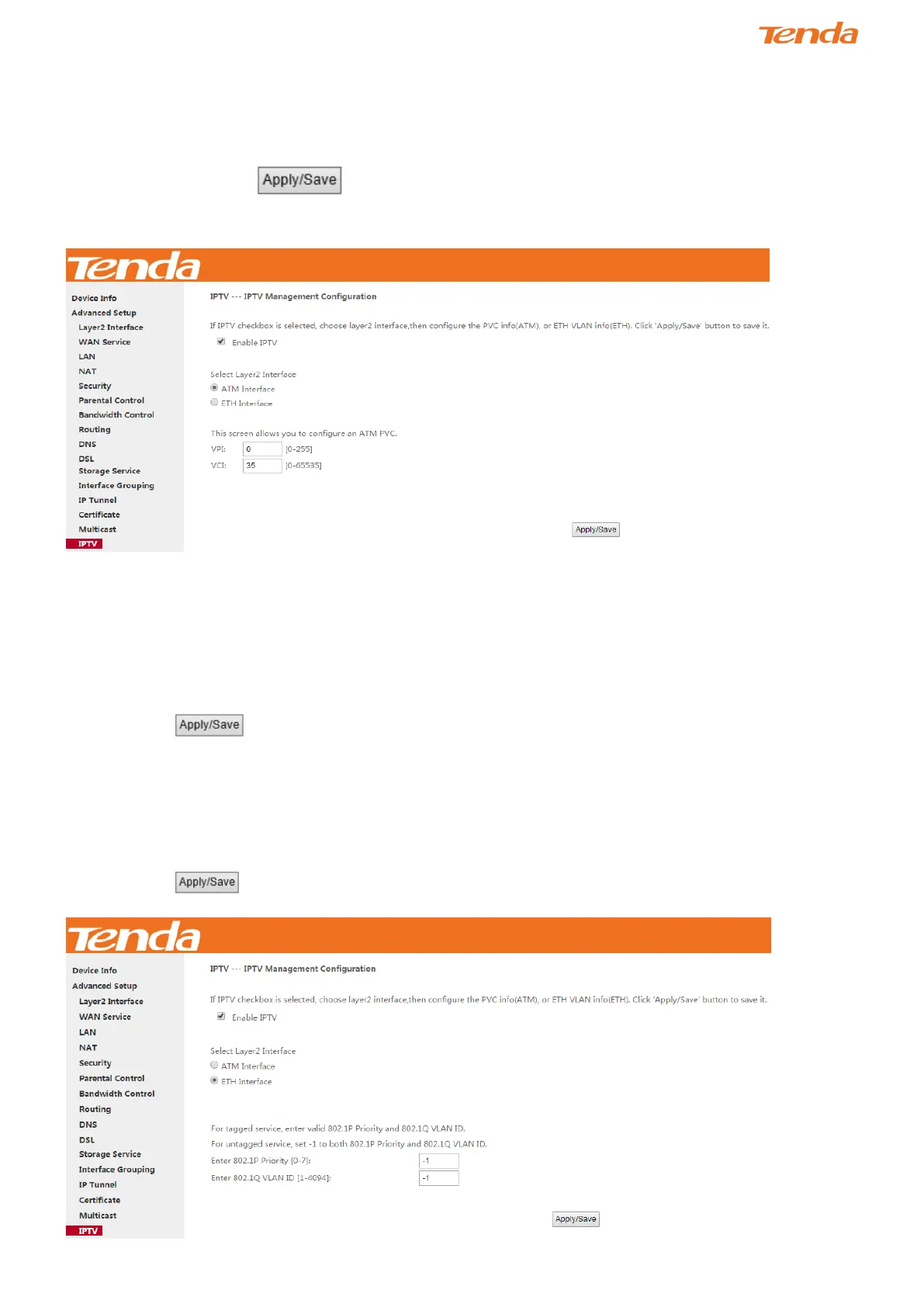111
4.2.16 IPTV
If you check the Enable IPTV checkbox, you must choose a layer2 interface, and then configure the PVC info (ATM),
or VLAN info (ETH). Click to save it.
Enable IPTV: Check to enable the IPTV service, or disable it.
IPTV configuration for DSL Internet Access user:
① Enable IPTV.
② Select Layer2 interface: ATM Interface.
③ Configure an available VPI/VCI value which should be provided by your ISP.
④ Click .
IPTV configuration for Ethernet Internet Access user:
① Enable IPTV.
② Select Layer2 Interface: ETH Interface.
③ Click .
