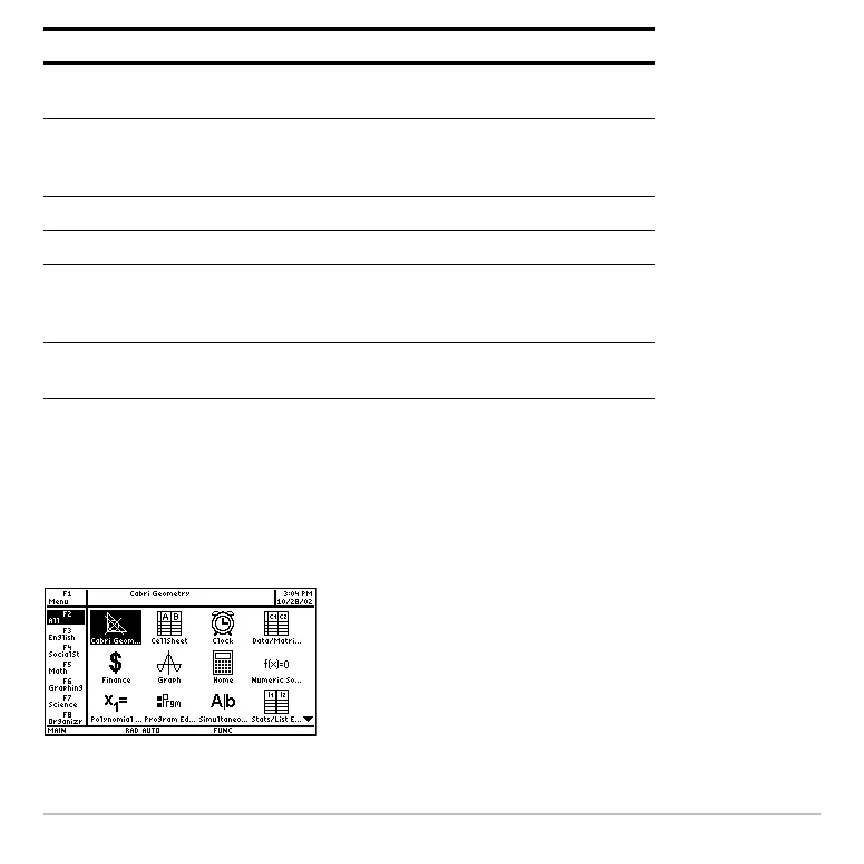Operating the Calculator 170
From the Apps Desktop
Use the cursor keys to highlight an application icon on the Apps desktop and
press ¸. The application either opens directly or displays a dialog box. (Your Apps
desktop may vary from the one shown below.)
Table Display a table of variable values that correspond to
an entered function.
Data/Matrix Editor Enter and edit lists, data, and matrices. You can
perform statistical calculations and graph statistical
plots.
Program Editor Enter and edit programs and functions.
Text Editor Enter and edit a text session.
Numeric Solver Enter an expression or equation, define values for all
but one variable, and then solve for the unknown
variable.
Home Enter expressions and instructions, and perform
calculations.
Application: Lets you:
