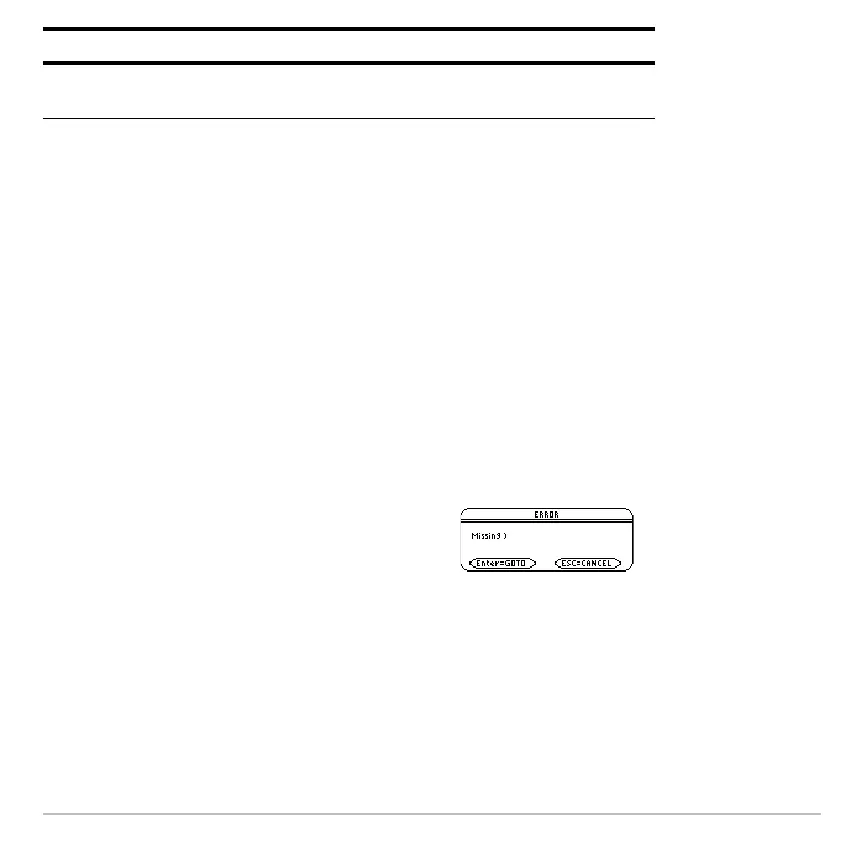Programming 619
Debugging Programs and Handling Errors
After you write a program, you can use several techniques to find and correct errors. You
can also build an error-handling command into the program itself.
Run-Time Errors
The first step in debugging your program is to run it. The graphing calculator
automatically checks each executed command for syntax errors. If there is an error, a
message indicates the nature of the error.
• To cancel program execution and return to the Home screen, press N.
If your program allows the user to select from several options, be sure to run the
program and test each option.
Send Sends a list variable from the graphing calculator to the
CBL 2 or CBR.
• To display the program in the Program
Editor, press ¸. The cursor appears
in the approximate area of the error.
Command Description
