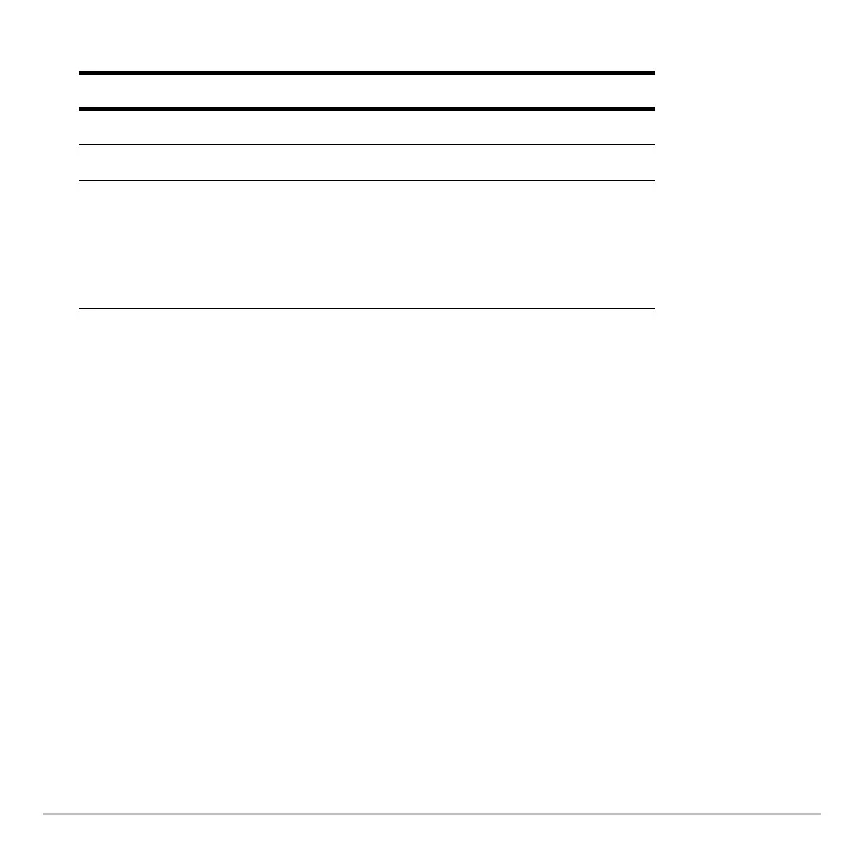Operating the Calculator 185
3. Move the 8 indicator to the function or program, and press ¸.
Storing and Recalling Variable Values
When you store a value, you store it as a named variable. You can then use the name
instead of the value in expressions. When the calculator encounters the name in an
expression, it substitutes the variable’s stored value.
Rules for Variable Names
A variable name:
• Can use 1 to 8 characters consisting of letters and digits. This includes Greek letters
(but not p), accented letters, and international letters.
- Do not include spaces.
- The first character cannot be a digit.
• Can use uppercase or lowercase letters. The names
AB22, Ab22, aB22, and ab22 all
refer to the same variable.
To move the 8 indicator:
Press or type:
One function or program at a time
D or C
One page at a time
2 D or 2 C
To the first function or program that
begins with a specified letter
The letter key. (On the TI-89
Titanium, do not press j first. If
you do, you need to press
j or
2 ™ again before you can
type a letter.)
