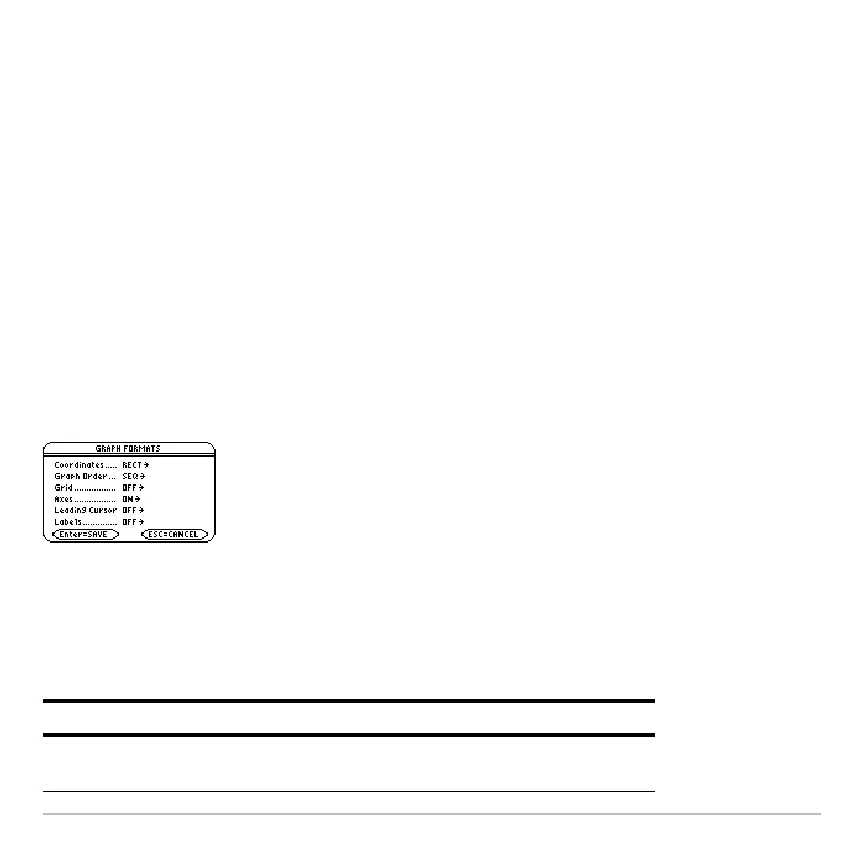Basic Function Graphing 301
From the Home Screen or a Program
You can also store values directly to the Window variables from the Home screen or a
program. Refer to “Storing and Recalling Variable Values” in Operating the Calculator.
Changing the Graph Format
You can set the graph format to show or hide reference elements such as the axes, a
grid, and the cursor’s coordinates. Function graphs, parametric graphs, etc., have their
own independent set of graph formats.
Displaying Graph Format Settings
From the Y= Editor, Window Editor, or Graph screen, press ƒ and select
9:Format.
You also can display the GRAPH FORMATS dialog box from the Y= Editor, Window
Editor, or Graph screen. Press:
8 Í
• The GRAPH FORMATS dialog box shows
the current settings.
• To exit without making a change, press
N.
Format Description
Coordinates Shows cursor coordinates in rectangular (RECT) or polar
(POLAR) form, or hides (OFF) the coordinates.
