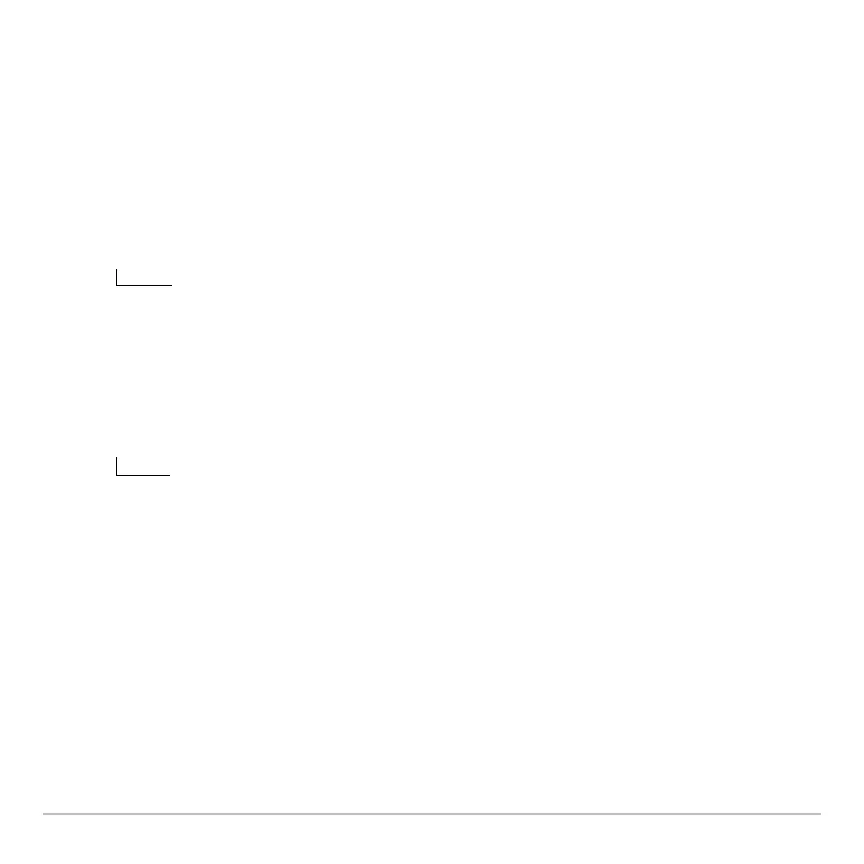Programming 593
Refer to the Technical Reference module for more information and an example.
Lbl and Goto Commands
You can also control the flow of your program by using
Lbl (label) and Goto commands.
Use the
Lbl command to label (assign a name to) a particular location in the program.
You can then use the
Goto command at any point in the program to branch to the
location that corresponds to the specified label.
Lbl labelName
name to assign to this location (use the same
naming convention as a variable name)
Goto labelName
specifies which Lbl command to branch to
