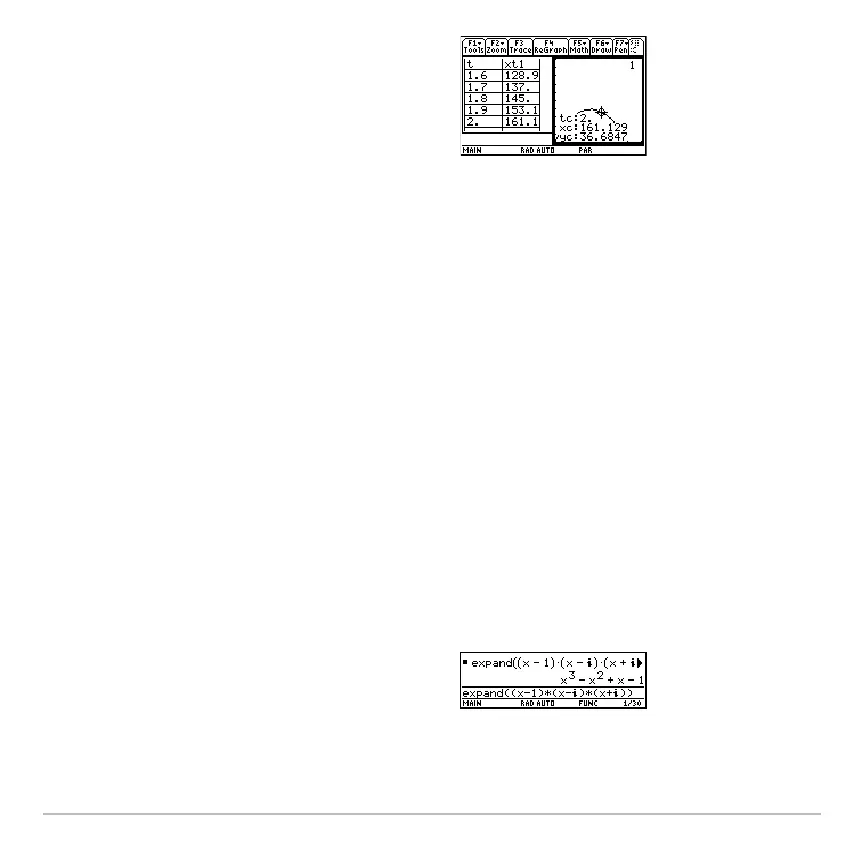Activities 745
Optional Exercise
Assuming the same initial velocity of 95 feet per second, find the angle that the ball
should be hit to achieve the greatest distance.
Visualizing Complex Zeros of a Cubic Polynomial
This activity describes graphing the complex zeros of a cubic polynomial.
Visualizing Complex Roots
Perform the following steps to expand the cubic polynomial
(xN1)(xNi)(x+i), find the
absolute value of the function, graph the modulus surface, and use the
Trace tool to
explore the modulus surface.
9. Switch to the right side. Press …, and
trace the graph to show the values of
xc
and
yc when tc=2.
Note: As you move the trace cursor from
tc=0.0 to tc=3.1, you will see the position
of the ball at time
tc.
1. On the Home screen, use the
expand( )
function to expand the cubic expression
(xN1)(xNi)(x+i) and see the first
polynomial.
