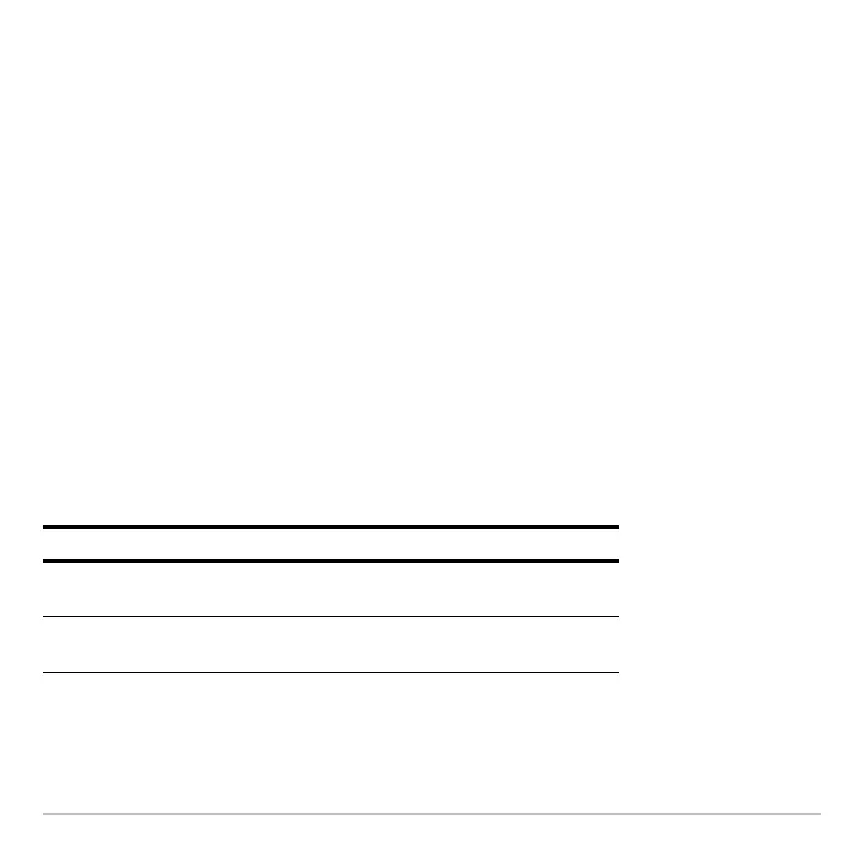Connectivity 710
To synchronize GetCalc and SendCalc, the loops are arranged so that the receiving unit executes
GetCalc while the sending unit is waiting for the user to enter a message.
Running the Program
This procedure assumes that:
• The two devices are linked with the connecting cable.
• The Chat program is loaded on both devices.
- Use each device’s Program Editor to enter the program.
– or –
- Enter the program on one device and then use
VAR-LINK to transmit the
program variable to the other device.
To run the program on both devices:
1. On the Home screen of each device, enter
chat( ).
2. When each device displays its initial prompt, respond as shown below.
3. Take turns typing a message and pressing ¸ to send the variable
msg to the
other device.
On the: Type:
Device that will send the first
message.
1 and press ¸.
Device that will receive the first
message.
0 and press
¸.
