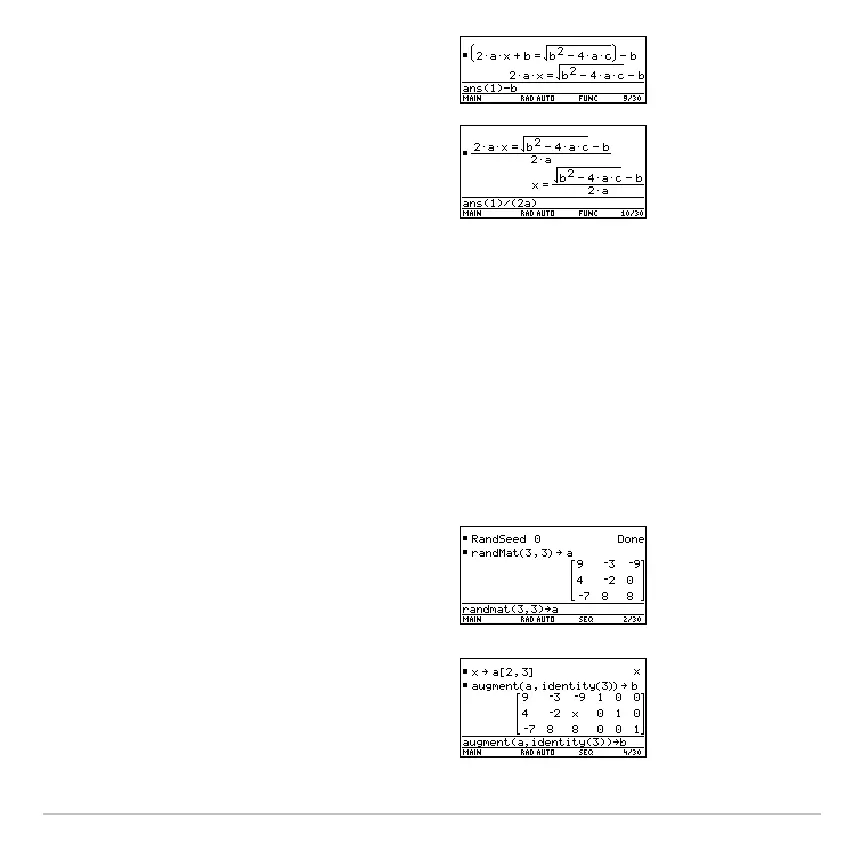Activities 726
Exploring a Matrix
This activity shows you how to perform several matrix operations.
Exploring a 3x3 Matrix
Perform these steps to generate a random matrix, augment and find the identity matrix,
and then solve to find an invalid value of the inverse.
10. Solve for
x by subtracting b from both
sides and then dividing by
2a.
Note: This is only one of the two general
quadratic solutions due to the constraint
in step 9.
1. On the Home screen, use
RandSeed to
set the random number generator seed to
the factory default, and then use
randMat( ) to create a random 3x3 matrix
and store it in
a.
2. Replace the
[2,3] element of the matrix
with the variable
x, and then use the
augment( ) function, to augment the 3x3
identity to
a and store the result in b.
