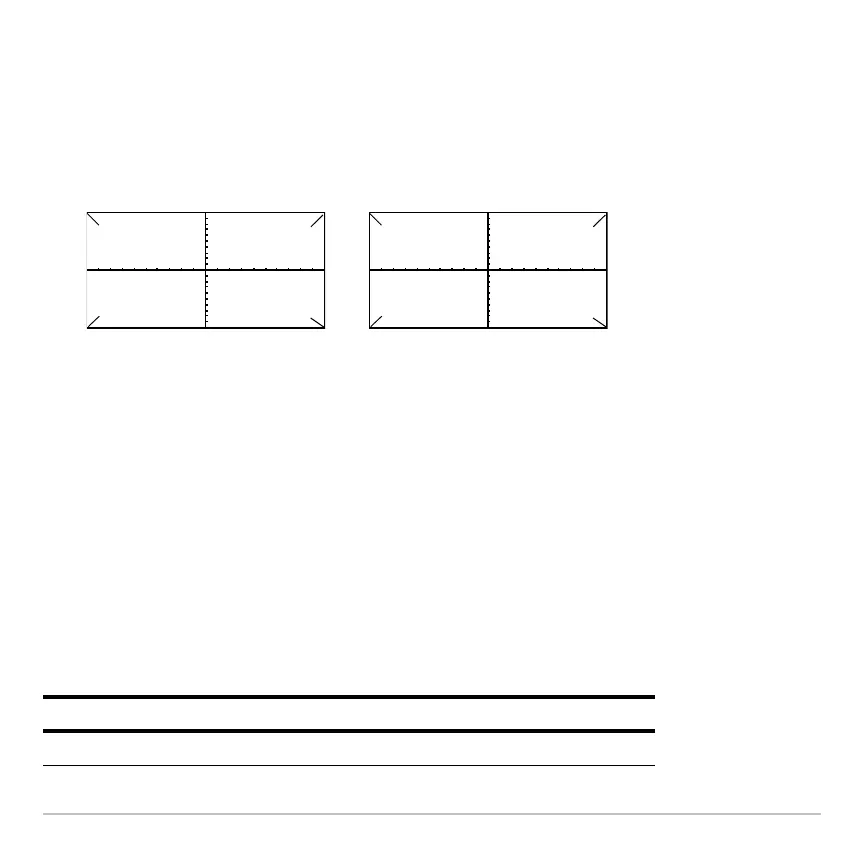Programming 614
• Pixel coordinates — Refer to the pixels that physically make up the screen. These
are independent of the viewing window because the screen is always:
159 (0 to 158) pixels wide and 77 (0 to 76) pixels tall.
•
Point coordinates — Refer to the coordinates in effect for the current viewing window
(as defined in the Window Editor).
Note: For information about pixel coordinates in split screens, refer to the Data/Matrix
Editor module.
Many drawing commands have two forms: one for pixel coordinates and one for point
coordinates.
Note: Pixel commands start with Pxl, such as PxlChg.
Erasing Drawn Objects
Pixel coordinates
(independent of viewing window)
Point coordinates
(for standard viewing window)
Command Description
ClrDraw Erases all drawn objects from the Graph screen.
0,0
@ 158,0
@ 0,76
H 0,102
@ 158,76
-10,10
10,10
10,-10
-10,-10
