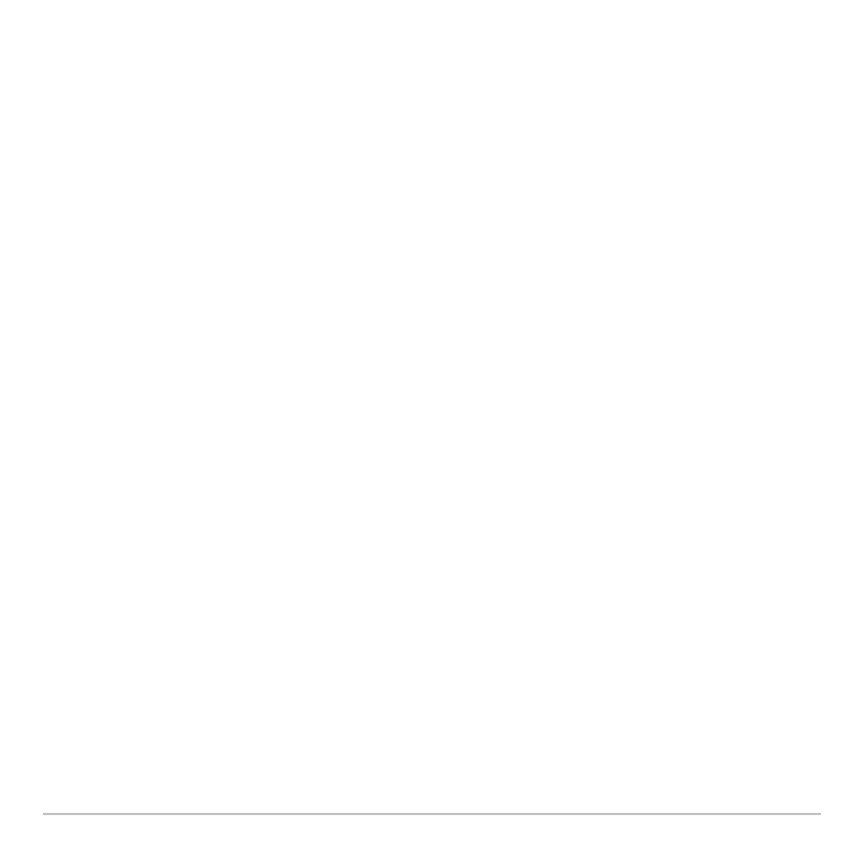Connectivity 713
You can download an OS upgrade or Flash application from the Texas Instruments Web
site to a computer, and use a USB computer cable to install the OS or application on
your TI-89 Titanium.
For complete information, refer to the instructions on the web.
Transferring the Operating System
OS software will transfer only from a TI-89 Titanium to a TI-89 Titanium, TI-89 to a TI-89,
from a Voyage™ 200 to a Voyage™ 200, or from a TI-92 Plus to a TI-92 Plus.
To transfer the Operating System (OS) from unit to unit:
1. Link two like units together, for example, a TI-89 Titanium to a TI-89 Titanium; or a
Voyage™ 200 to a Voyage™ 200.
2. On the receiving and the sending unit, press 2° to display the
VAR-LINK
screen.
3. On the receiving and the sending unit, press …
Link to display the menu options.
4. On the receiving unit, select
5:Receive OS.
A warning message displays. Press N to halt the process, or press ¸ to
proceed. Pressing ¸, displays
VAR-LINK: WAITING TO RECEIVE and BUSY in the
status line of the receiving unit.
5. On the sending unit, select
4:Send OS.
A warning message displays. Press N to halt the process, or press ¸ to start
the transmission.
