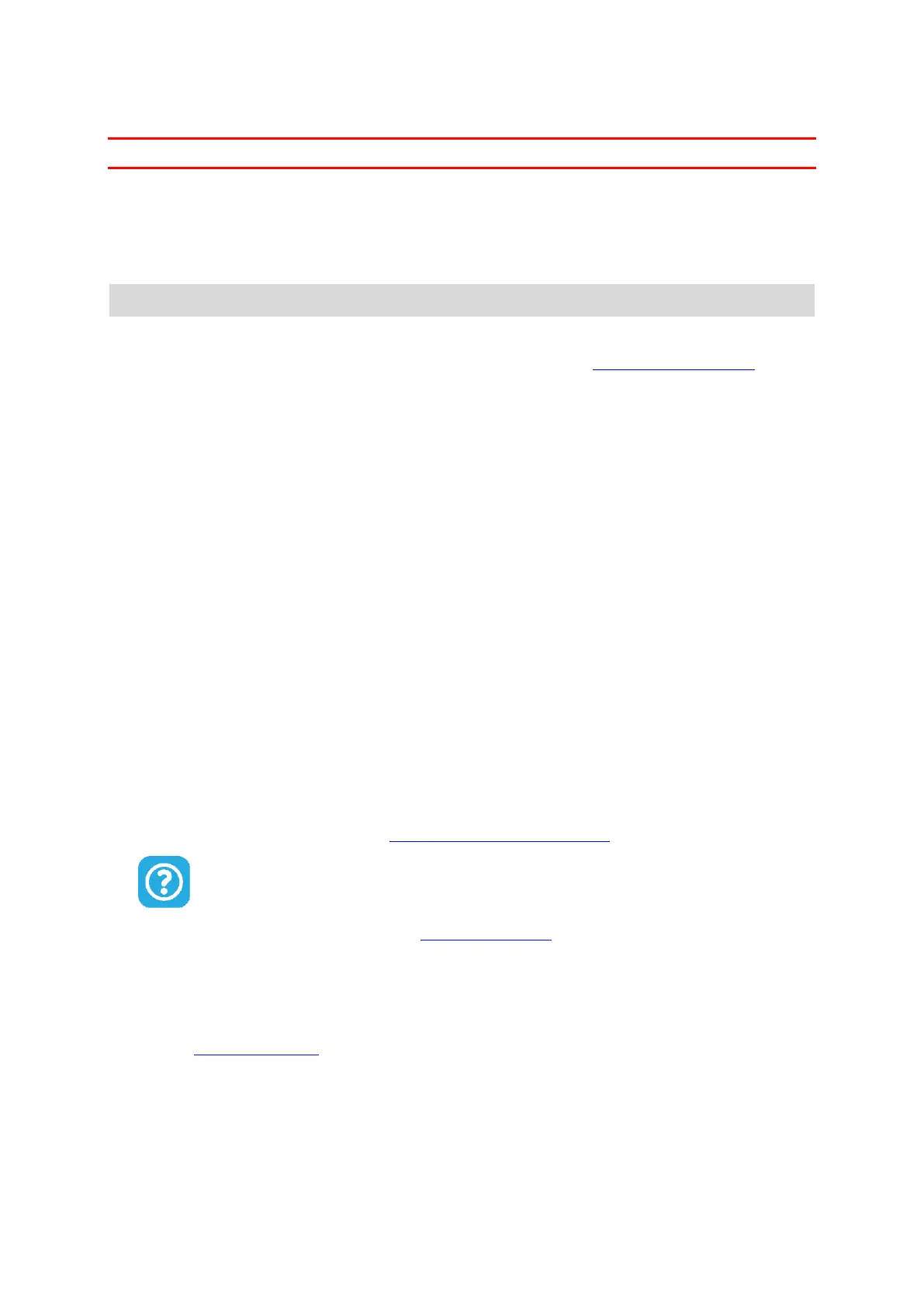10
You should be able to reach the device easily without leaning or stretching.
Important: Make sure your device is installed correctly before you start riding.
Charging your device
The battery in your VIO device charges when you connect it to any USB socket, for example a
computer or USB charger. When connected to a power supply, you can see the battery level when
you turn on the device and when you connect and disconnect the USB cable.
Note: Use ONLY the USB cable supplied with your VIO device. Other USB cables may not work.
A low battery symbol is shown on the VIO device when the battery level is low.
On the VIO app, the battery level of your VIO device is shown on the My TomTom VIO screen.
Closing or running in the background
The VIO app continues to run even when it is in the background.
If the app is running in the background and you are riding on a planned route, you continue to see
route instructions on your VIO device. If you are using a headset, you will continue to hear
instructions.
On Android devices, close the VIO app yourself by returning to the map view or guidance view then
pressing your phone's back button. Select Close to close the app.
On iOS devices, press the home button to push the app to the background.
The app will also close automatically 15 minutes after you switch off the VIO device.
If the app is paused in the background for a long time your phone eventually closes the app.
Resetting your VIO device
To reset your VIO device, switch it off then press and hold the On/Off button for more than 20
seconds until the screen says "Resetting".
You will have to pair your device with your phone again after the reset.
Getting help
Select Support in the Main Menu to see different ways you can get help.
For warranty and privacy information, go to tomtom.com/legal.
Using a headset
Use a Bluetooth headset specifically made for a helmet to hear spoken instructions and hear
warning sounds. Any headset that is compatible with your phone can be used. You can also use your
headset for hands-free calling. This makes riding with your VIO as safe as possible.