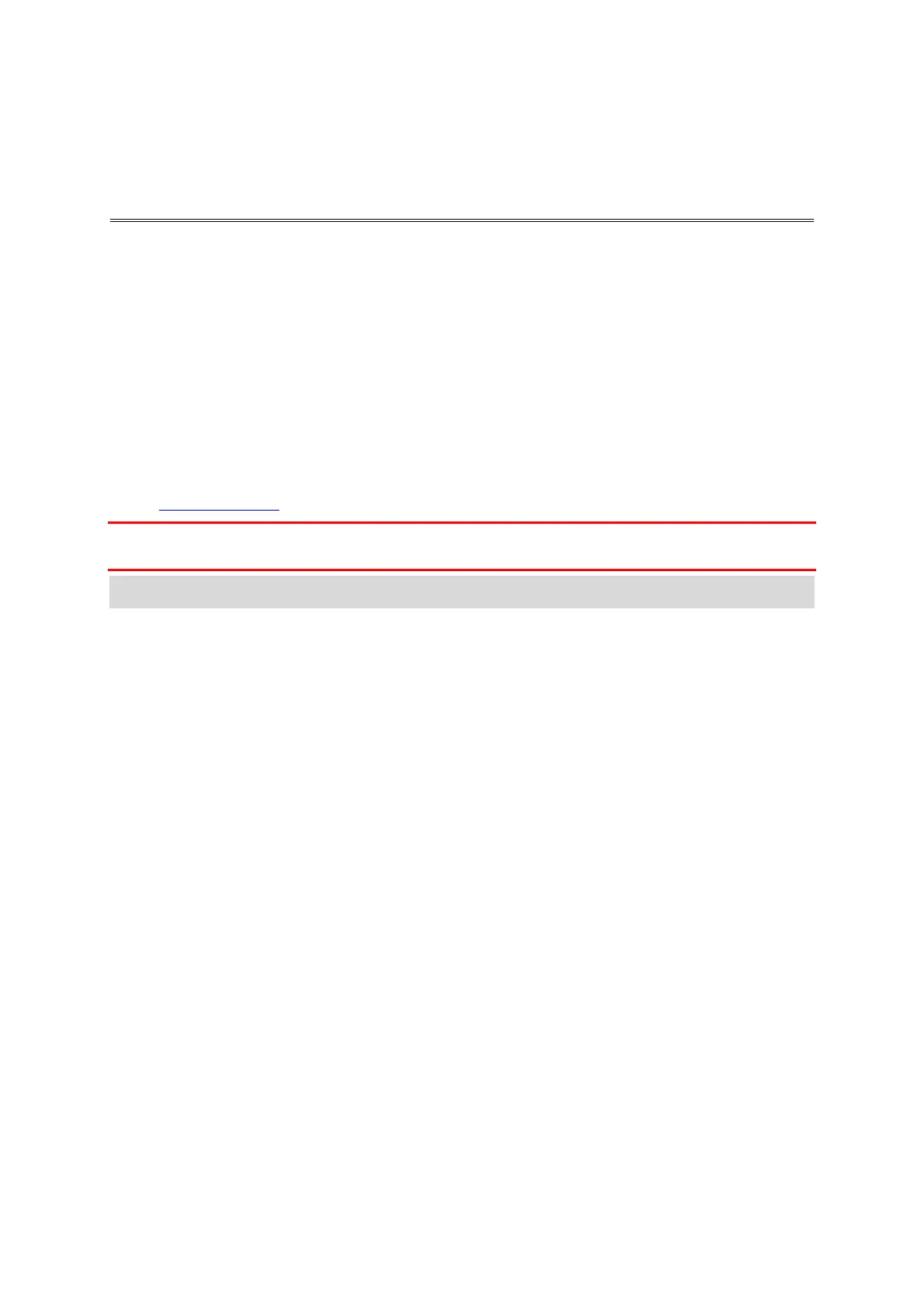18
About TomTom Traffic
TomTom Traffic is a TomTom service providing real-time traffic information.
In combination with IQ Routes, TomTom Traffic helps you plan the optimum route to your
destination taking into account the current local traffic conditions and the weather.
Your TomTom VIO regularly receives information about the changing traffic conditions. If traffic
jams, heavy rain, snow or other incidents are found on your current route, your VIO will offer to
replan your route to try and avoid any delays.
If there is a traffic incident on your planned route, your VIO checks to see if a faster route is
available. An alternative route is shown on the map, and the time you save is shown at the top of
the device map. To accept the alternative route, just steer towards the quicker route and your VIO
will select it.
To get TomTom services on your VIO, your phone must have a mobile data connection.
Important: If you are outside of the area covered by your mobile data plan, you may be liable for
extra roaming charges while using TomTom services.
Note: Some TomTom services might not be available in your current location.
Looking at traffic on the map
Traffic incidents are shown on the VIO app map and on the device map. If several traffic incidents
overlap the highest priority incident is shown, for example a road closure is higher priority than
road works or a closed lane.