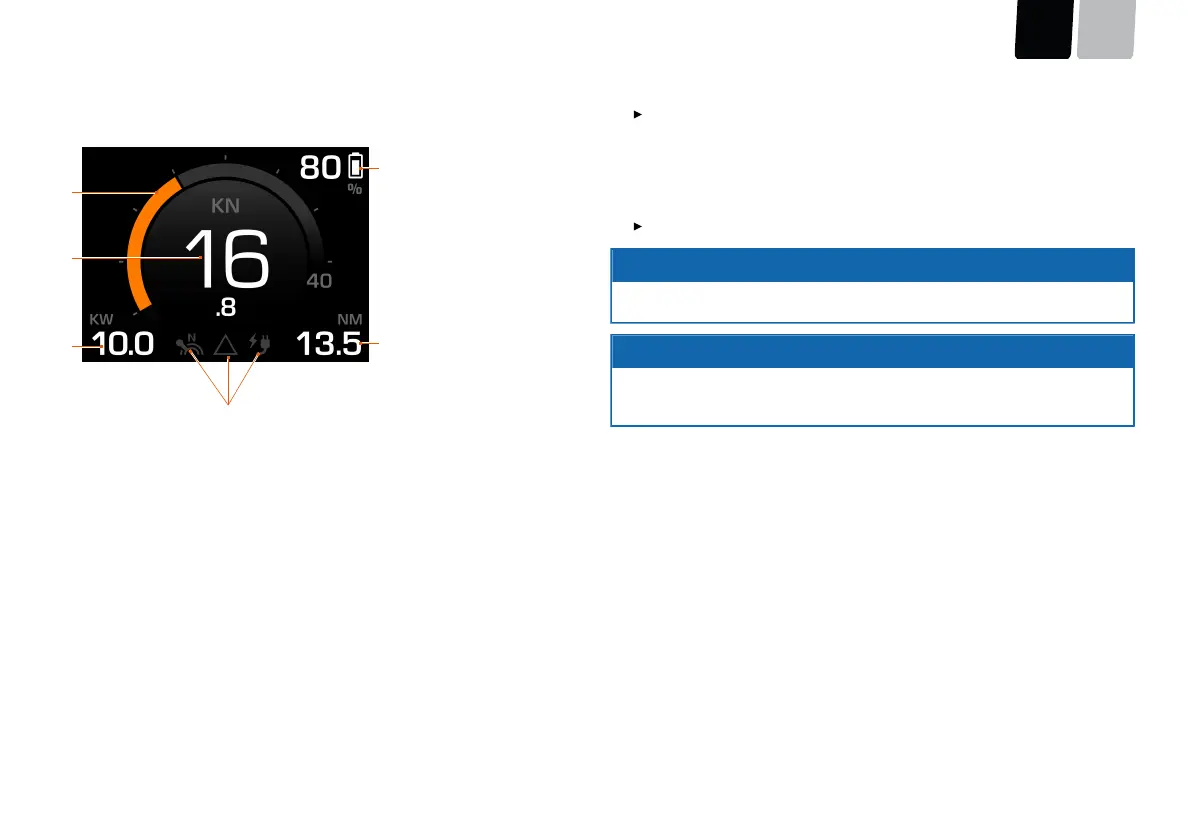Startup
EN DE
Fig. 48: Overview of multifunction display
1
Battery charge state in percent
4
Current power consumption in
kilowatts
2
Remaining range at
current speed
5
Speed in knots
3
Status notes (neutral position,
message log, charge symbol)
6
Speed indicator
5.7.2 Commissioning the on-board computer with
external batteries
1. Press the Set-up button in order to access the Set-up menu.
2. Use the CAL button to select the information on battery configuration in the on-
board computer.
Select between Li for lithium or Pb for lead gel or AGM batteries.
3. Confirm your selection using the Set-up button.
4. Enter the size (in Ampere hours) of the battery bank connected to the motor.
5. Confirm your selection using the Set-up button.
Making this selection exits the Set-up menu.
ADVICE
Please note that two batteries connected in series, each of 12 Volt and 200 Ah,
have a combined capacity of 200 Ah (and not 400 Ah) at 24 Volt.
ADVICE
The displays of percent capacity and the remaining range are possible only after
set-up and the initial calibration have been completed, see Chapter 6.2.2, "Use
of the battery status display when using external batteries".
5.7.3 Display settings
In the Set-up menu, you can select the units to be displayed on screen. The notes for
this are available in the accelerator lever manual.
page 85 / 113