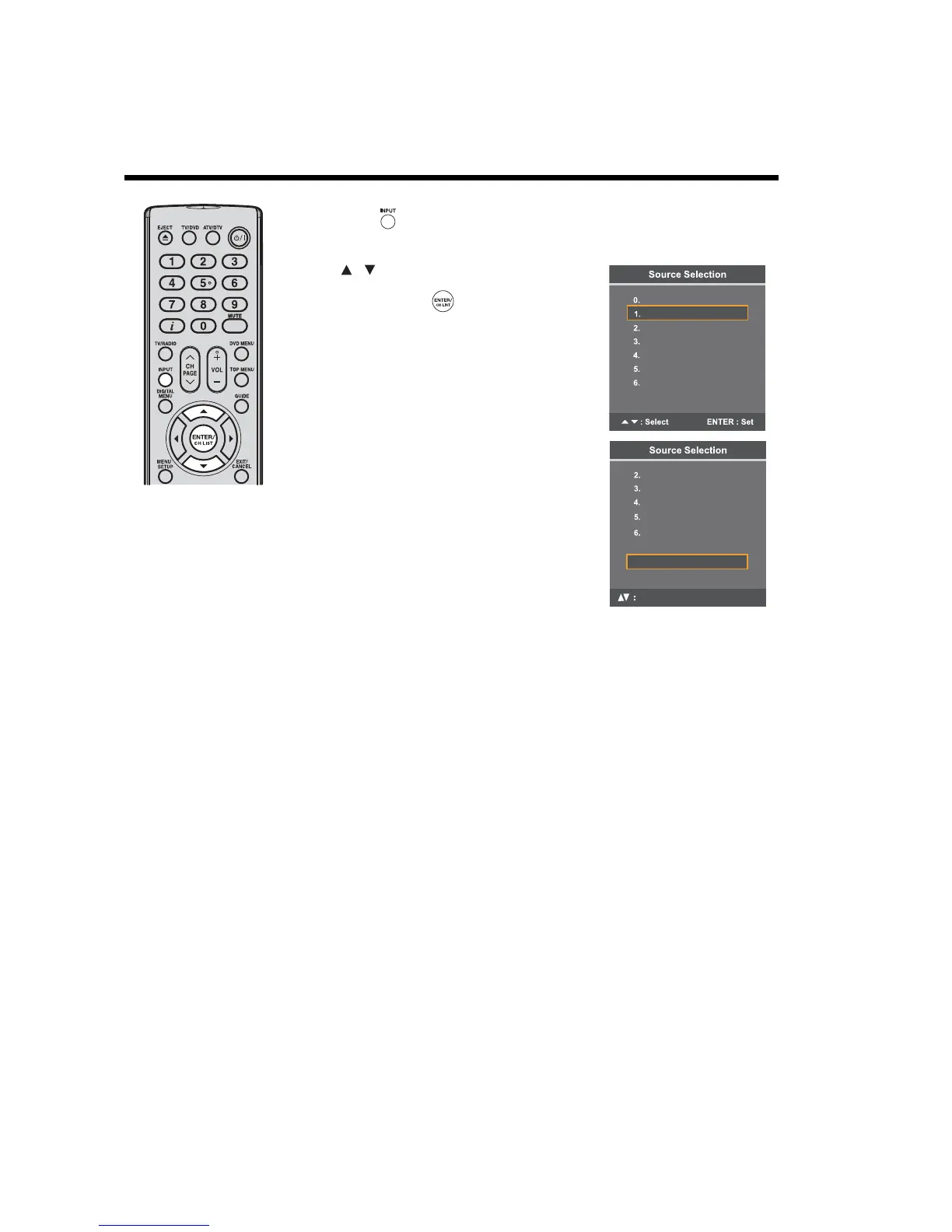18
Selecting the video input source
Note:
• If no button is pressed
after approximately 5
seconds, the Source
Selection menu screen
disappears.
Selecting the video input source
1
Press INPUT to view a signal from the device connected to your TV, such as a VCR or
DVD player.
You can select each input source according to the devices you have connected to your TV.
2
Press or the corresponding number on the
screen to select a video input source, and then
press ENTER/CH LIST within 5 seconds.
