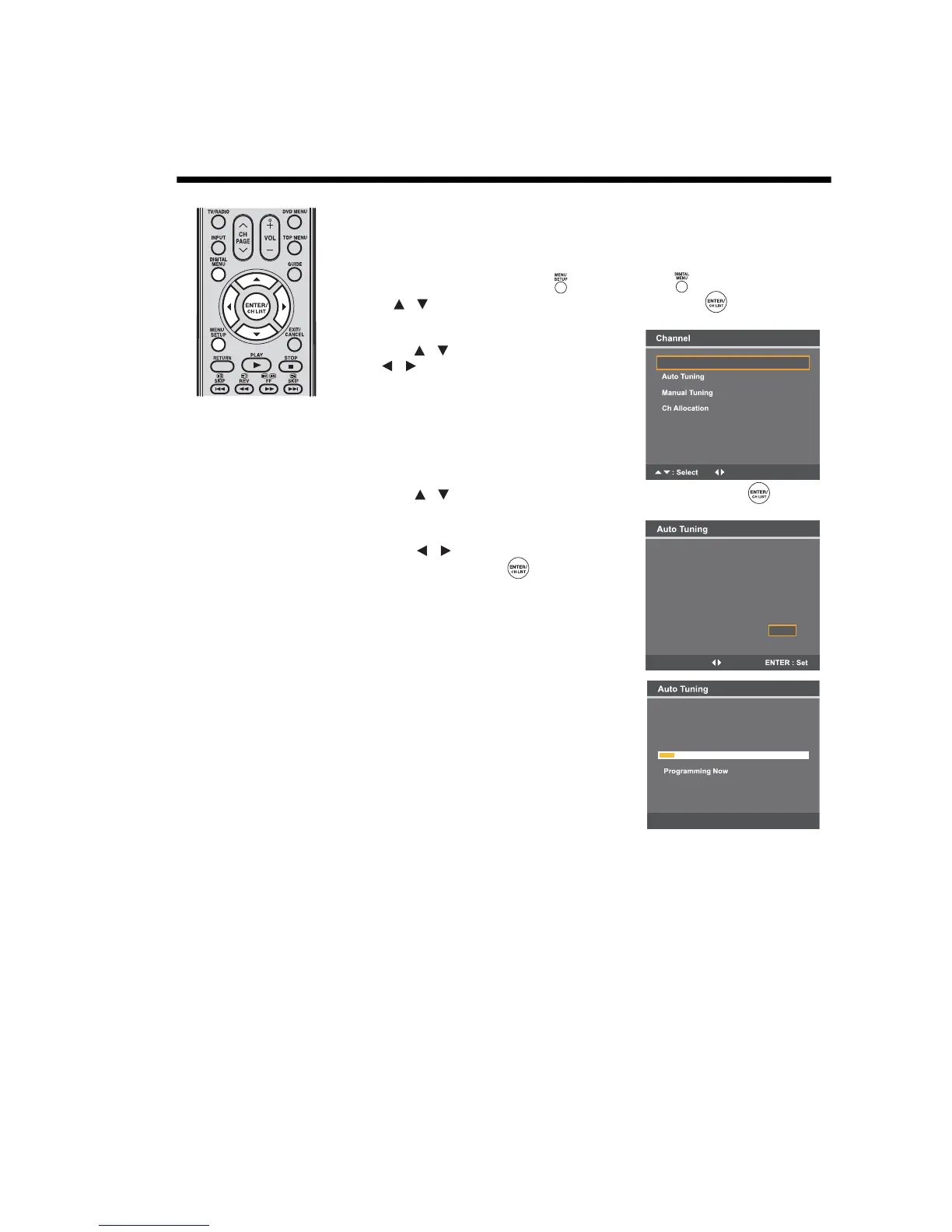19
Automatic station presetting with the built-in tuner
Automatic station presetting with the built-in tuner
Perform this feature to search for and store new analogue and digital TV programmes after the
Automatic Installation (see pages 14-15).
Preparation:
Make sure your antenna is connected to the aerial input (see page 11). Select ATV or DTV (see
page 16), and then press MENU SETUP or DIGITAL MENU .
1
Press to select Channel, and then press ENTER/CH LIST .
2
In ATV mode:
(1) Press to select Country, and then press
to select your country.
(2) Press to select Auto Tuning, and then press ENTER/CH LIST .
(3) A message prompt will appear with option
to delete previously stored channels.
Press to select Yes or No, and then
press ENTER/CH LIST .
The automatic tuning will search for available
channels and store them in a correct order.
During the search the sound is muted. When all
channels have been stored, the normal TV
screen will appear.
*In DTV mode:
Perform the steps 4-6 as detailed in DTV auto tuning/Setting Antenna or Cable on pages
16-17.
Note:
• The DVB-C function cannot be initiated when switching the setting of Ant/Cable In to
Cable. Please check if this function is supported in the place you live, and if the latest
firmware has been installed on your TV (see DVB-C Notice on page 2 and DVB-C
function notice on page 12).
