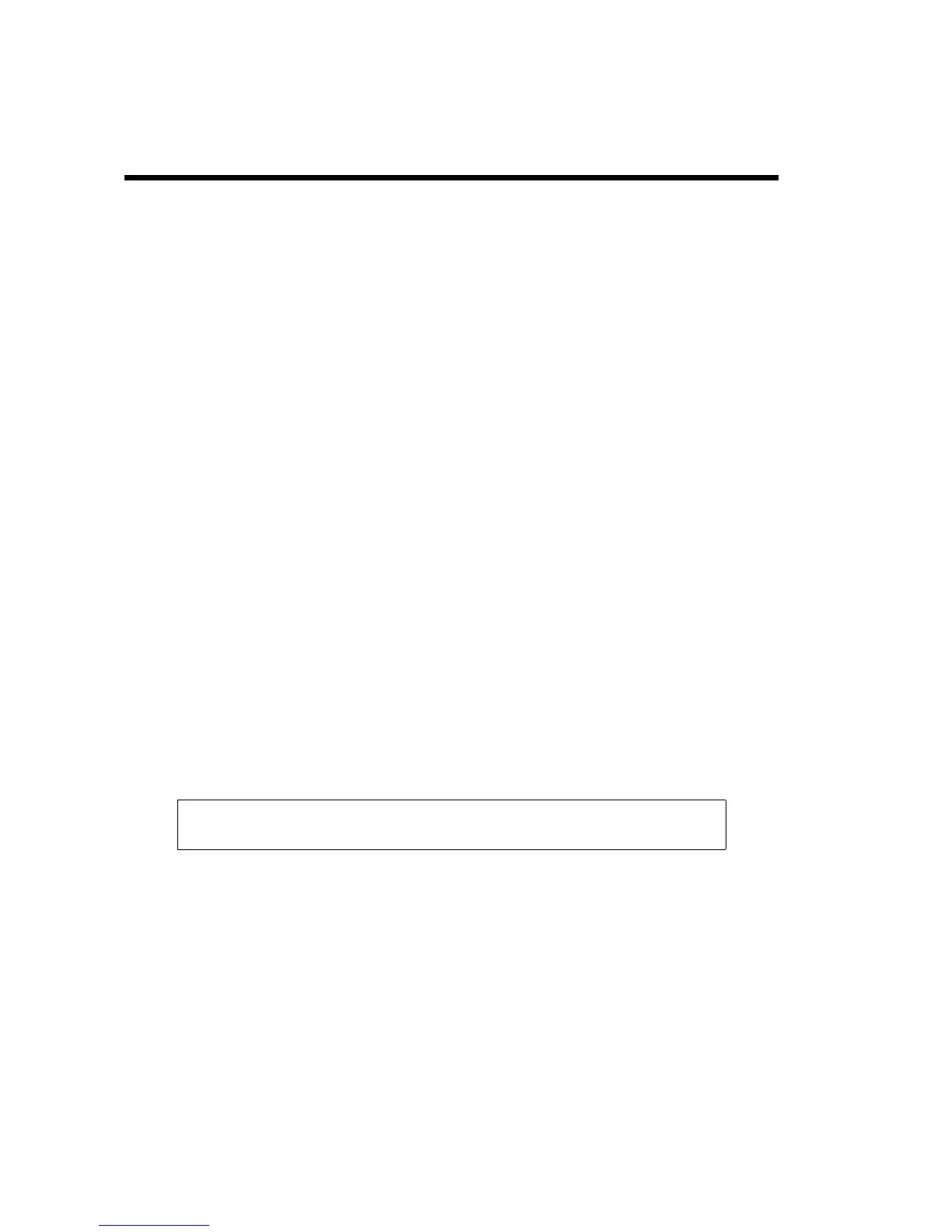36
Using the Media Player
The TV allows you to enjoy photos and music stored on a USB device.
Media Player information
Required device
USB device: USB Mass Storage Class devices (MSC)
Note:
• Connectivity is not guaranteed for all devices.
• Connect the USB device to the TV directly.
• Do not use a USB hub.
Media Player playback reminders
• The file systems supported by Media Player are FAT12, FAT16, and FAT32.
• The maximum number of files stored in each folder is 2000.
• It may take some time to open a file of large size.
• Do not remove the USB device while in use.
• Only limited types of U3 USB device are supported. Therefore, it is suggested not to use U3 USB for playing Media Player.
File name display reminders
• Most characters in European languages (both upper and lower case), numbers, and the underscore symbol (_) can be
displayed.
• Non-supported characters will be replaced with a hyphen (-).
Media Player encoding information
Music
- File format: MPEG-1Audio (MP3)
- Sampling frequency: 32, 44.1, 48 kHz
- Bit rate: 32, 48, 56, 64, 80, 96, 112, 128, 144, 160, 192, 224, 256 kbps
- ID3: ver.1, ver.2
- Supported file extension: .mp3
Photo
- File format: JPEG EXIF ver 2.2 (DCF ver 1.1)
- Maximum viewable resolution: 8192 x 8192 pixels
- Maximum photo size: 9MB
- Supported file extension: .jpg
IMPORTANT INFORMATION
You must obtain any required permission from copyright owners to download or use copyrighted content.
Toshiba cannot and does not grant such permission.
