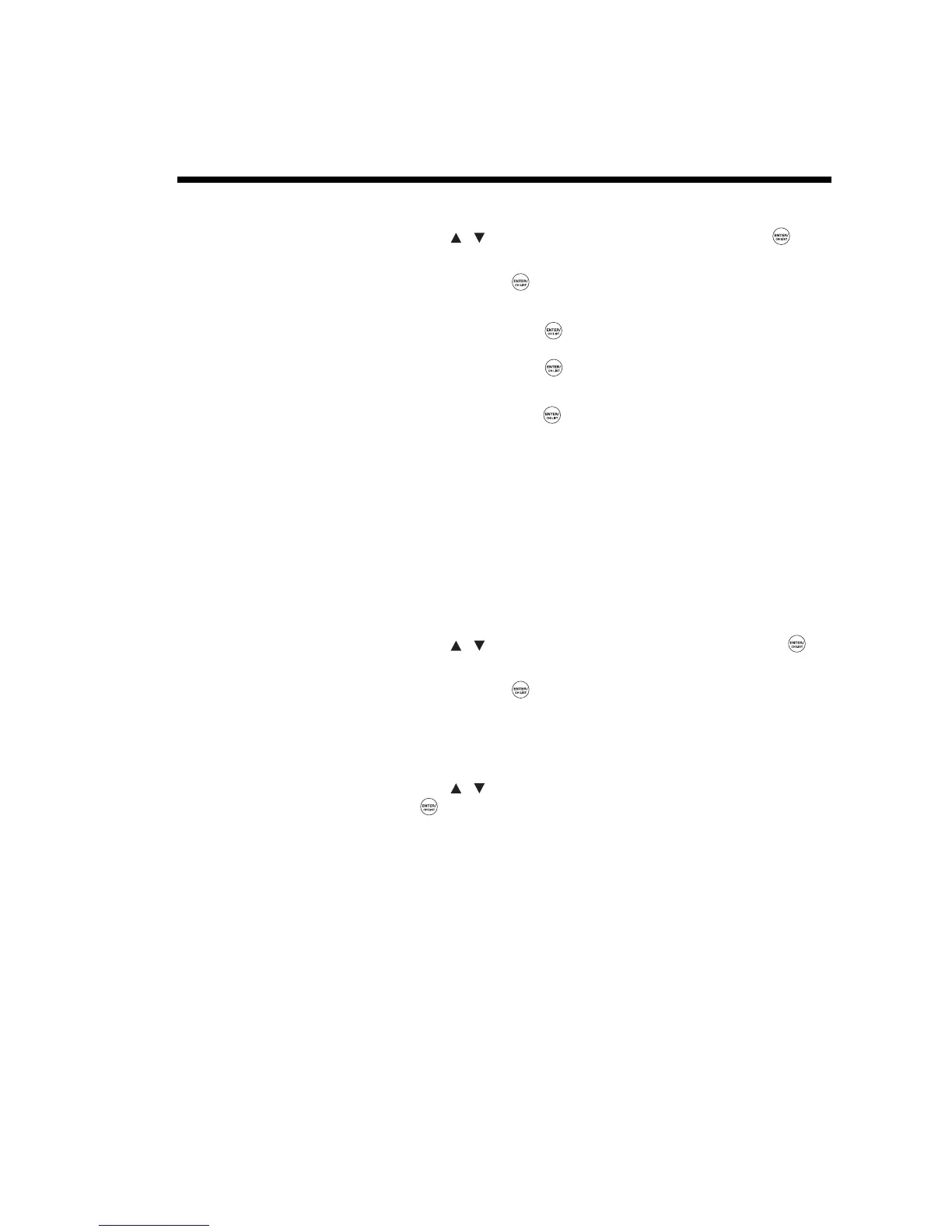75
Customising disc playback (continued)
Password
Select this option to change the access password for the parental control setting.
(1) Press to select Password, and then press ENTER/CH LIST .
The Enter Current Password screen will appear.
(2) Use the number buttons (0–9) to input the current password, and then press
ENTER/CH LIST .
If the password has not been set yet, key in “0000”. This is the factory default
password.
(3) Press ENTER/CH LIST again, and then Enter New Password screen will
appear. Use the number buttons (0–9) to input the new password.
(4) Press ENTER/CH LIST . You will be prompted to confirm the new
password.
(5) Use the number buttons (0–9) to input the new password again, and then
press ENTER/CH LIST . Now your new password has been set. Be sure to
remember this number!
If you forget the password:
(1) Make sure there is no disc in the disc slot.
(2) Press and hold down 4 on the remote control, and then press VOLUME - on the
TV control panel. The Initializing message appears on-screen to indicate that
the password has been reset to its default factory setting “0000”. All DVD setup-
related settings will also be reset to their default factory values.
DivX(R) VOD
In order to play DivX
®
VOD (Video-On-Demand) content on this TV, you first need to
register the TV with your DivX
®
VOD content provider. You do this by generating a
DivX
®
VOD registration code, which you will need to submit to your provider.
To generate this code:
(1) Press to select DivX(R) VOD, and then press ENTER/CH LIST .
Your 10-character registration code is displayed on-screen. Note down the code
as you will need it when you register with a DivX
®
VOD provider. Then press
ENTER/CH LIST to select Done.
DivX Deregistration
In order to deregister this TV, you will be required to provide your TV’s deregistration
code.
To generate this code:
(1) Press to select DivX Deregistration, and then press ENTER/CH LIST
. Note down the 8-character deregistration code that is displayed on-
screen.
Note:
• In order to select Divx Deregistration, you will first need to register your TV at
http://www.divx.com/vod with the registration code provided (see DivX(R) VOD);
otherwise, this item is greyed out and cannot be selected.
