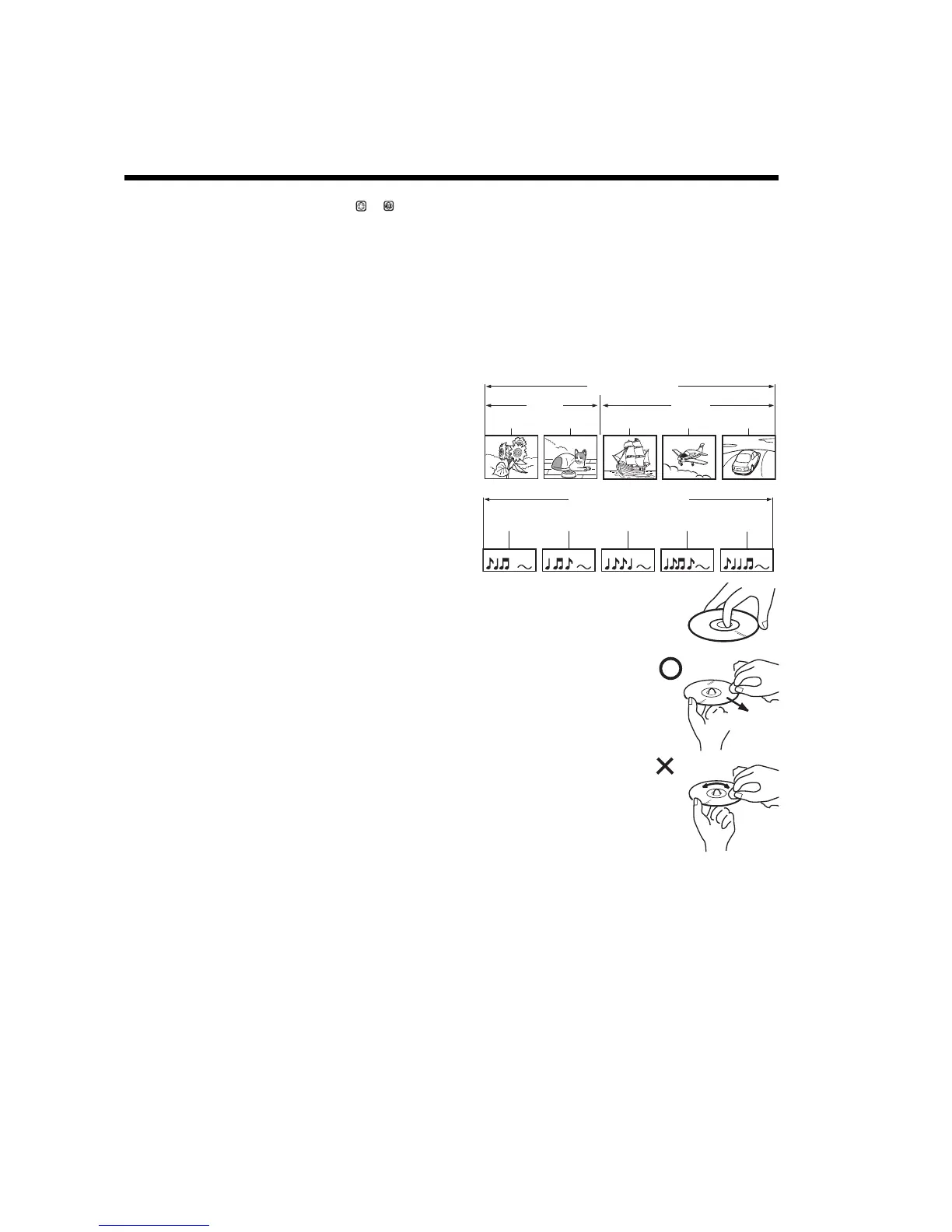52
Disc
DVD discs must be Region 2 or Region ALL type to play on this TV/DVD. If region numbers, which stand for their playable area,
are printed on your DVD and you do not find or , disc playback will not be allowed by the player. (In this case, the TV/DVD
will display a message on-screen). Some DVDs that have no region code label may still be subject to area restrictions and
therefore not playable.
Disc playback reminders
• The following disc formats are supported: DVD-Video, DVD-R/-RW (video format only), Audio CD, CD-R/CD-RW, and Video
CD. Some CD-R/RW discs may be incompatible.
• To prevent accidental erasure of pre-recorded material, do not play DVD-ROM, DVD-Audio, CD-G, Photo CD or SVCD.
• This unit can play an 8cm disc.
• Do not use a disc adapter or load any disc of irregular shape into the unit. This may interfere with the operation of the TV. You
may not be able to remove the disc.
• Please do not use aftermarket accessories, such as a ring protector. This may interfere with the operation of the unit.
Structure of disc contents
DVD
When two or more movies are recorded on a disc, the disc is
divided into two or more sections; each section is called a “title”.
The titles can be subdivided into many sections; each section is
called a “chapter”.
Video CD/Audio CD
A Video CD/Audio CD can contain several items. Each item is
called a “track”.
Removing disc from case
Be sure to hold the edge of a disc. Pick up the disc gently from
the case. Do not touch the surface of the disc.
• Do not scratch the disc.
• Do not get dirt on the surface of the disc.
• Do not stick a label or adhesive tape on the disc.
• Do not drop or bend the disc.
Storing disc
• Store the disc in a CD case to avoid scratches, dirt or damage.
• Do not leave the disc exposed to direct sunlight or in hot or
humid places.
Cleaning disc
Wipe the disc with a clean, dry cloth from the centre outwards.
• Do not wipe in circular direction.
• Do not use liquid or aerosol cleaners.
