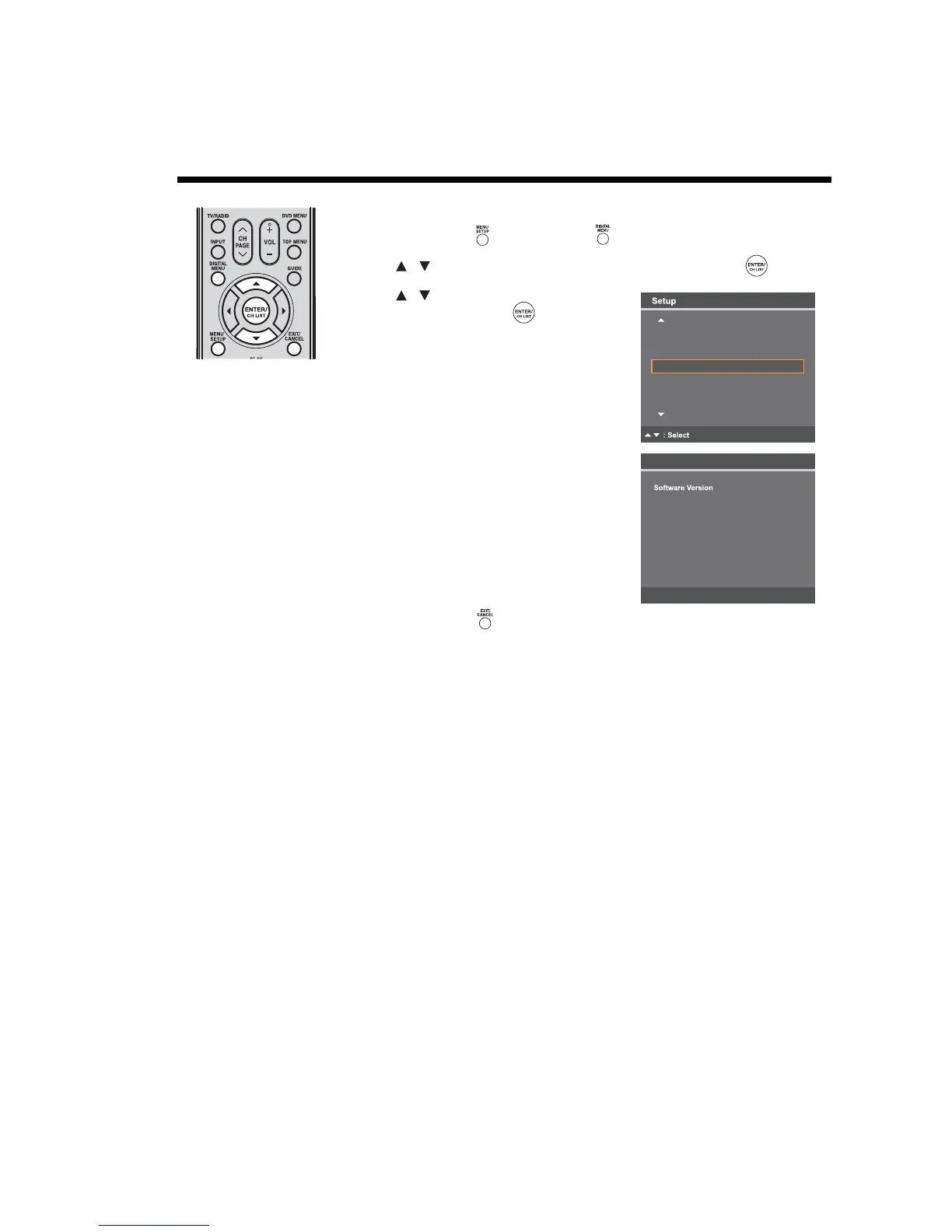45
Version
Note:
• Version check also applies
to ATV mode.
Version
You can check the software version information.
1
Press MENU SETUP or DIGITAL MENU to display the Main Menu screen.
2
Press to select the Setup menu, and then press ENTER/CH LIST .
3
Press to select the Version menu, and
then press ENTER/CH LIST .
The software version will be displayed.
Note:
• The software version printed here in the manual
is used as an example only. Please refer to your
TV for the latest version.
4
Press EXIT/CANCEL to return to the normal screen.
