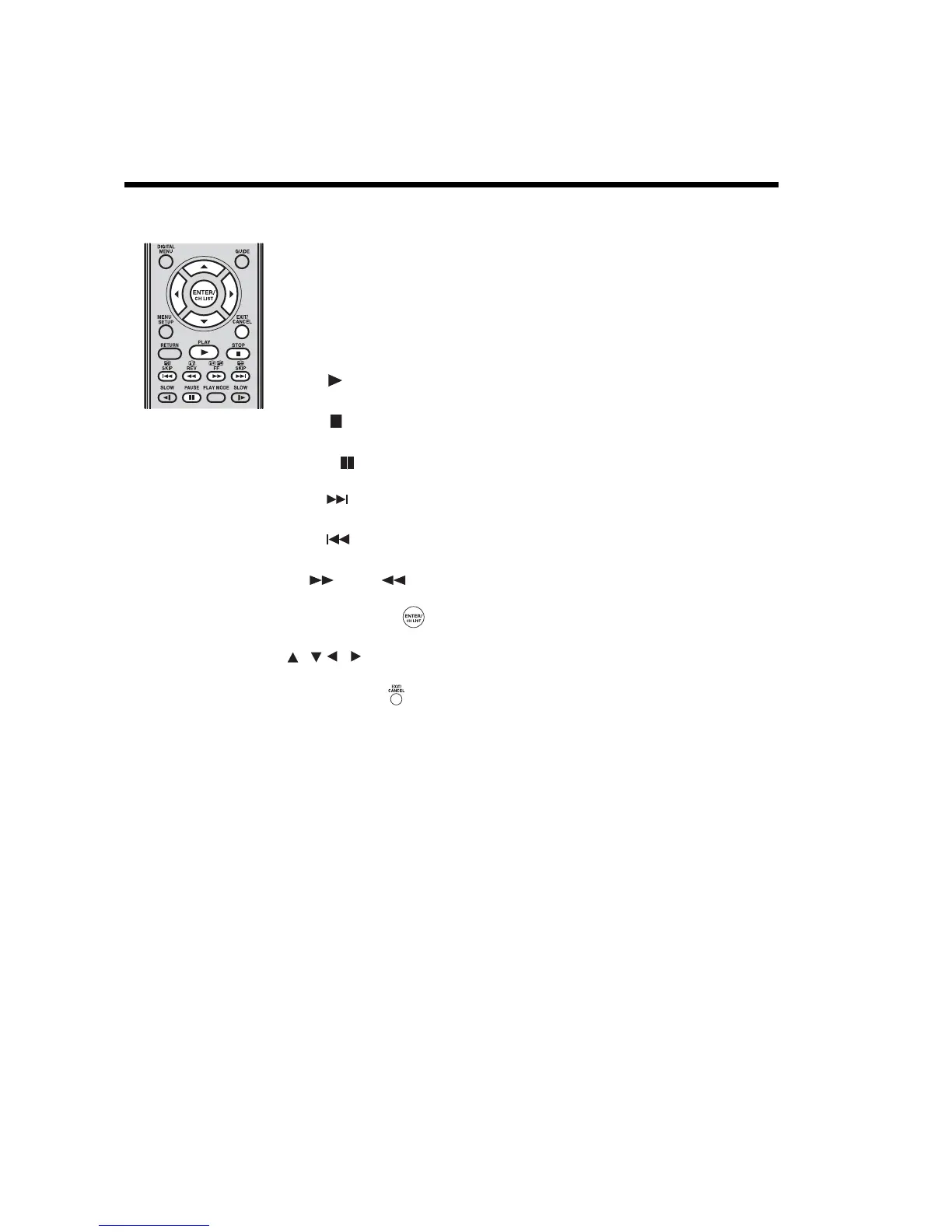32
Using REGZA-LINK
®
This is a new feature that uses CEC technology and allows you to control Toshiba REGZA-LINK
®
compatible devices from the
TV remote via HDMI connection (see page 82).
When the Enable REGZA-LINK in the REGZA-LINK Setup menu (see page 38) is set to On,
the following REGZA-LINK
®
functions will be enabled.
REGZA-LINK
®
playback device (DVD player, etc.) control
With your TV’s remote control, or using the REGZA-LINK Player menu, you can control the
connected REGZA-LINK
®
playback device you are watching.
Available remote control key functions:
PLAY
Begin playback.
STOP
Stop playback.
PAUSE
Pause the picture during play or record mode.
SKIP
Skip forward.
SKIP
Skip backward.
FF / REV
Fast-forward/Fast-reverse.
ENTER/CH LIST
Enter contents menu, etc.
Navigate contents menu, etc.
EXIT/CANCEL
Close the menu.
Note:
• These functions depend on the devices connected.
