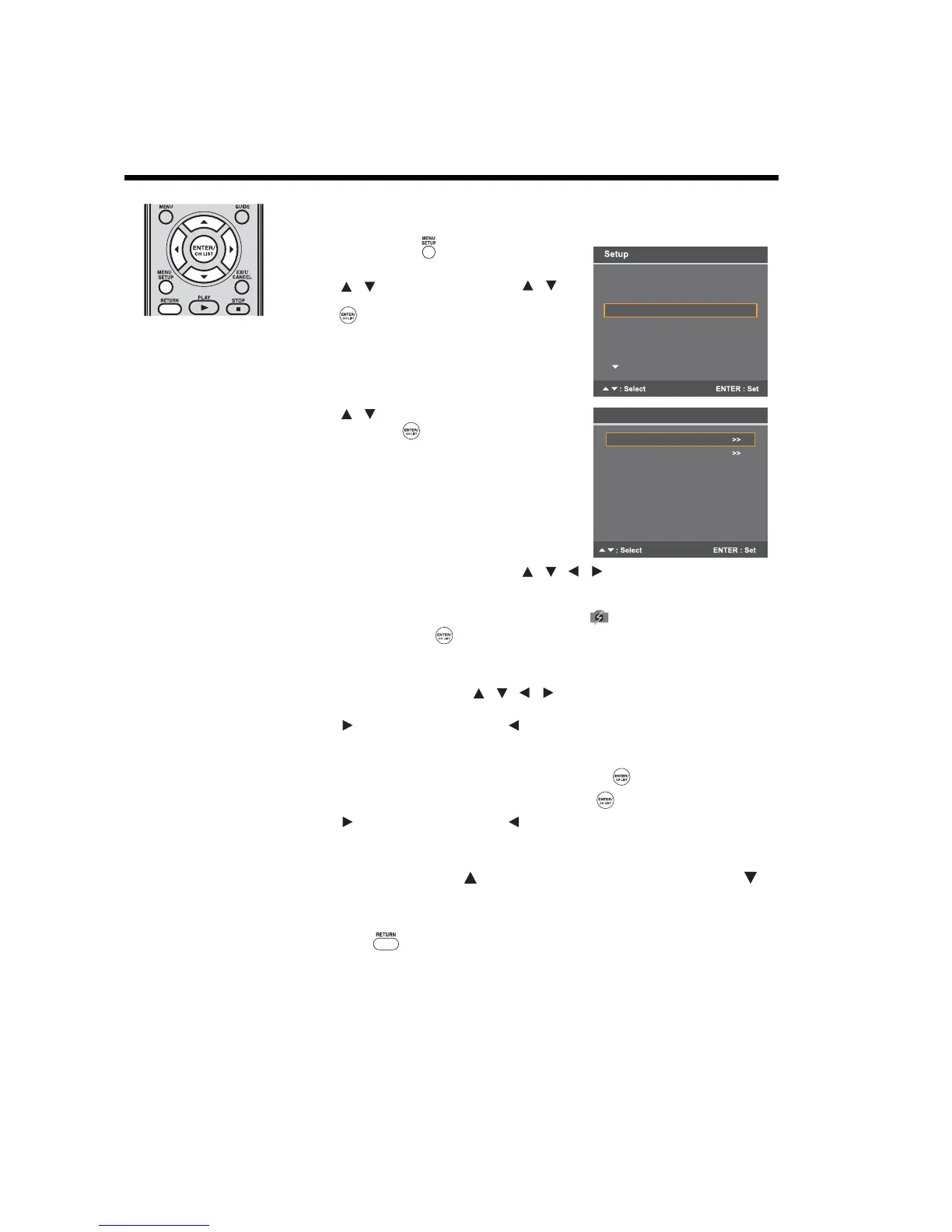38
Using the Media Player (continued)
Viewing JPEG files
Single View mode
1
Press MENU SETUP to display the Main Menu
screen.
2
Press to select Setup, then press to
select Media Player, and then press ENTER/CH
LIST .
3
Press to select Photo, and then press
ENTER/CH LIST .
4
When the thumbnail view appears, press / to select a file or folder.
Note:
• An incompatible JPEG file will be displayed with an icon.
5
Press ENTER/CH LIST to begin viewing the selected file in full screen or to open the
selected folder.
Note:
• When in sub-directory, press / to select the first folder named “..” on the
upper-left corner to return to the previous photo mode.
6
Press to view the next file, or press to view the previous file.
Slide Show mode
1
To switch to the Slide Show mode, press ENTER/CH LIST while in Single View mode.
To return to Single View mode, press ENTER/CH LIST again.
2
Press to view the next file, or press to view the previous file.
Rotating the image
When in Single View mode, press to rotate the image 90 degrees clockwise, or press to
rotate the image 90 degrees counterclockwise.
Returning to the thumbnail
Press RETURN while in Single View mode or Slide Show mode.
REGZA-LINK Setup
REGZA-LINK Player
Language Setup
Audio Description
Media Player
Subtitle and Audio
>>
>>
>>
>>
>>
>>
