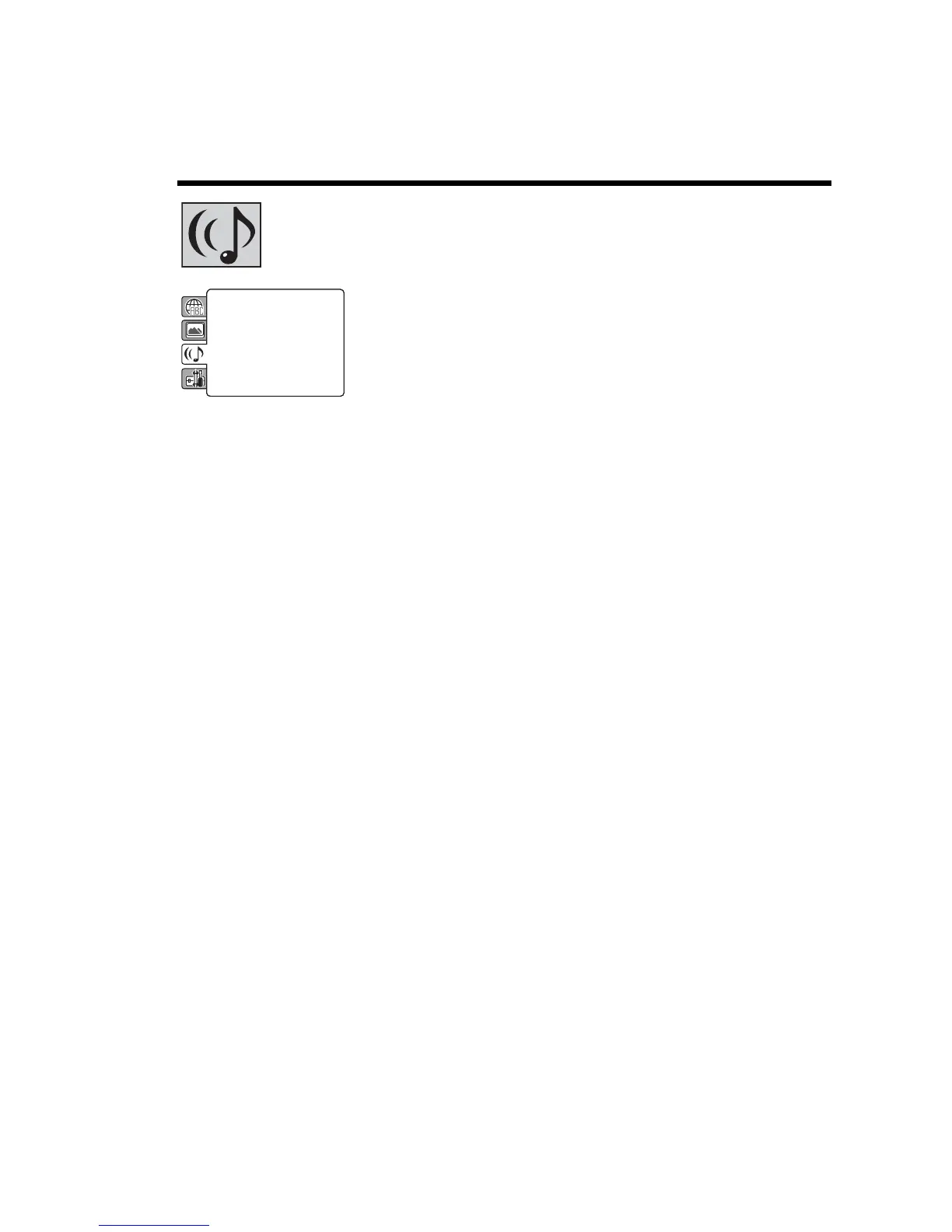73
Customising disc playback (continued)
Night Mode
Select to toggle the Night Mode feature on or off. When enabled, this function allows
for automatic volume level adjustment for audio that may be too low (e.g. whispered
dialogues) or too high (e.g. a thunderstorm scene).
• Off: Audio retains its disc recording volume level.
• On: Volume level is automatically adjusted depending on the scene content.
Note:
• The Night Mode feature is only applicable to Dolby Digital-featured DVDs. The
adjusted sound level depends on the DVD encoding.
Digital Out
Select the sound format of the digital output depending on the enabled signal
connection.
• Off: Disable digital sound output. Select this option when there is no equipment
connected to the optical DIGITAL AUDIO OUT jack.
• PCM: Change Dolby Digital output to PCM. Select this option when using a two-
channel digital stereo amplifier.
• Bitstream: Select this option to output the signal in its native format.
Note:
• MPEG audio will always be in PCM format regardless of the Digital Out setting.
