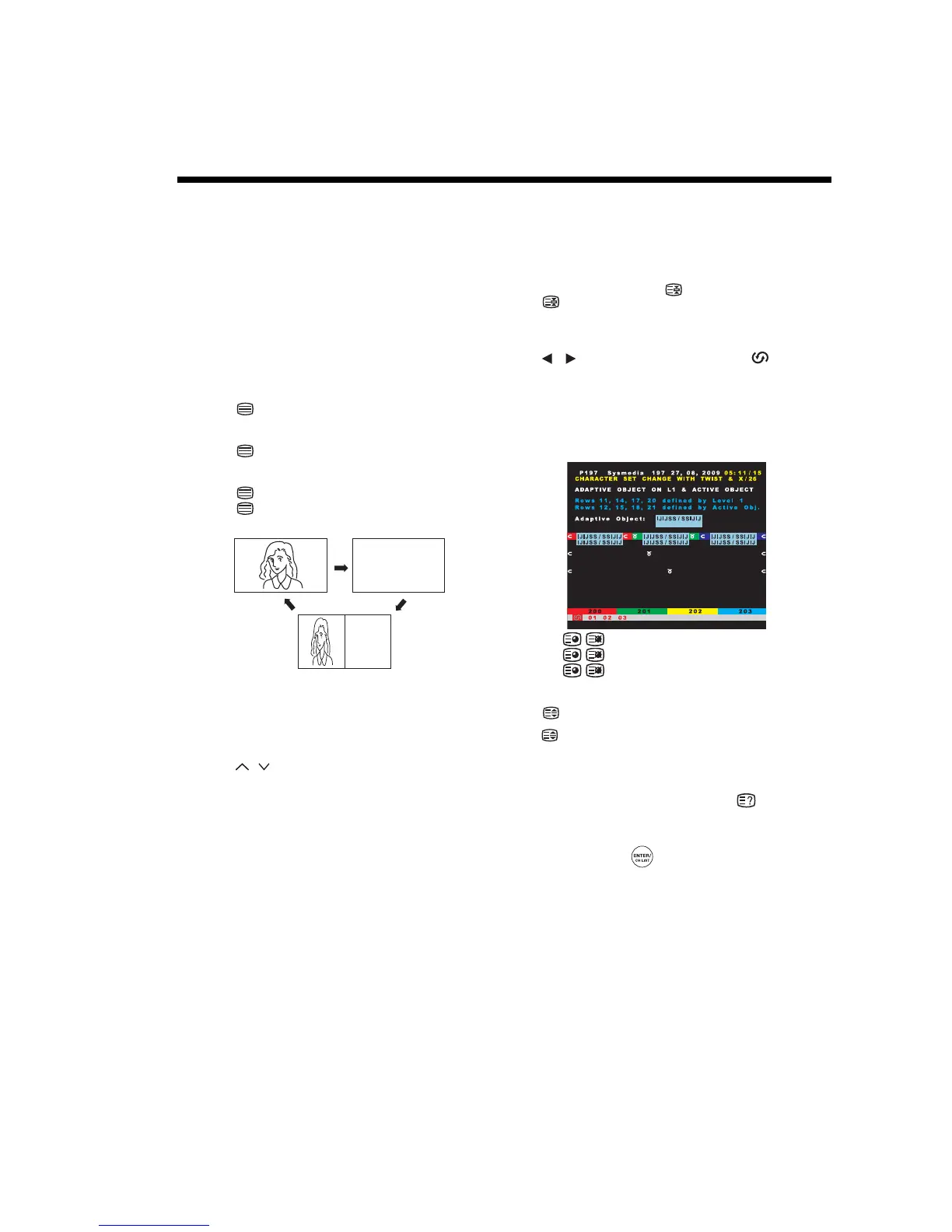25
Teletext
A teletext service offers a range of text-based information, typically including news stories, sport articles, weather forecasts, and
TV schedules. Information is sent page by page. The TV can store up to 256 pages, but they can only be accessed once they
have been stored.
Fastext/TOPtext
The Fastext/TOPtext is teletext with a special directory.
On the lower part of the screen there are four different
coloured fields (red, green, yellow, and blue). These
fields lead directly to the pages shown within. The
coloured buttons on the remote control correspond to
the coloured fields. Press the appropriate coloured
button in order to activate the desired coloured field.
Switch Teletext on/off
Teletext is not available for all channels.
(1) Select a channel that shows teletext.
(2) Press . You will now see a teletext page.
(If “100” is shown without any text information, it may
mean that the current channel does not support teletext.)
(3) Press again to switch to split TV-teletext display
mode. You will now see both the teletext page and the TV
programme.
(4) Press once more to close the teletext screen.
(5) Press again in order to switch teletext on.
The last page which was stored is now shown.
Note:
• You cannot change channels when there is a teletext
display. Turn off the teletext if you want to switch to another
channel.
Select page
Press CH until the page you want appears. Or use the
number buttons 0-9 to enter the page number.
If you input the wrong page number, enter 3 random numbers
first, and then enter the number you want. Or press one of the
coloured teletext buttons, so the page from Fastext/TOPtext
will be shown.
Hold page
Some pages are divided into sub-pages by channel. Sub-
pages are automatically displayed when they are transmitted.
In order to hold a page, press .
Press again to display the next sub-page.
Directly select a sub-page
Sub-page numbers are displayed below the coloured bar.
Press to select a sub-page, or highlight to display
a sub-page when it is transmitted. You can directly select a
sub-page if required.
Example:
On the screen below, page 197 offers the sub-page service.
At the bottom of the screen, sub-pages (01/02/03) available for
page 197 are displayed.
To select a sub-page:
(1) Press in order to select 01 sub-page.
(2) Press again in order to switch to 02 sub-page.
(3) Press once more to switch to 03 sub-page.
Enlargement
Press to increase the size of teletext display - either the
upper or lower half of the screen is enlarged. Each time you
press , the display toggles between half-screen and full-
screen display mode.
Answering quiz questions
Some teletext pages contain quiz questions. Answers to these
questions are hidden within the page. Press to reveal the
answers.
Page 100
Press ENTER/CH LIST to show page 100 of a multi-page
teletext.
