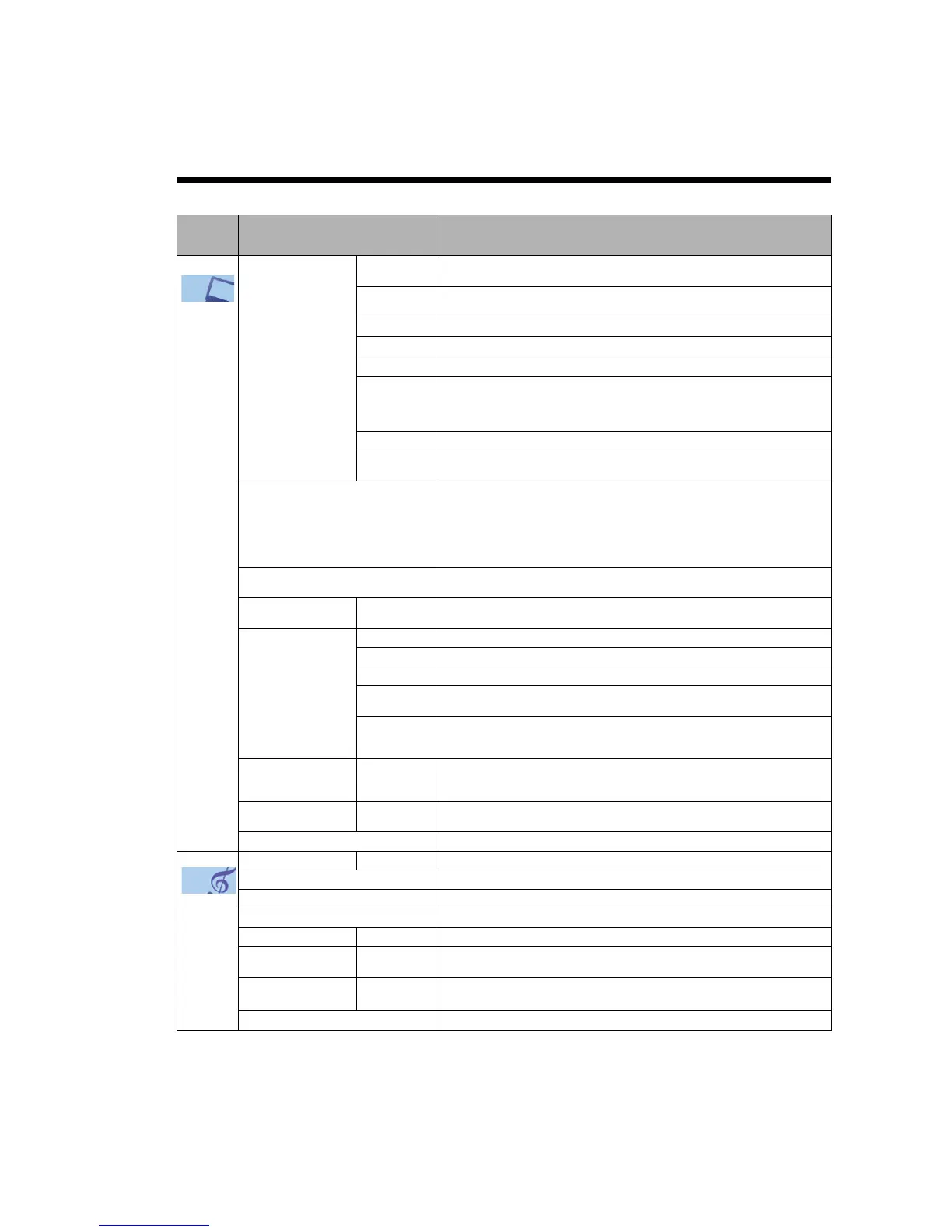29
Other convenience functions
The TV Main Menu has several menu options you can configure to suit your viewing preferences.
Main
menu
Selected items Setup hint
Picture Picture Setting Brightness Adjust the black level. This aspect determines the point where grays become pure
black.
Contrast Adjust the white level. This aspect determines how bright the brightest whites should
appear.
Sharpness Adjust the sharpness or softness of the display.
Colour Adjust the colour intensity.
Tint*
1
*1 Adjust Tint if you use an NTSC3.58 MHz or NTSC4.43 MHz signal through one of the AV inputs, and NTSC or Auto has been selected for the AV Colour
option.
Adjust the balance of the red, green, and blue colours in the display.
Colour
Temperature
Adjust the level of white balance in the display. Available settings include:
• Cool - Picture appears with a bluish tint.
• Standard - Picture appears more white.
• Warm - Picture appears with a reddish tint.
Backlight Adjust the backlight level.
DynaLight This function automatically strengthens the black colouring of dark areas in the video
according to the level of darkness.
Picture Preference Select one of the four preset picture modes.
• Sports - High contrast display for clear-cut images.
• Standard - Picture is viewed in its original display mode.
• Movie - Picture quality is suited for viewing under dim lighting conditions to deliver a
“cinema” experience.
• Memory - When you adjust any of the items in the Picture Setting menu, this mode
is automatically applied.
Picture Size You can choose from six picture formats to adjust the height/width ratio of the
display. See page 30.
Blue Back On/Off You can set the TV to automatically switch the display to a blue screen and mute the
sound if the signal is weak or absent.
PC Setting*
2
*2 The PC Setting option can be configured only when the TV tuner input is set to PC mode.
Hor Position Adjust the image position horizontally.
Ver Position Adjust the image position vertically.
Clock Minimise any vertical bars or stripes visible on the screen background.
Phase Adjust this option if the computer’s display frequency has been set to 60 Hz. This will
optimise picture quality by eliminating flickering in the display.
Auto Adjust When individual adjustment of PC settings results in rough edges or flickering in the
picture display, select Auto Adjust to automatically adjust all settings to their ideal posi-
tion based on the current VGA signal.
DNR*
3
*3 In PC mode, the DNR option cannot be selected.
On/Off DNR (digital noise reduction) improves picture quality by filtering out unusable data
(noise) from a faulty input signal (e.g. a video film in letterbox format or a noisy
analogue cable TV signal).
Auto Brightness Sensor On/Off This sensor will detect the ambient light conditions to optimise the backlighting
levels. See page 13.
Reset Reset all Picture menu settings to their factory preset values.
Sound NICAM Auto/Off Enable or disable the reception of NICAM stereo broadcasts. See page 29.
Bass Adjust the low-pitched sounds.
Treble Adjust the high-pitched sounds.
Balance Adjust the sound balance between the left and right speakers.
HDMI1 Audio HDMI/DVI See pages 80-82.
Digital Audio Output Bitstream/PCM You can select “Bitstream” when AC3 format is available or select “PCM” for other
audio format.
Digital Audio Delay Off/10-250 ms
This function provides 10-250 mini-seconds delay and no delay options on audio
output to adjust lip sync when necessary.
Reset Reset all Sound menu settings to their factory preset values.
