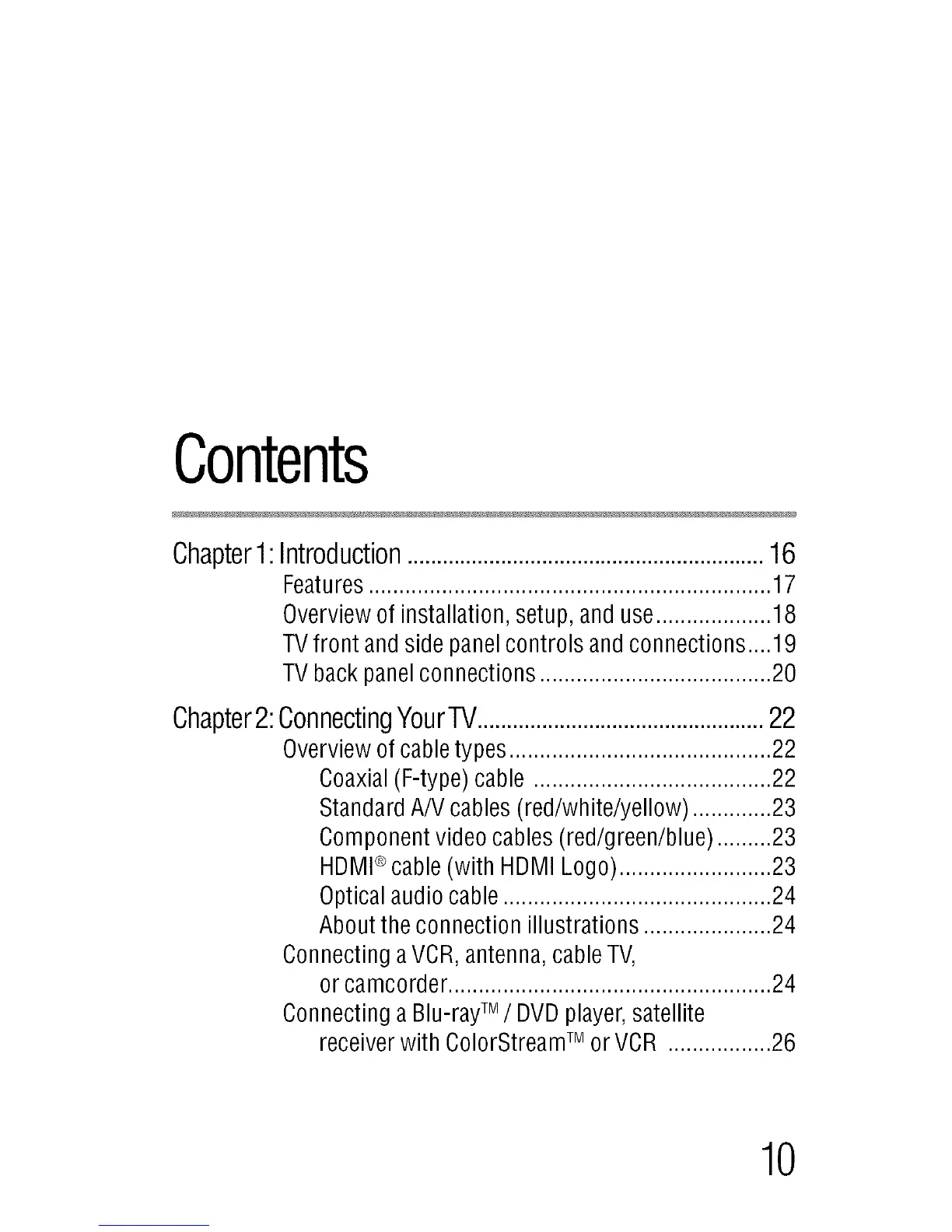Contents
Chapterl:lntroduction.............................................................16
Features .................................................................. 17
Overview of installation, setup, and use................... 18
TVfront and side panel controls and connections ....19
TV back panel connections ...................................... 20
Chapter2:ConnectingYourTV.................................................22
Overview of cable types ........................................... 22
Coaxial (F-type) cable ....................................... 22
Standard A/V cables (red/white/yellow) ............. 23
Component video cables (red/green/blue) ......... 23
HDMI®cable (with HDMI Logo) ......................... 23
Optical audio cable ............................................ 24
About the connection illustrations ..................... 24
Connecting aVCR, antenna, cable TV,
or camcorder ..................................................... 24
Connecting a Blu-rayTM/ DVD player, satellite
receiver with ColorStream TMor VCR ................. 26
10
