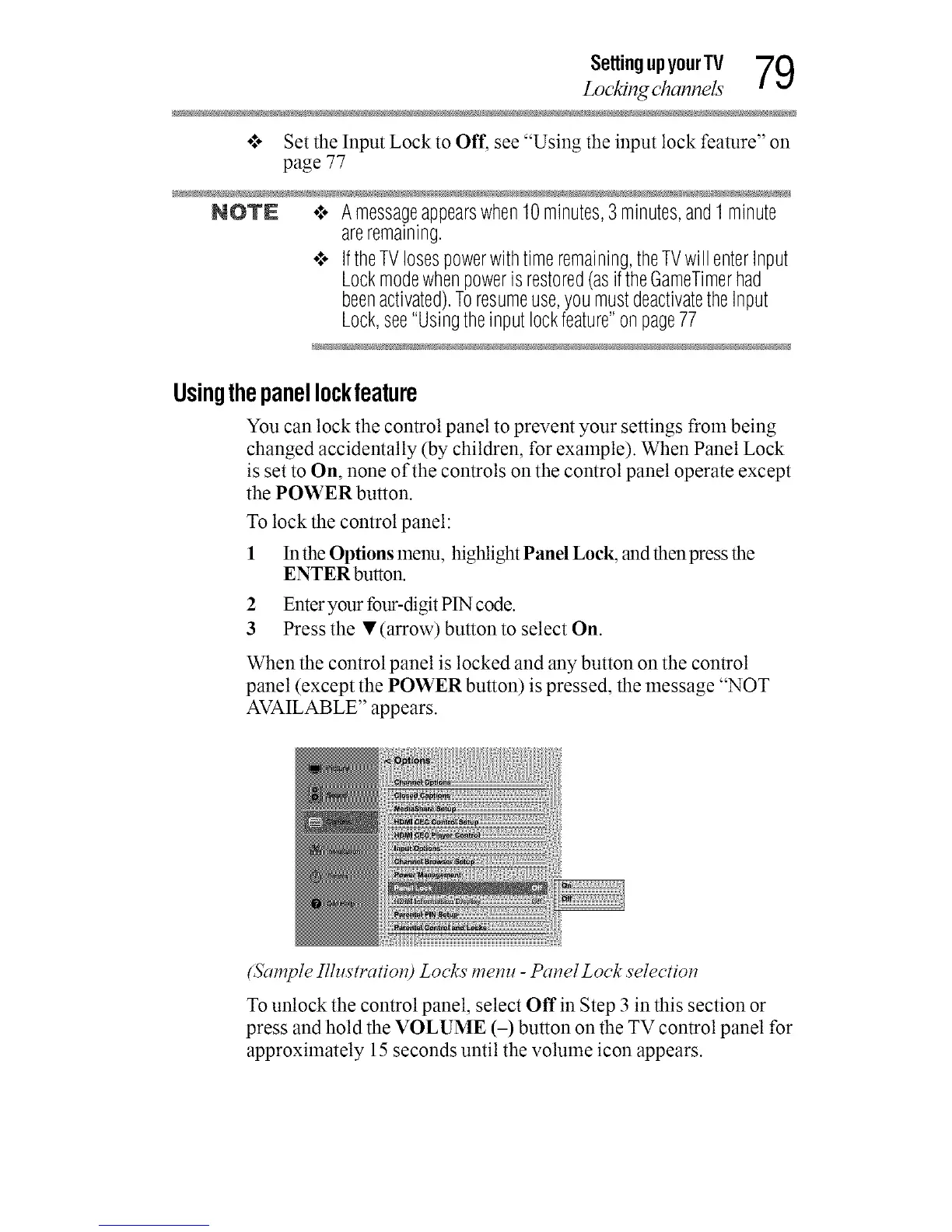SettingupyourTV 79
Locki_cflannels
o***Set the Input Lock to Off, see "Using the input lock feature" on
page 77
NOTE o**÷Amessageappearswhenl0 minutes,3minutes,andl minute
areremaining.
o,*-IftheTVlosespowerwithtimeremaining,theTVwill enterInput
Lockmodewhenpoweris restored(asif theGameTimerhad
beenactivated).Toresumeuse,youmustdeactivatetheInput
Lock,see"Usingtheinputlockfeature"onpage77
UsingthepanelIockfeature
You can lock the control panel to prevent your settings from being
changed accidentally (by children, for example). When Panel Lock
is set to On, none of the controls on the control panel operate except
the POWER button.
To lock the control panel:
1 In the Options menu, highlight Panel Lock, and then press the
ENTER button.
2 Enter your four-digit PIN code.
3 Press the • (arrow) button to select On.
When the control panel is locked and any button on the control
panel (except the POWER button) is pressed, the message "NOT
AVAILABLE" appears.
(Sample Illustration) Locks menu - Panel Lock selection
To unlock the control panel, select Off in Step 3 in this section or
press and hold the VOLUME (-) button on the TV control panel for
approximately 15 seconds until the volume icon appears.
