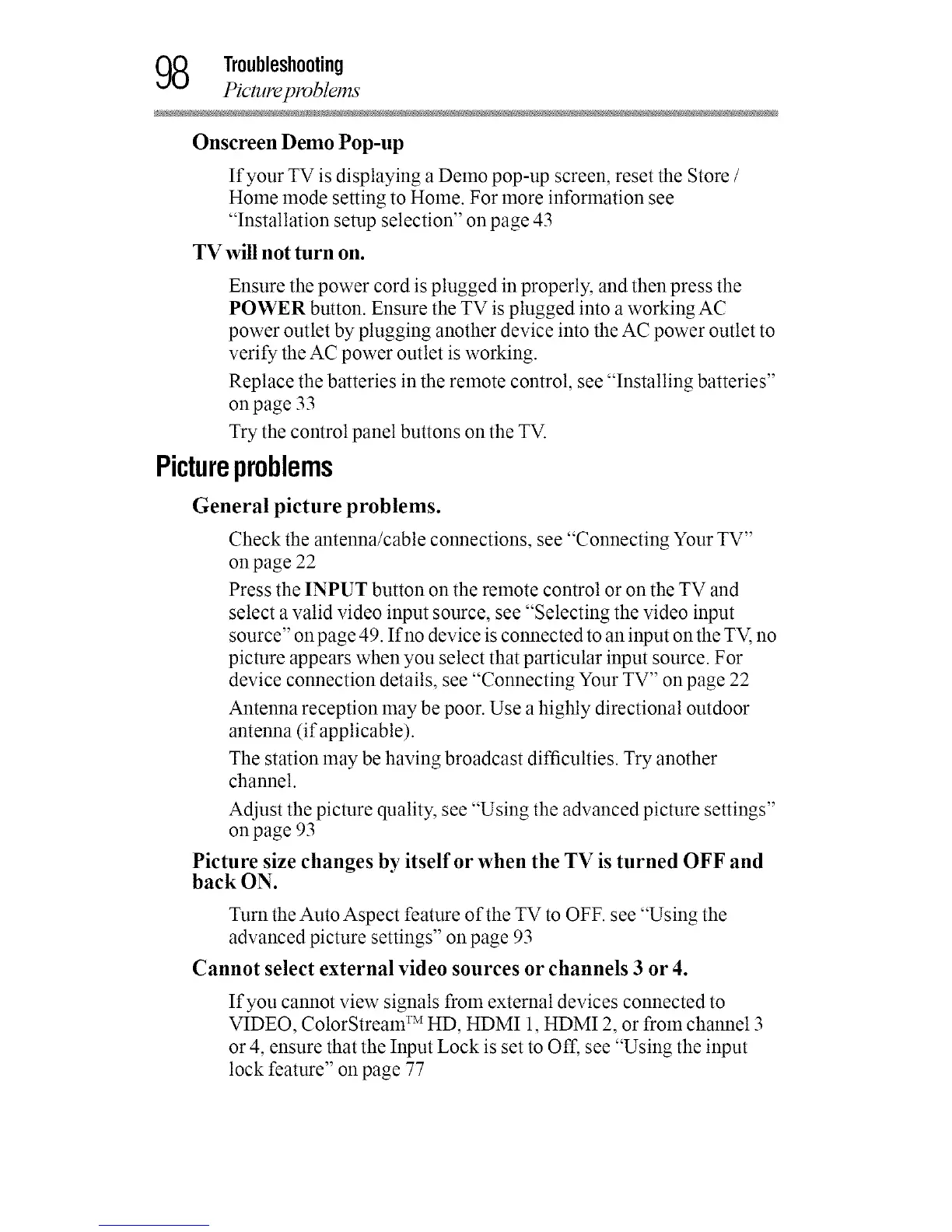8 Troubleshooting
Pictureproblems
Onscreen Demo Pop-up
If your TV is displaying a Delno pop-up screen, reset the Store /
Home mode setting to Home. For more information see
"Installation setup selection" on page 43
TV will not turn on.
Ensure the power cord is plugged in properly, and then press the
POWER button. Ensure the TV is plugged into a working AC
power outlet by plugging another device into the AC power outlet to
verify the AC power outlet is working.
Replace the batteries in the remote control, see "Installing batteries"
onpage 33
Try the control panel buttons on the TV.
Pictureproblems
General picture problems.
Check the antenna/cable connections, see "Connecting Your TV"
on page 22
Press the INPUT button on the remote control or on the TV and
select a valid video input source, see "Selecting the video input
source" on page 49. If no device is connected to an input on the TV, no
picture appears when you select that particular input source. For
device connection details, see "Connecting Your TV" on page 22
Antenna reception may be poor. Use a highly directional outdoor
antenna (if applicable).
The station may be having broadcast difficulties. Try another
channel.
Adjust the picture quality, see "Using the advanced picture settings"
on page 93
Picture size changes by itself or when the TV is turned OFF and
back ON.
Turn the Auto Aspect feature of the TV to OFF. see "Using the
advanced picture settings" on page 93
Cannot select external video sources or channels 3 or 4.
If you cannot view signals from external devices connected to
VIDEO, ColorStream TM HD, HDMI 1, HDMI 2, or from channel 3
or 4, ensure that the Input Lock is set to Off, see "Using the input
lock feature" on page 77
