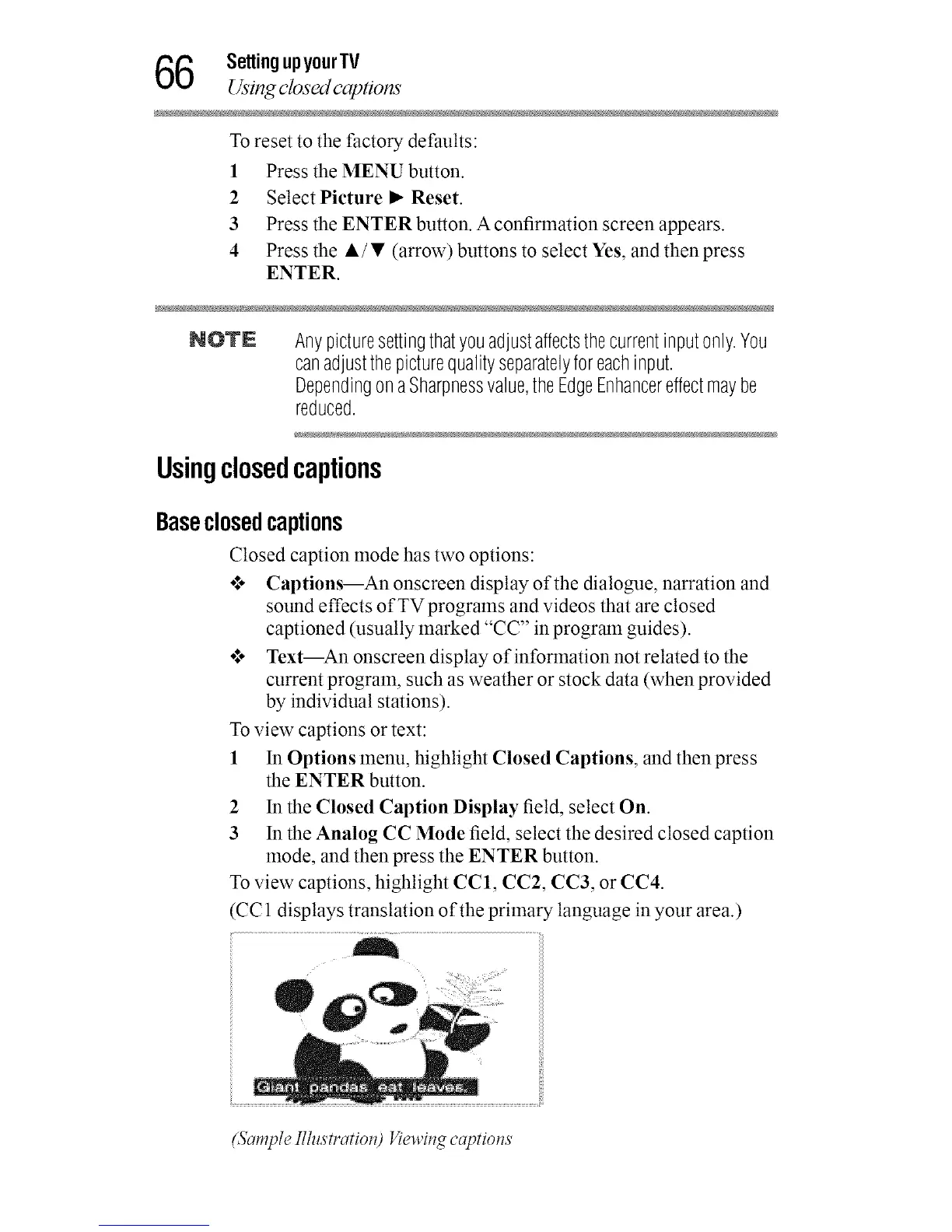6 SettingupyourTV
Using closed captions'
To reset to the factory defaults:
1 Press the MENU button.
2 Select Picture I_ Reset.
3 Press the ENTER button. A confirmation screen appears.
4 Press the •/• (arrow) buttons to select Yes, and then press
ENTER.
NOTE
Anypicturesettingthatyouadjustaffectsthecurrentinputonly.You
canadjustthepicturequalityseparatelyforeachinput.
DependingonaSharpnessvalue,theEdgeEnhancereffectmaybe
reduced.
Usingclosedcaptions
Baseclosedcaptions
Closed caption mode has two options:
o***Captious--An onscreen display of the dialogue, narration and
sound effects of TV programs and videos that are closed
captioned (usually marked "CC" in program guides).
o***Text--An onscreen display of information not related to the
current program, such as weather or stock data (when provided
by individual stations).
To view captions or text:
1 In Options menu, highlight Closed Captions, and then press
the ENTER button.
2 In the Closed Caption Display field, select On.
3 In the Analog CC Mode field, select the desired closed caption
mode, and then press the ENTER button.
To view captions, highlight CC1, CC2, CC3, or CC4.
(CC 1 displays translation of the primary language in your area.)
(Sample Illustratiol_) Viewil_g caprioles
