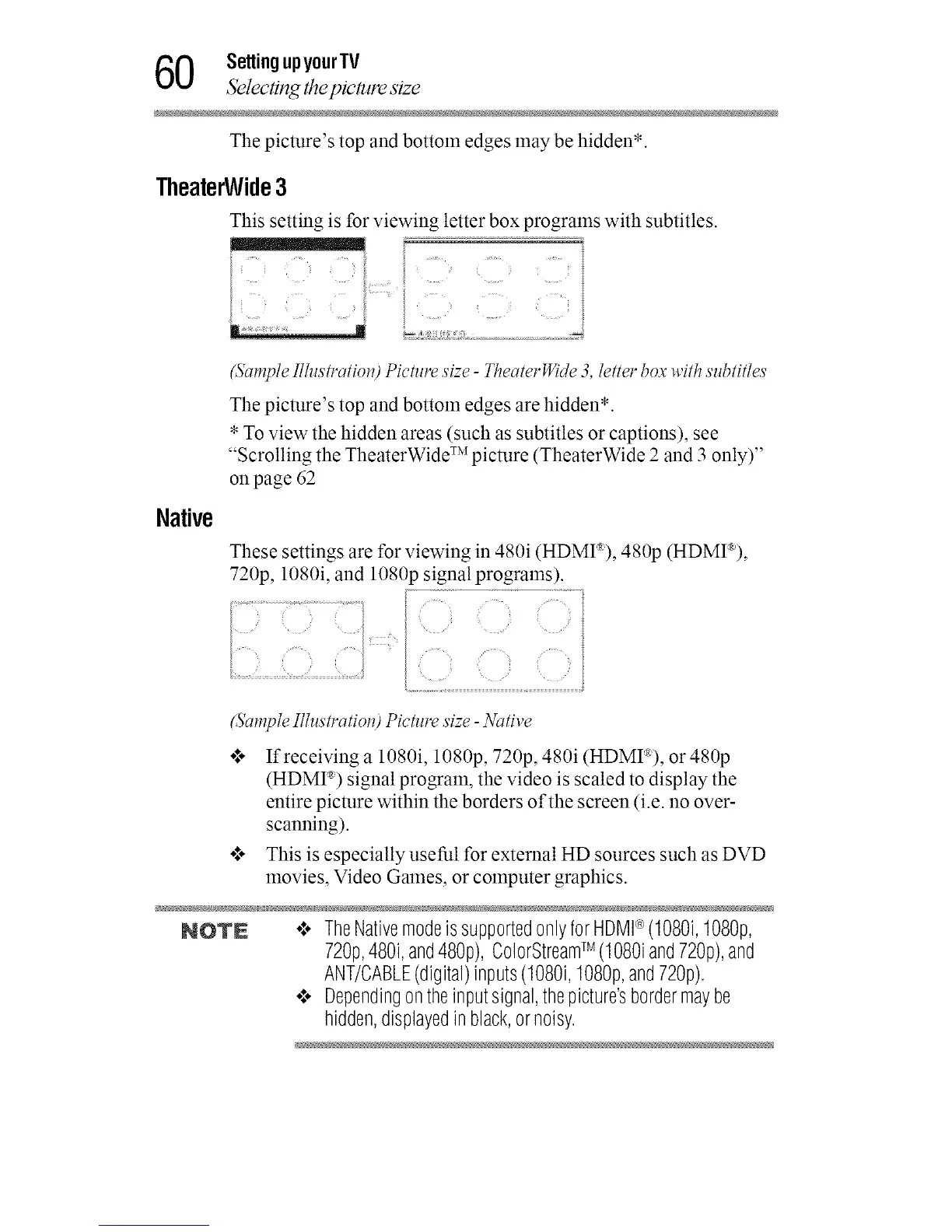0 SettingupyourTV
Selecting theuemre size
The picture's top and bottom edges may be hidden*.
TheaterWide3
This setting is for viewing letter box programs with subtitles.
Native
(SampleIllustratiol_)Picture size - TheaterWide3, letter boxwith subtitles
The picture's top and bottom edges are hidden*.
*To view the hidden areas (such as subtitles or captions), see
"Scrolling the TheaterWide TM picture (TheaterWide 2 and 3 only)"
on page 62
These settings are for viewing in 480i (HDMP), 480p (HDMI®),
720p, 1080i, and 1080p signal programs).
(Sample Illustratiol_) Picture size - Native
o***If receiving a 1080i, 1080p, 720p, 480i (HDMt*), or 480p
(HDMI ®)signal program, the video is scaled to display the
entire picture within the borders of the screen (i.e. no over-
scanning).
o***This is especially useful for external HD sources such as DVD
movies, Video Games, or computer graphics.
NOTE °,*"TheNativemodeis supportedonlyfor HDMI®(1080i,1080p,
72%,480i,and48%), ColorStreamTM (1080iand720p),and
ANT/CABLE(digital)inputs(1080i,1080p,and720p).
o,*,,Dependingontheinputsignal,thepicture'sbordermaybe
hidden,displayedinblack,ornoisy.
