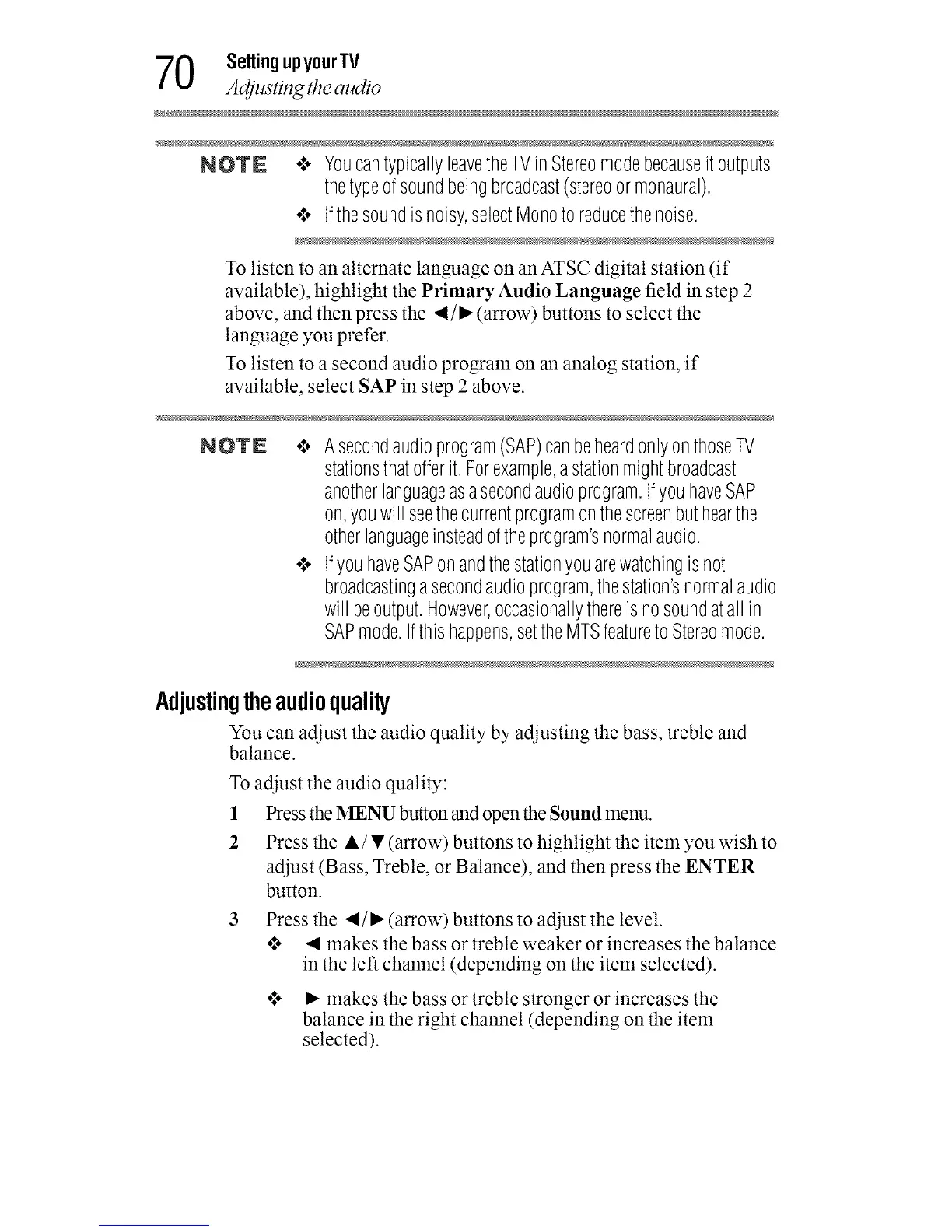0 SettingupyourTV
Adjusti_q the audio
NOTE o:÷YoucantypicallyleavetheTVinStereomodebecauseitoutputs
thetypeofsoundbeingbroadcast(stereoormonaural).
¢ Ifthesoundisnoisy,selectMonoto reducethenoise.
To listen to an alternate language on an ATSC digital station (if
available), highlight the Primary Audio Language field in step 2
above, and then press the 41/_ (arrow) buttons to select the
language you prefer.
To listen to a second audio program on an analog station, if
available, select SAP in step 2 above.
NOTN
o:÷Asecondaudioprogram(SAP)canbeheardonlyonthoseTV
stationsthatofferit.Forexample,astationmightbroadcast
anotherlanguageasasecondaudioprogram.Ifyou haveSAP
on,youwill seethecurrentprogramonthescreenbuthearthe
otherlanguageinsteadoftheprogram'snormalaudio.
¢ IfyouhaveSAPonandthestationyouarewatchingisnot
broadcastingasecondaudioprogram,thestation'snormalaudio
willbeoutput.However,occasionallythereisnosoundatall in
SAPmode.Ifthishappens,settheMTSfeatureto Stereomode.
Adjustingtheaudioqualily
You can adjust the audio quality by adjusting the bass, treble and
balance.
To adjust the audio quality:
1 Press the MENU button and open the Sound menu.
2 Press the • / • (arrow) buttons to highlight the item you wish to
adjust (Bass, Treble, or Balance), and then press the ENTER
button.
3 Press the 41/_ (arrow) buttons to adjust the level.
o.** 41makes the bass or treble weaker or increases the balance
in the left channel (depending on the item selected).
o.** _ makes the bass or treble stronger or increases the
balance in the right channel (depending on the item
selected).
