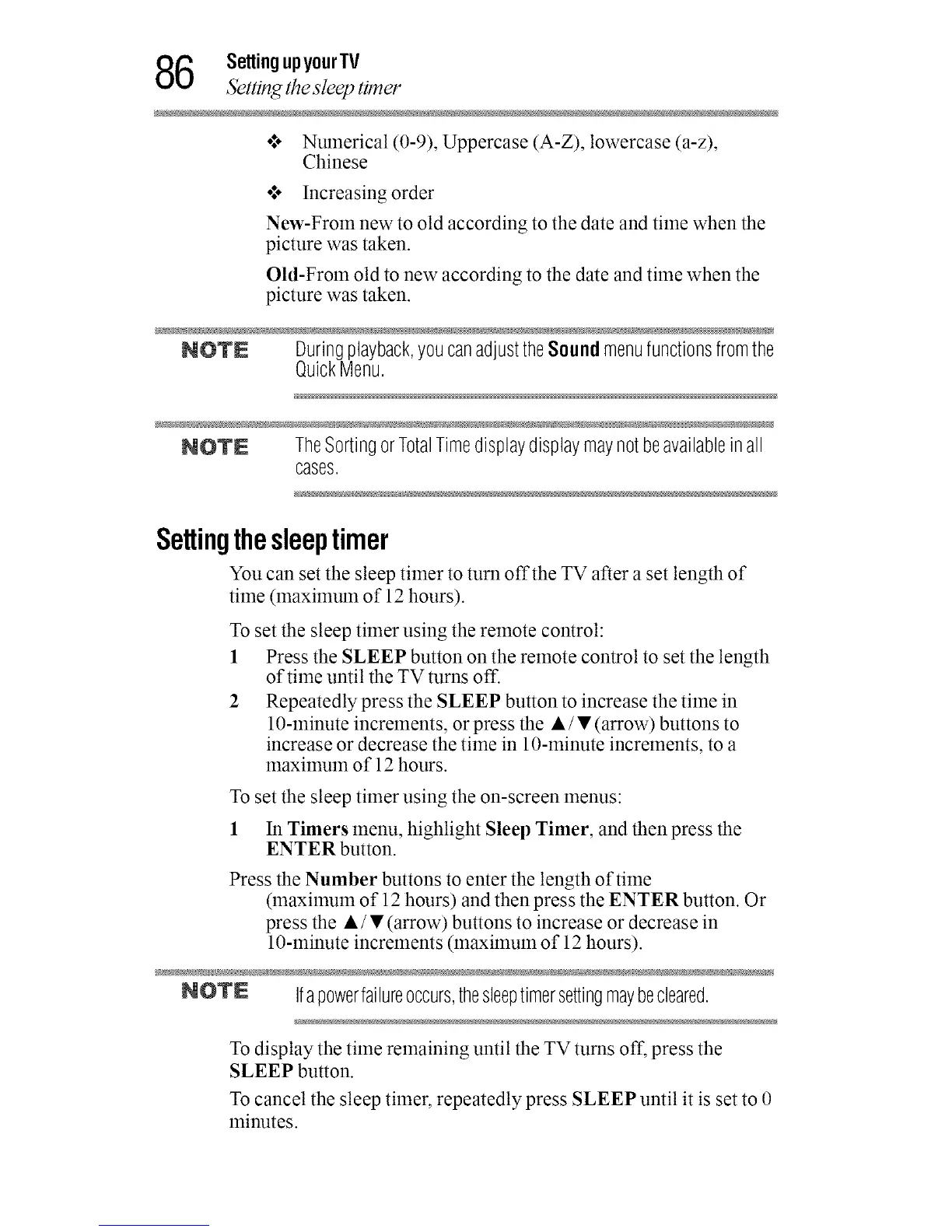6 SettingupyourTV
Settl_q tke sleep timer
.1. Numerical (0-9), Uppercase (A-Z), lowercase (a-z),
Chinese
.1. Increasing order
New-From new to old according to the date and time when the
picture was taken.
Old-From old to new according to the date and time when the
picture was taken.
NOTE Duringplayback,youcanadjusttheSoundmenufunctionsfromthe
QuickMenu.
NOTE TheSortingorTotalTimedisplaydisplaymaynotbeavailableinall
cases.
Settingthesleeptimer
You can set the sleep timer to turn off the TV after a set length of
time (maximum of 12 hours).
To set the sleep timer using the remote control:
1 Press the SLEEP button on the remote control to set the length
of tilne until the TV turns off.
2 Repeatedly press the SLEEP button to increase the time in
10-1ninute increments, or press the A/• (arrow) buttons to
increase or decrease the time in 10-1ninute increments, to a
maxilnuln of 12 hours.
To set the sleep timer using the on-screen menus:
1 In Timers menu, highlight Sleep Timer, and then press the
ENTER button.
Press the Number buttons to enter the length oftilne
(lnaxilnuln of 12 hours) and then press the ENTER button. Or
press the A/• (arrow) buttons to increase or decrease in
10-minute increments (lnaximuln of 12hours).
NOTE Ifapowerfailureoccurs,thesleeptimersettingmaybecleared.
To display the time remaining until the TV turns off, press the
SLEEP button.
To cancel the sleep timer, repeatedly press SLEEP until it is set to 0
minutes.
