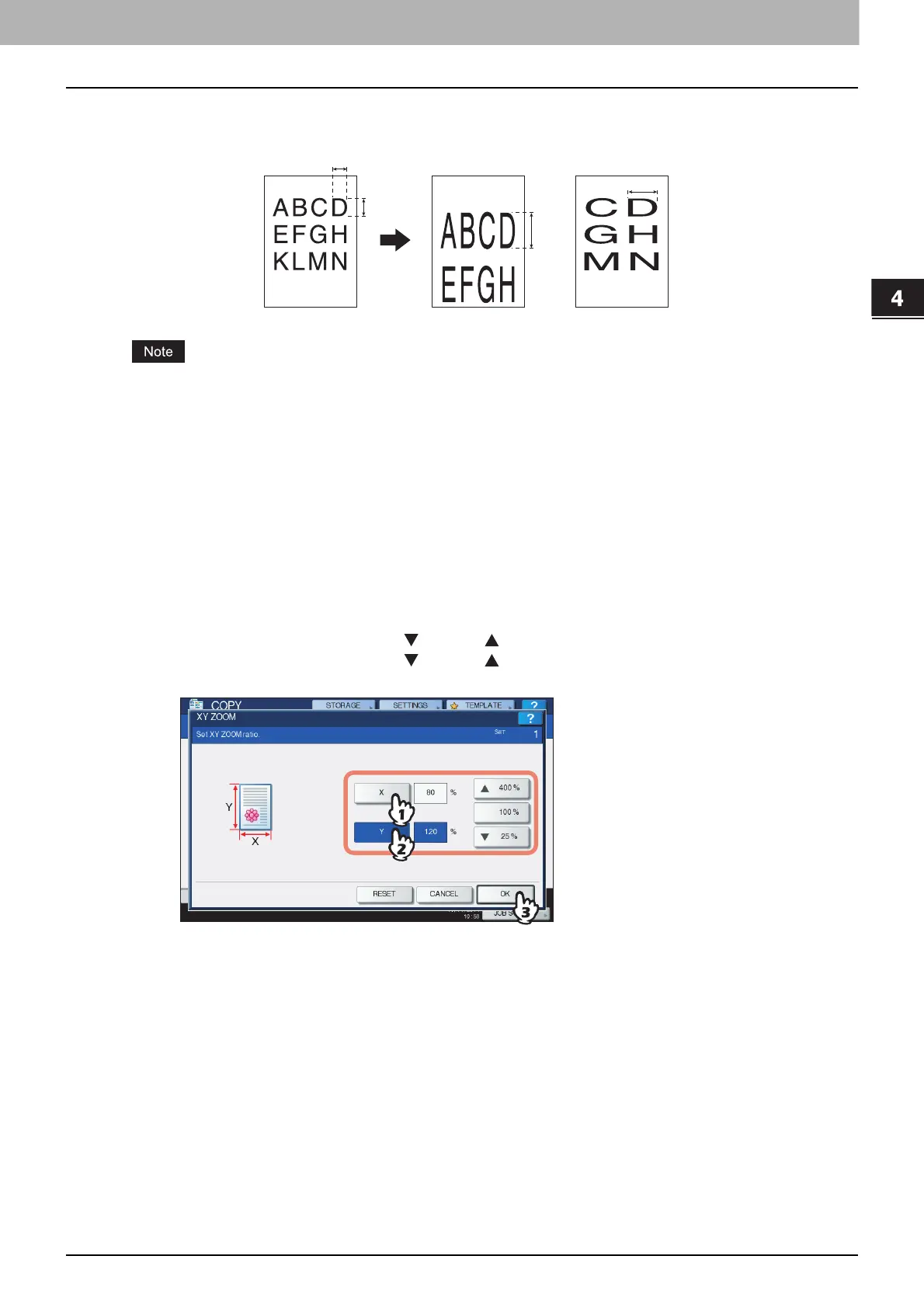4 EDITING FUNCTIONS
XY Zoom 109
XY Zoom
You can change the reproduction ratio in both vertical and horizontal directions separately. This function is
called “XY zoom”.
The reproduction ratio is changeable from 25 to 400%. However when the original is placed on the RADF
(optional), this range is 25 to 200%.
1
Place paper in the drawer(s).
When using bypass copying, be sure to set the paper size.
2
Place the original(s).
3
Press [XY ZOOM] on the EDIT menu.
4
Set the reproduction ratio in both vertical and horizontal directions.
1) Press [X], and then press either [ 25%] or [ 400%] for a horizontal direction.
2) Press [Y], and then press either [ 25%] or [ 400%] for a vertical direction.
3) Press [OK].
5
Select other copy modes as required, and then press the [START] button on the control
panel.
