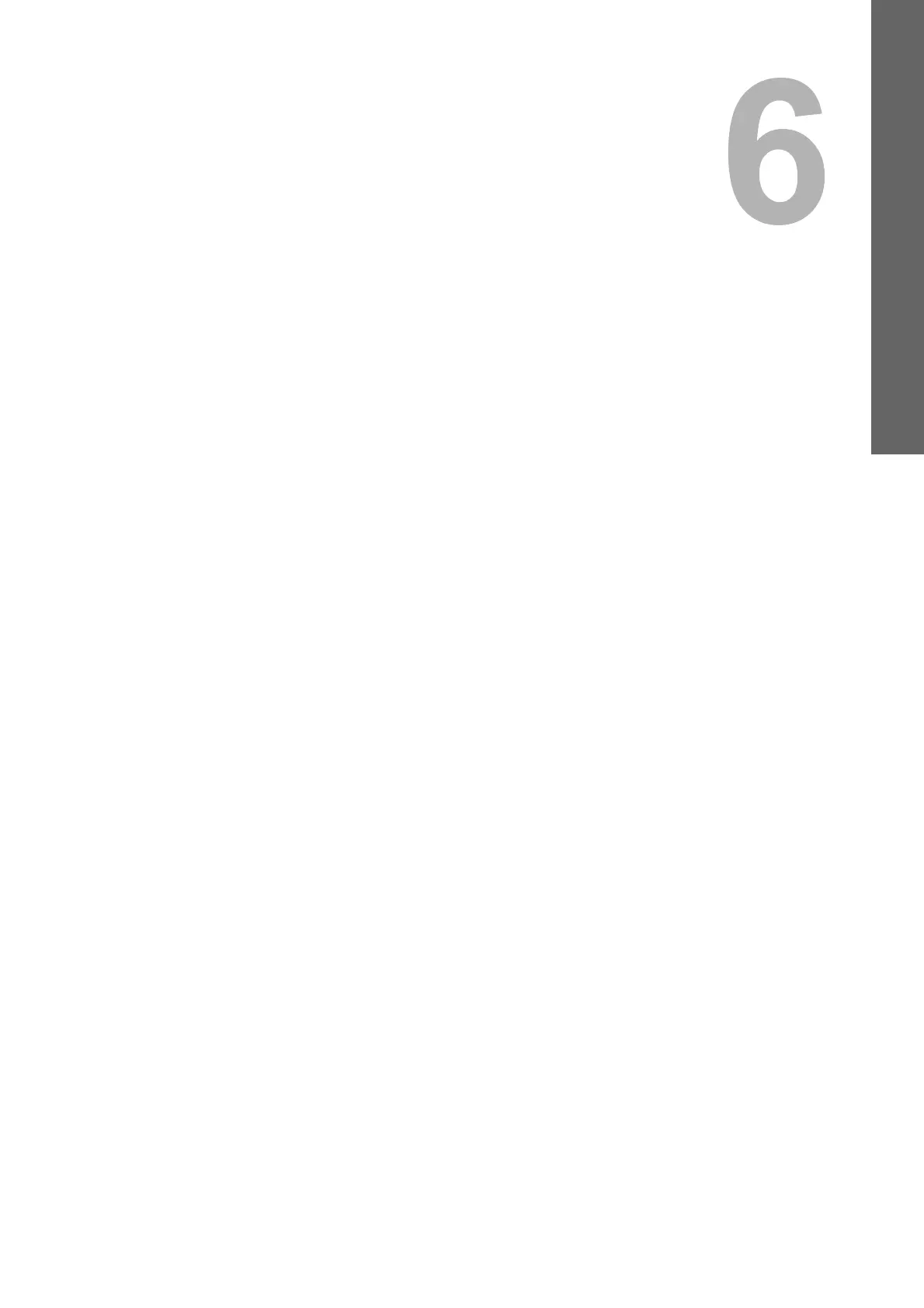6.TEMPLATES
This chapter describes how to use templates.
Templates..............................................................................................................................132
Displaying template menu..................................................................................................................................132
Using “Useful Templates” ...................................................................................................................................133
Registering Templates.........................................................................................................135
Registering templates into the public template group ........................................................................................135
Creating a new private group .............................................................................................................................138
Registering templates into a private group.........................................................................................................140
Recalling Templates.............................................................................................................141
Changing Data......................................................................................................................143
Changing private group data ..............................................................................................................................143
Changing template data .....................................................................................................................................144
Deleting Groups or Templates ............................................................................................ 146
Deleting private groups.......................................................................................................................................146
Deleting templates..............................................................................................................................................147
