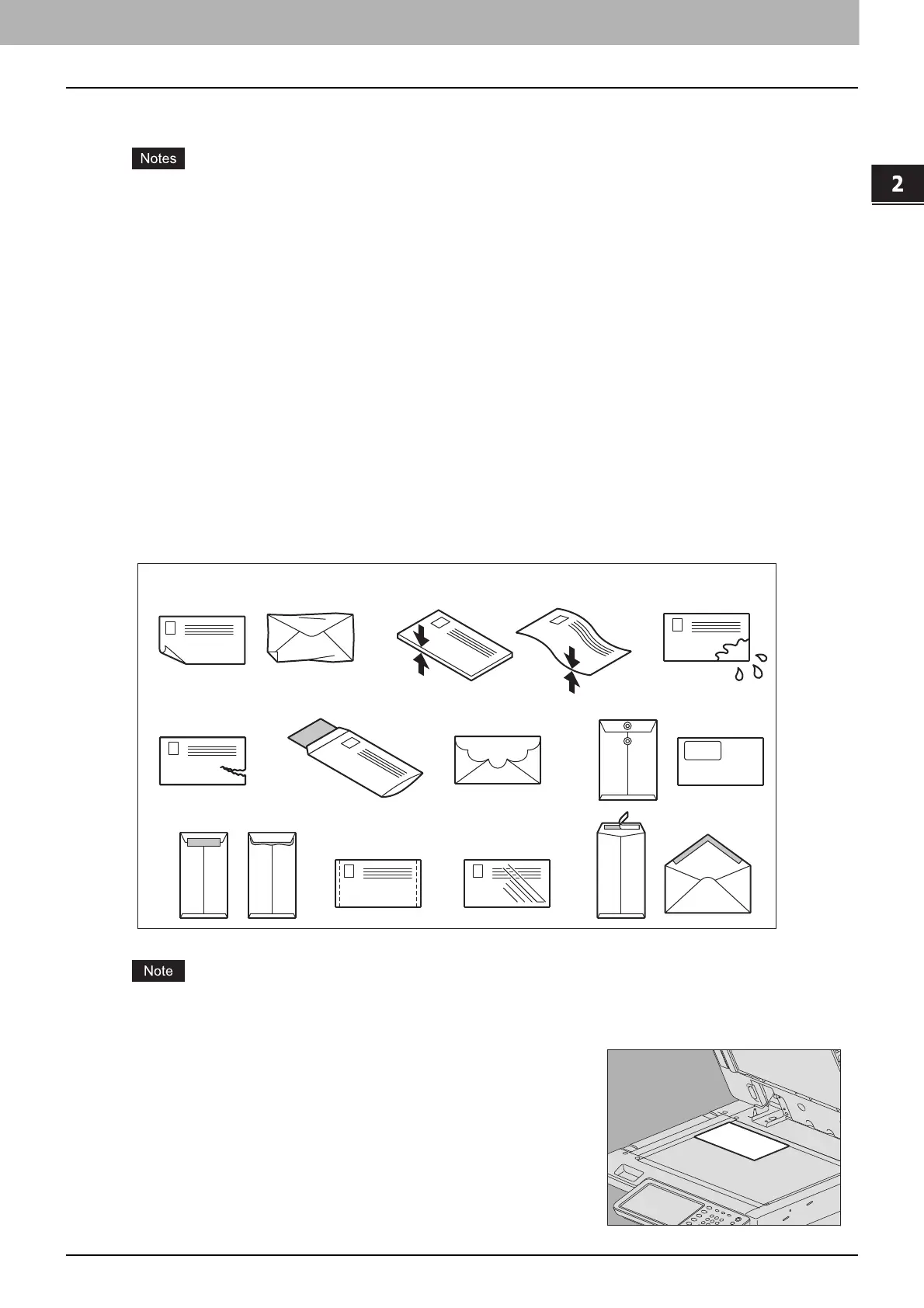2.HOW TO MAKE COPIES
Bypass Copying 43
2 HOW TO MAKE COPIES
Copying on an envelope
The acceptable envelope sizes are as follows:
DL (110 mm x 220 mm), COM10 (4 1/8" x 9 1/2"), Monarch (3 7/8" x 7 1/2"), CHO-3 (120 mm x 235
mm), YOU-4 (105 mm x 235 mm)
Refer to the Quick Start Guide for the recommended envelopes.
Notes for using an envelopes
Do not use the following envelopes as they may cause paper misfeeding or damage to the equipment.
1. Badly curled, wrinkled or folded envelopes
2. Extremely thick or thin envelopes
3. Wet or damp envelopes
4. Torn envelopes
5. Envelopes which include the contents
6. Non-standard size envelopes (ones with a special shape)
7. Envelopes with eyelets or windows
8. Envelopes sealed with adhesive paste or tape
9. Partly-opened or perforated envelopes
10.Envelopes with special coating on the surface
11.Envelopes with glue or double-sided adhesive tape
Store envelopes at room temperature and away from heat and moisture.
1
Place the original on the original glass.
ABC
